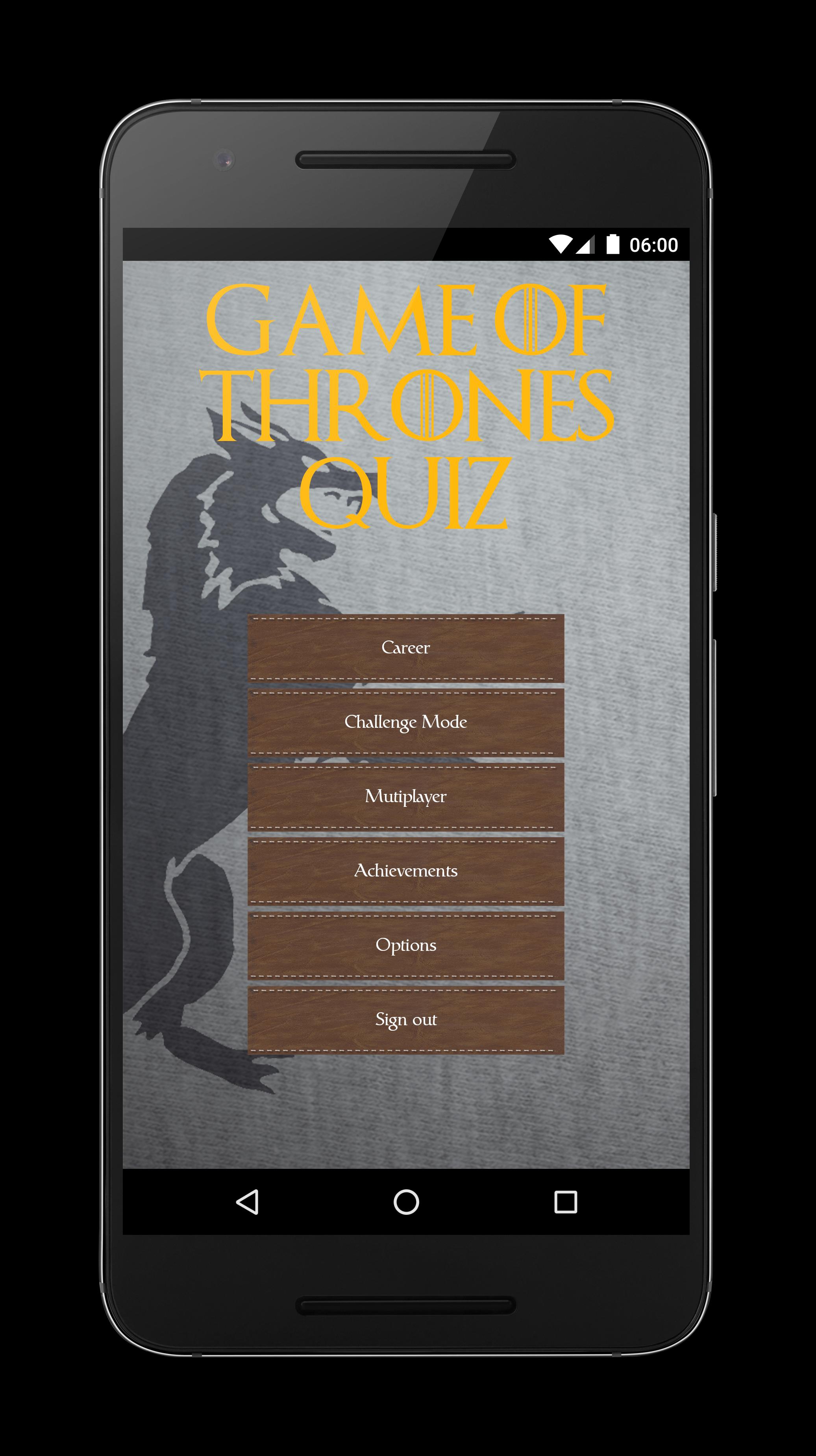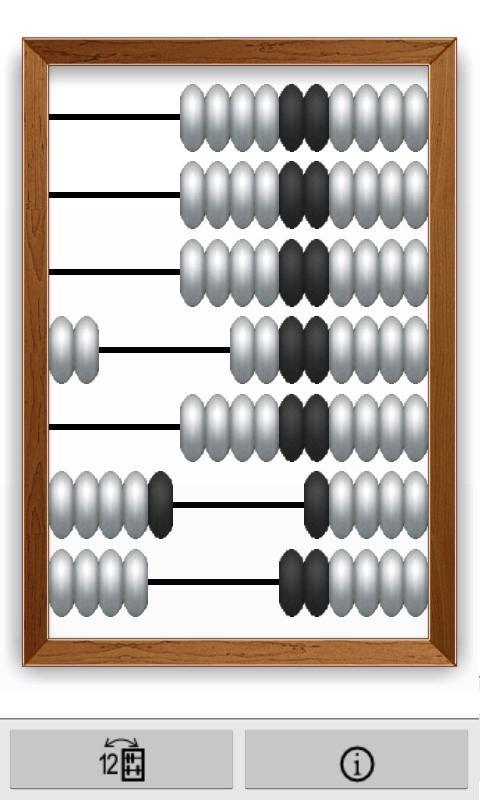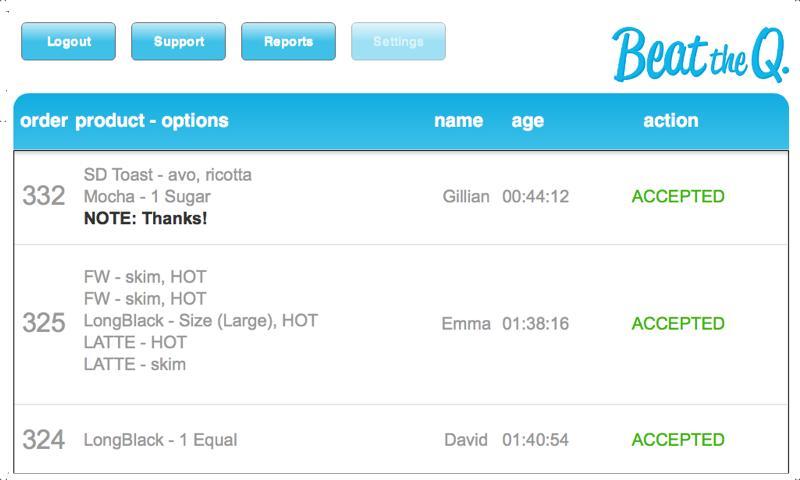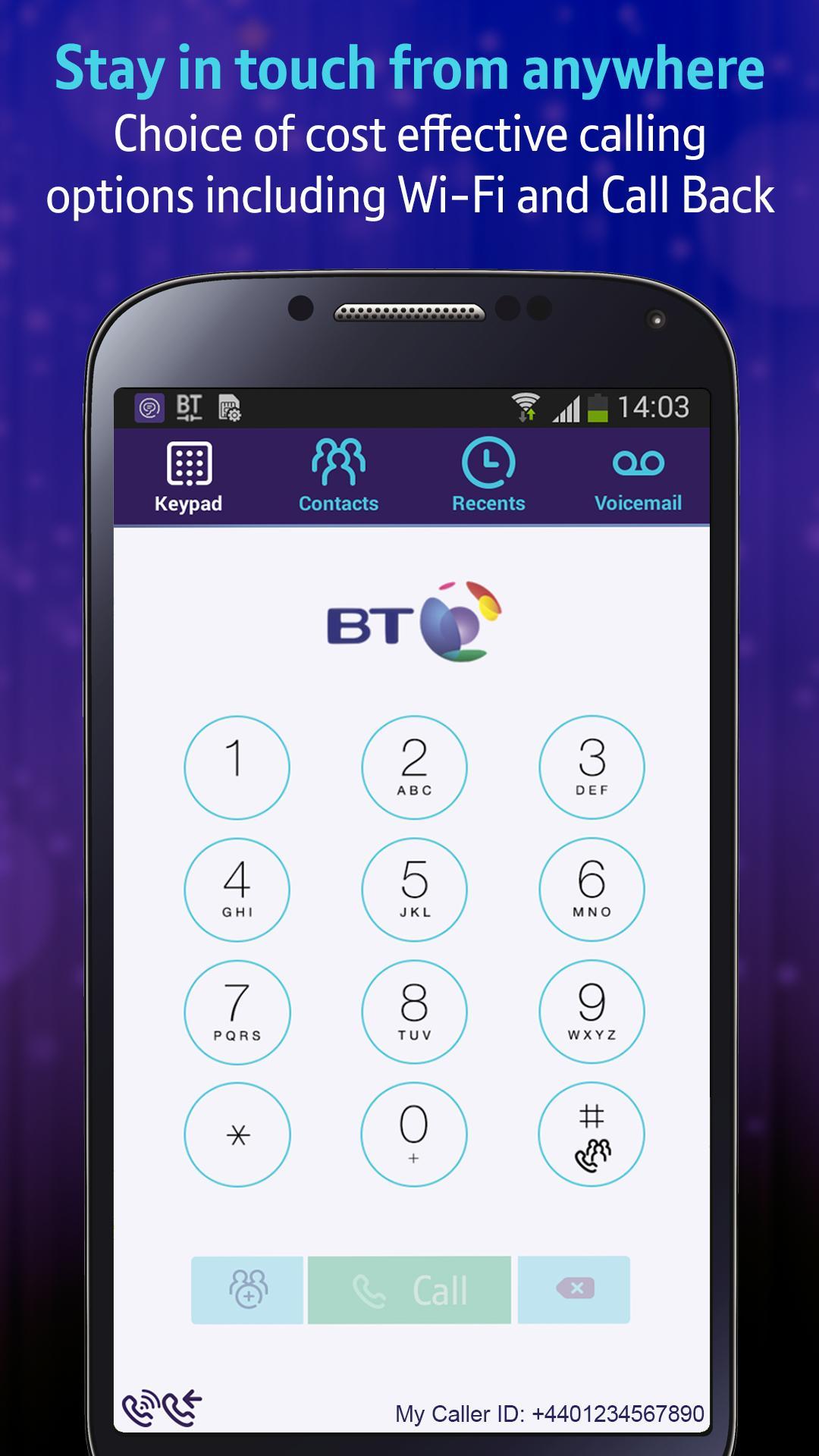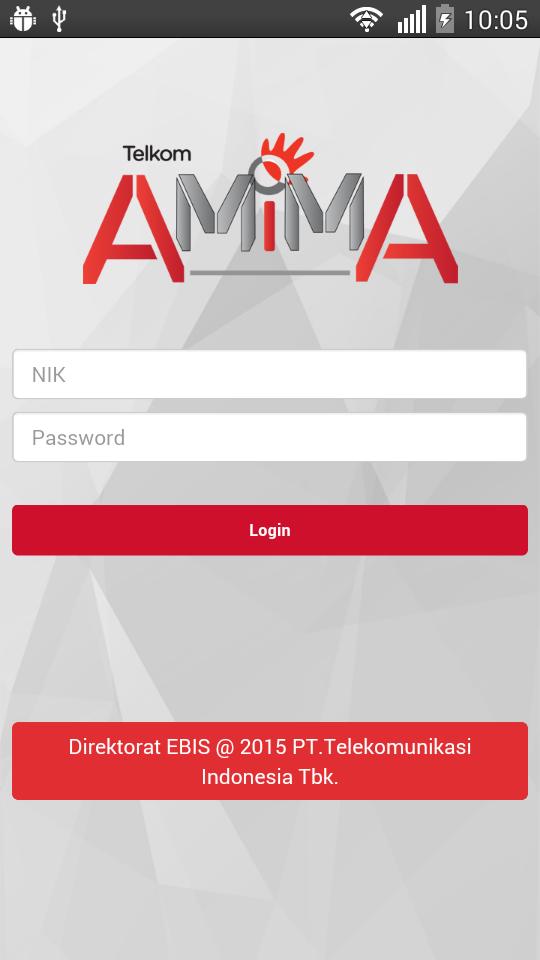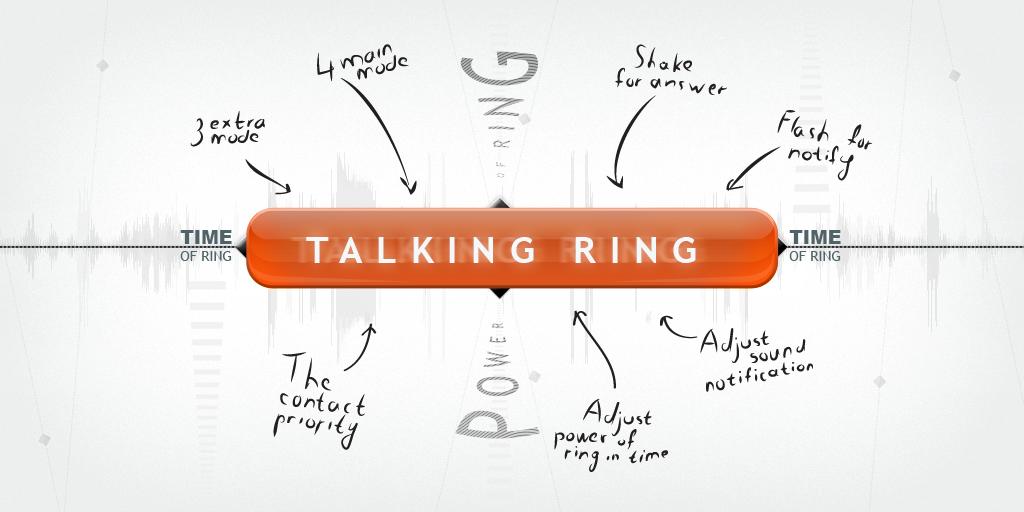Offline
Offline

Android plugin for easily printing to Datecs Bluetooth,USB and LAN printers.
This plug-in enables Bluetooth/USB printing of PDF, OXPS and XPS documents, web pages, images and plain text on Datecs portable printers, without installation of any third party applications.
FEATURES:
• Marshmallow ready!
• Requires Android OS 8 or higher.
• Support for Android 8 (and above) Print Framework
• Support for earlier Android versions (8 and below) with Printer option in share menus
• Discover and recognize not paired Bluetooth printers
• Adjusting print settings for:
- Paper size
- Number of copies
- Page range
- Scaling document
- Trimming empty content options
- Print predefined in printer logo
- Default paper size and device
- more...
USAGE:
After installation, plug-in settings can be accessed by option in Print Framework or from the Printer dialog in share menus (for the older Android versions).
To print document, picture, webpage or text - open and search for share or print button.
If you're using USB mobile printer, ensure that you have granted permissions to the Printer application on first connect!
Marshmallow users, make sure you have granted Storage permissions, so print service can handle external files via Intents or share.
DETAILS:
On devices without Print Framework, Datecs Print Plug-in provides same user experience with Printer dialog in share menus. For Android 4.4 and above, there are two options for printing:
- Print, using Android print spooler or share.
Datecs Print Plug-in automatically discovers all Bluetooth and/or USB connected mobile printers.
CAUTION:
• When share web page from Chrome, web page address will be printed instead of its content. Consider to save page first as PDF document and then try to share from some PDF viewer.
• Make sure you have turned on Bluetooth, before print from Android Printspooler. If Print Spooler became unresponsive - Toggle Bluetooth. Then from destination printer drop down select "All Printers" and select again your desired printer.
• Make sure that the printer beeps when connect by USB to the Android device. This is indication for working USB Host.
Compatible Datecs printers:
• DPP-250, known also as: DPP-250C
• SM1-21
• SM1-22
• SM3-21
• DPP-255
• DPP-350, known also as: DPP-350C, BLM-80, BLM-80C
• DPP-450, known also as: SM2-41
• CMP-10, known also as: CMP-10BT, CMP-10 Bluetooth, IR Mobile Printer, CITIZEN SYSTEMS
• PP-60
• EP-55
• EP-60, known also as: EP-60H
• EP-300
Get free Primogems, Mora, Experience, and more with these November 2024 Genshin Impact codes, 5.1 livestream codes, and find out how to redeem active codes.
If you are bored with playing the vanilla version of Metaphor ReFantazio, you can check out these five mods.
Struggling with your submissions for Roblox's The Haunt event in 2024? Check out our guide on using Dress to Impress to create your captures!
Our walkthrough for Dragon Age: The Veilguard with some handy tips and tricks, with guides for puzzles, bosses, companions, equipment, romance, and more!
Which faction should you pick in Dragon Age: The Veilguard?
Looking for some bonus resources in Sea of Conquest: Pirate War? We’ve got you covered with these codes for the latest seafaring freebies.
On our website, you can easily download the latest version of Datecs Print Service! No registration and SMS required!