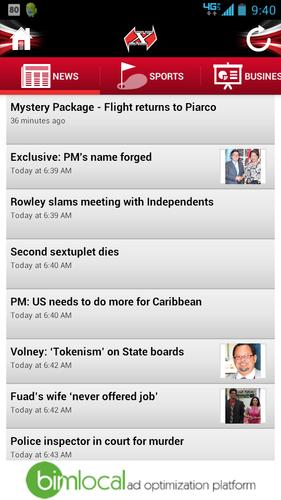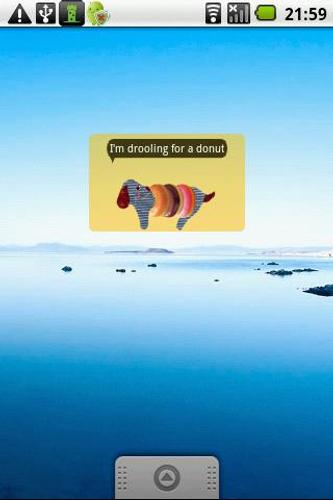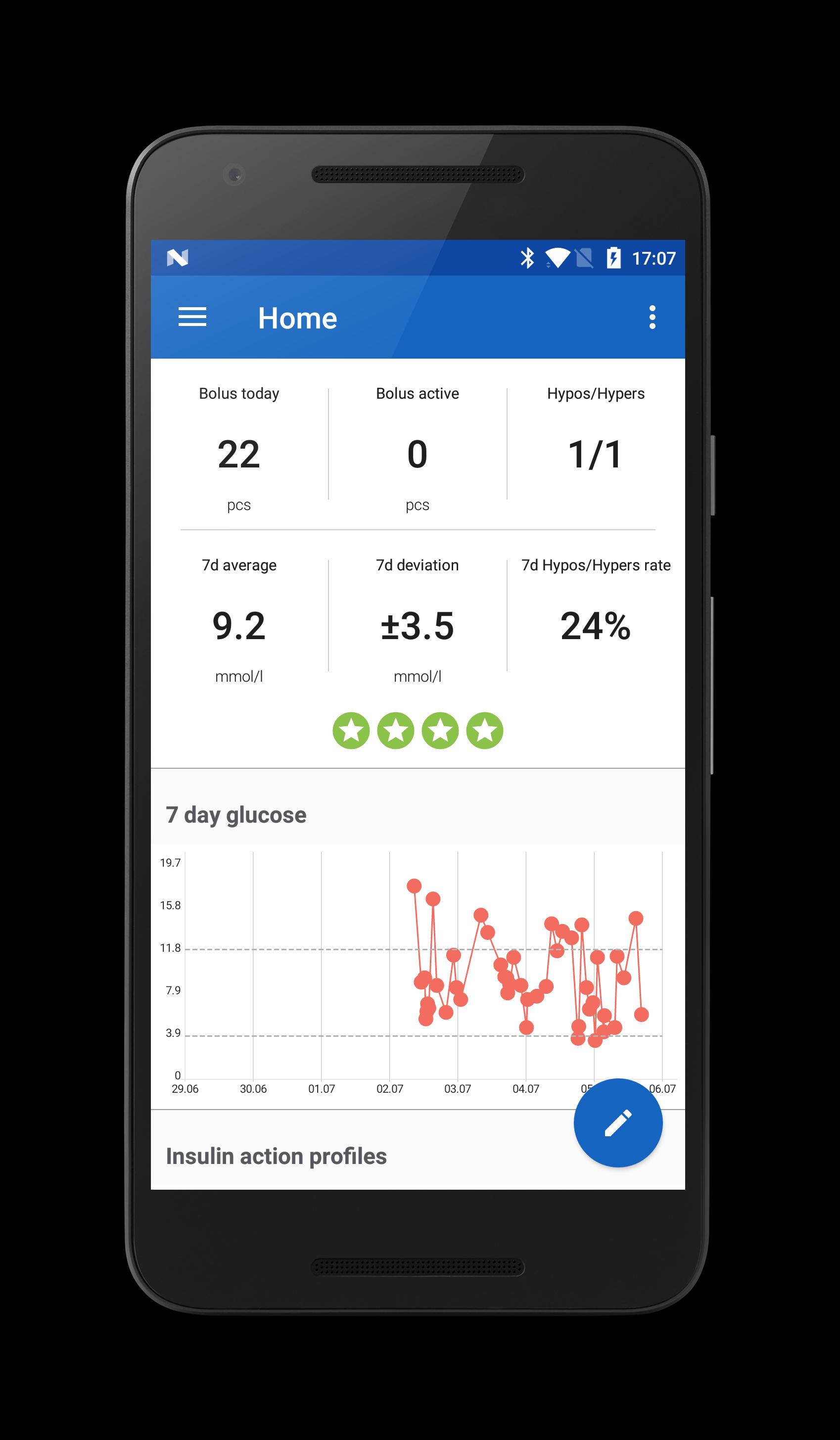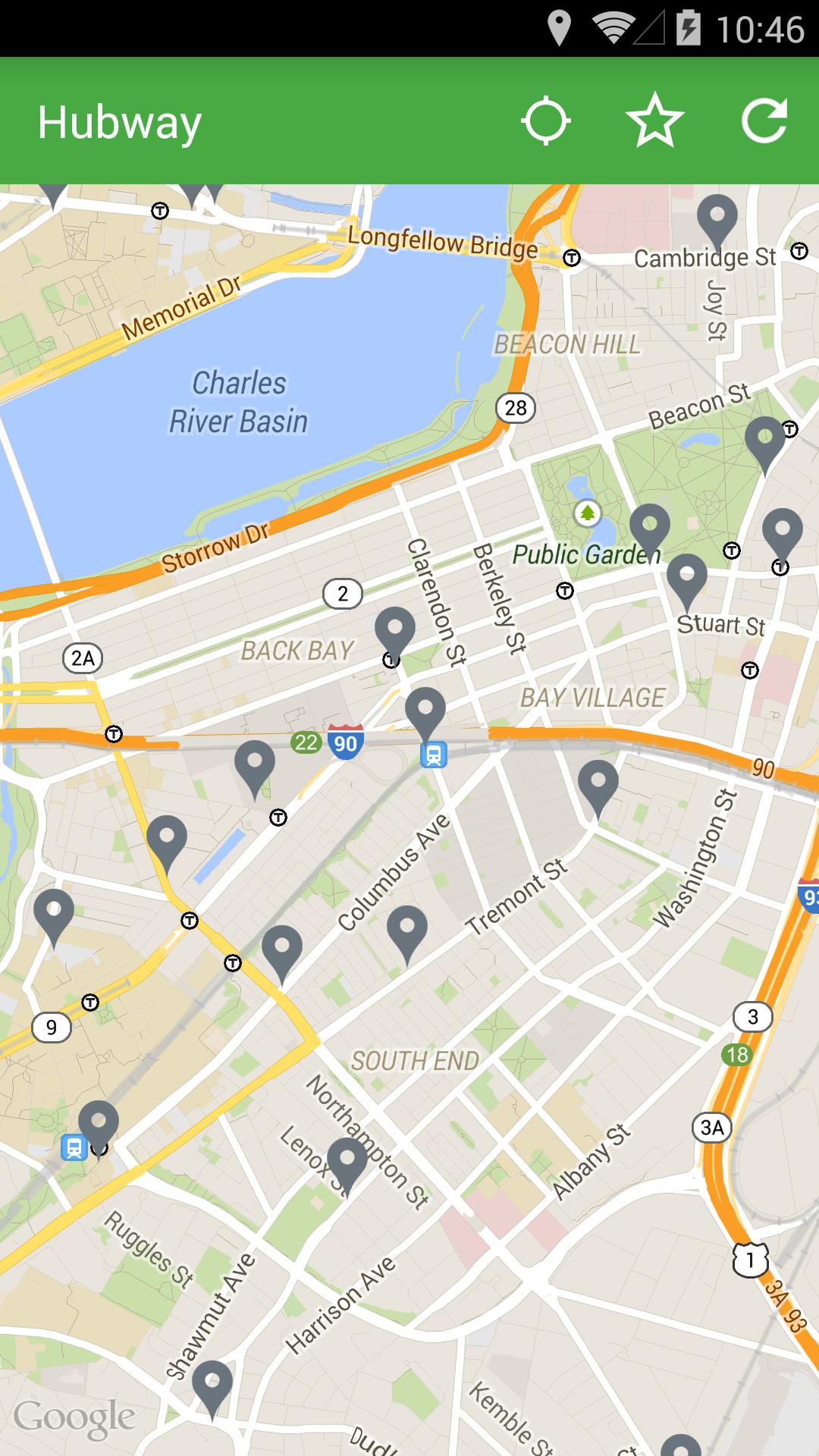Offline
Offline

Visit Morrowind, Oblivion, Fallout, and Skyrim by Bethesda (if you own the game)
Note this is a work in progress.
Call of Red Mountain 사용하면 물리학 및 시각 효과를 통해 게임의 세계와 장소에서 걸어 다닐 수 있지만 현재 게임 플레이는 구현되지 않았으므로 레벨을 올리고 괴물과 싸울 수는 없습니다.
Call of Red Mountain uses the assets from Bethesda Game Studios games Morrowind, Oblivion, Fallout 3, Fallout NV, Skyrim, Falout 4 or StarField.
To use this app you must have acquired those files somehow, they are not distributed with this app.
You will need to copy the game installation folder onto your device. You can copy it to any location that is accessible from your computer's file explorer, though downloads is a nice easy to find place.
처음에는 모든 게임의 데이터 파일을 보유하는 폴더 또는 휴대 전화에 여러 가지 복사 된 경우 위의 상위 디렉토리를 선택하라는 요청을받습니다.
A demonstration of this can be seen In this you tube video https://youtu.be/q_MmQSTznh4 or in plain text at the bottom of this store listing.
A really excellent video of the app in action can be seen in iHack3x2's youtube video
https://www.youtube.com/watch?v=ZER30BAVFxA
This is an open source game engine, the code can be found
https://github.com/philjord
그리고
https://bitbucket.org/philjord
Call of Red Mountain Install instructions.
1. Unlock your device's screen.
2. With a USB cable, connect your device to your PC computer.
3. Swipe down from the top of your device's screen to see your notifications.
4. Tap the USB for... notification; then tap Transfer files (MTP).
5. Open a file explorer on your PC.
6. Ensure you can see your Android device;
7. Browse to your Morrowind install folder. In my case it is under a steam game library;
“C:SteamLibrarysteamappscommonMorrowind”
9. You may find it easier to simply search for it using the file explorer search box.
10. Ensure that you can see the sub folder “Data Files” or "Data" and that it contains Morrowind.esm and Morrowind.bsa (or similar).
11. Copy the "Data Files" folder to your clip board.
12. Create a folder on your device that you can remember;
In my case I've created “This PCP's S21+Internal storageDownloadgameesmbsamorrowind”
13. Paste the folder “Data Files” into that folder.
14. If it asks for a confirm (due to file formats) tick "Do this for all files" then Yes
16. Start Call of Red Mountain .
18. When asked to allow file access select “Allow”
19. After the start-up instructions, you will be asked to select your Morrowind.esm file.
21. 기본 파일 선택기가 제시되고 장치의 ESM 파일을 선택하거나 여러 게임 폴더가있는 경우 부모 폴더를 선택합니다.
21. Now pick a game and click Explore to explore that game world
22. 이미지 형식을 DDS에서 ETC2로 변환해야합니다. 게임의 크기에 따라 몇 시간이 걸릴 것입니다. Starfield는 아마도 몇 달이 걸릴 것입니다.
2024 년 11 월 Genshin Impact 코드, 5.1 라이브 스트림 코드를 통해 무료 Primogems, Mora, Experience 등을 받고 활성 코드를 사용하는 방법을 찾으십시오.
Vanilla 버전의 Metaphor Refantazio를 연주하는 것이 지루하다면이 5 가지 모드를 확인할 수 있습니다.
2024 년 Roblox의 The Haunt 이벤트 제출에 어려움을 겪고 있습니까? 드레스를 사용하여 캡처를 만들기 위해 인상적인 가이드를 확인하십시오!
Dragon Age에 대한 우리의 연습 : 퍼즐, 보스, 동반자, 장비, 로맨스 등에 대한 가이드가있는 편리한 팁과 요령이있는 베일 가드!
Dragon Age : The Veilguard에서 어떤 진영을 선택해야합니까?
정복의 바다에서 보너스 자원을 찾고 있습니다 : 해적 전쟁? 최신 항해 공짜를위한이 코드를 다루게되었습니다.
저희 웹사이트에서 Call of Red Mountain의 최신 버전을 쉽게 다운로드하실 수 있습니다! 등록이나 SMS가 필요 없습니다!