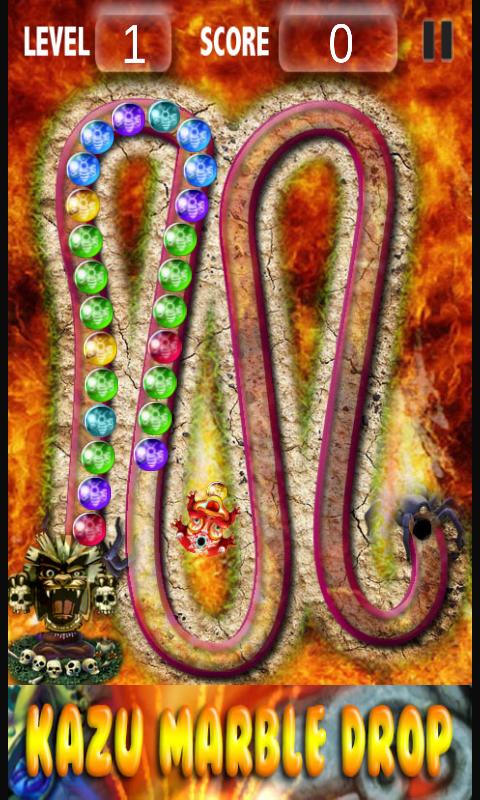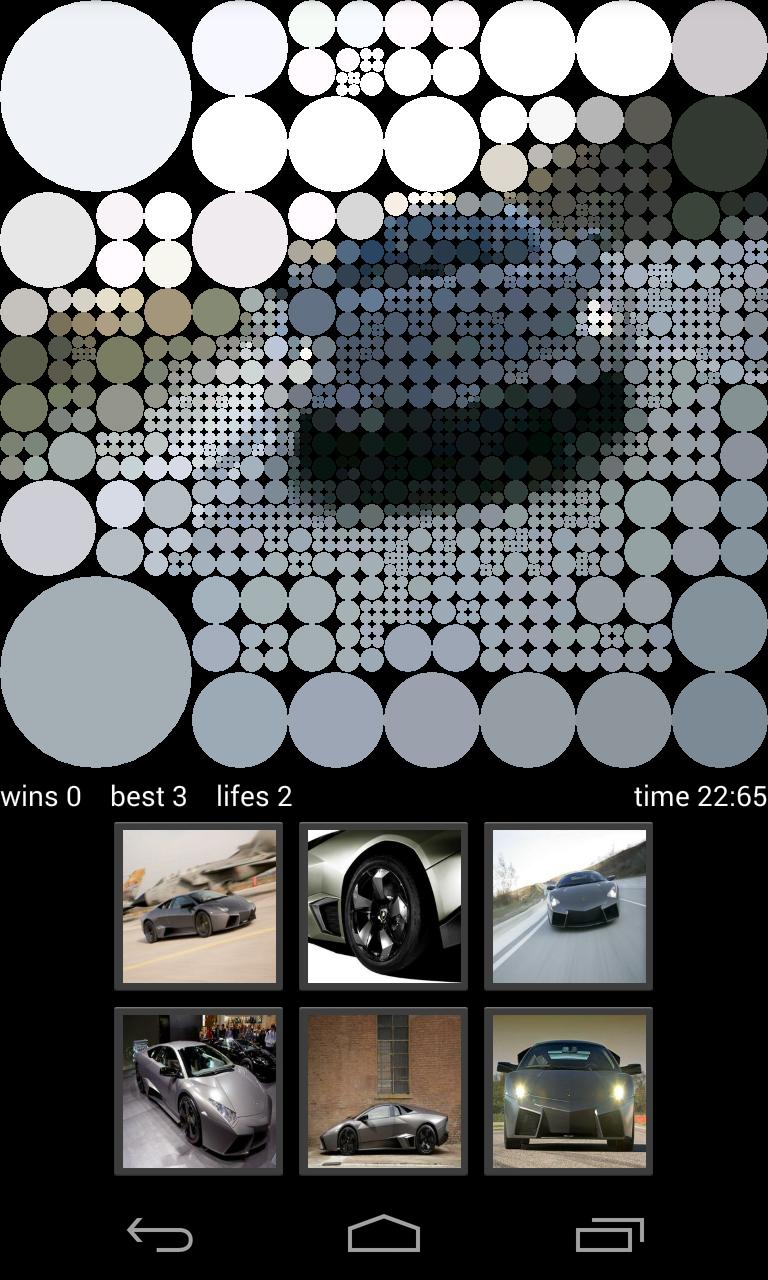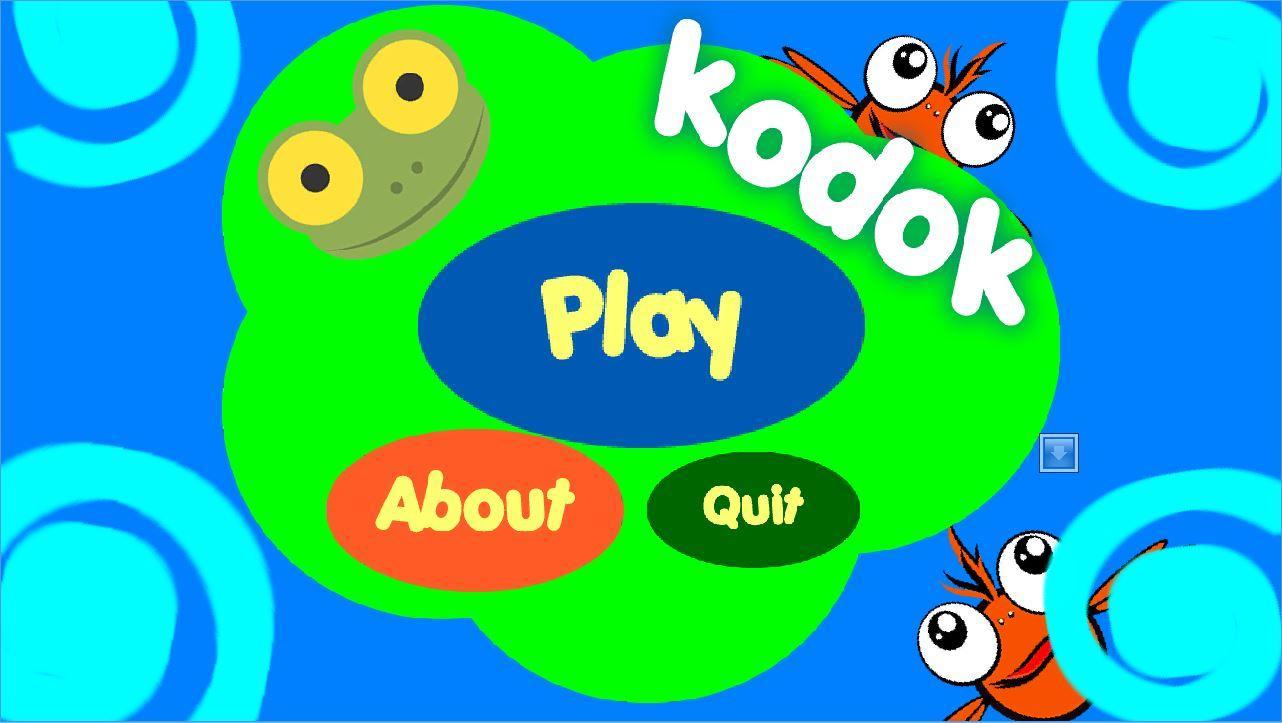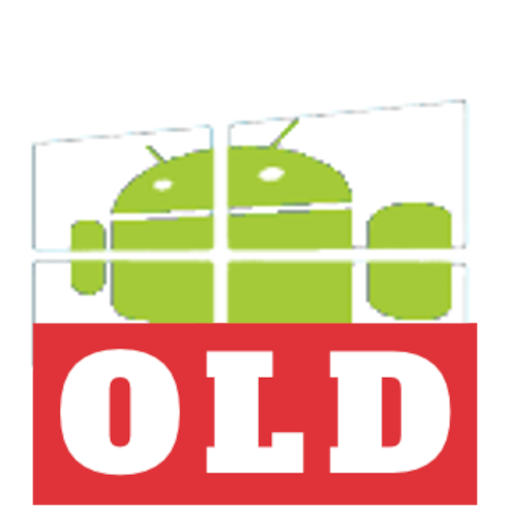 Offline
Offline
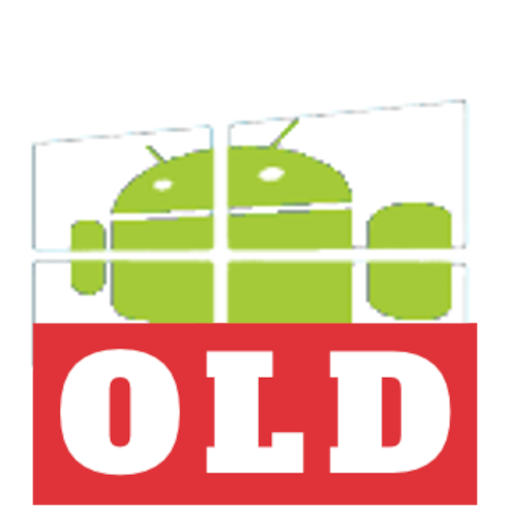
ATTENTION!!! In the description you will find the new links of the new apps
ATTENTION!!! This version will be discontinued.
Please access the new versions from the following links:
* https://play.google.com/store/apps/details?id=com.lanuarasoft.windroid.free
* https://play.google.com/store/apps/details?id=com.lanuarasoft.windroid.full
---
Windroid is a customizable launcher that includes its own applications capable of being displayed in windows even outside the application itself.
It also contains a taskbar and application launcher. It is comfortable, intuitive, fast and efficient. Thanks to multitasking support, you can run many native applications at the same time.
Anyway, if you like, it can be used with your favorite launcher as a simple app.
Windroid contains the following features:
-Customizable desktop: Place icons as you like, add Widgets and change the wallpaper with your favorite images. You can also choose the organization of your icons: Align in a grid or not align.
-File Browser. View the files on your device and run them by double clicking.
-Image viewer: View jpg, png, gif and bmp images. Zoom in to see the details of your images.
-Audio Player: Play all audio from your device in mp3, wma, ogg, wav, mid, midi, ACC and amr formats. (Depends on the codecs installed on the device)
-Web browser: Browse and explore web pages, even with Flash content (if installed on the device)
-Text editor: Edit and view simple text files in txt format.
-Photo Camera: Take photos directly from your desktop.
-ScreenLock: Prevent accidental touches. Allows the entry of a password.
TIPS:
*You can resize windows by dragging the bottom side, right side, or bottom right of the window. You can also maximize by double clicking on the title bar of the window.
For best precision, the resizing borders should be dragged on the outside of the window.
*To add an icon to the desktop, open the Windroid toolbar and drag an icon to the desktop.
*You can delete desktop icons by long clicking on the icon to delete.
*To launch applications from the desktop or from the file explorer, double click on an icon.
*You can change the username, username, wallpaper, and colors by going to Control Panel->Personalization.
*You can close or show open applications from the taskbar, by long clicking on the application icon.
*You can add Widgets by Long Clicking on the desktop and selecting "Add Widget"
V3.1.9
-SCREENLOCKER
-Nuevas correcciones de bugs en Android 4.X.X (Gracias por los reportes de errores)
Get free Primogems, Mora, Experience, and more with these November 2024 Genshin Impact codes, 5.1 livestream codes, and find out how to redeem active codes.
If you are bored with playing the vanilla version of Metaphor ReFantazio, you can check out these five mods.
Struggling with your submissions for Roblox's The Haunt event in 2024? Check out our guide on using Dress to Impress to create your captures!
Our walkthrough for Dragon Age: The Veilguard with some handy tips and tricks, with guides for puzzles, bosses, companions, equipment, romance, and more!
Which faction should you pick in Dragon Age: The Veilguard?
Looking for some bonus resources in Sea of Conquest: Pirate War? We’ve got you covered with these codes for the latest seafaring freebies.
On our website, you can easily download the latest version of Windroid Launcher (antiguo)! No registration and SMS required!