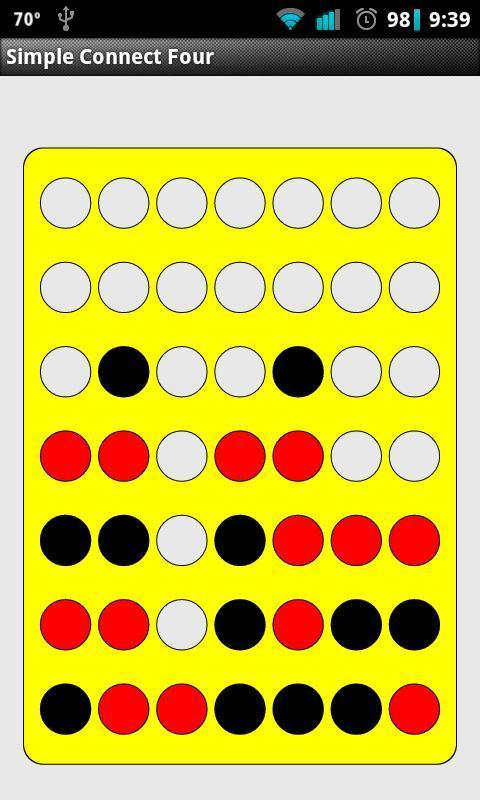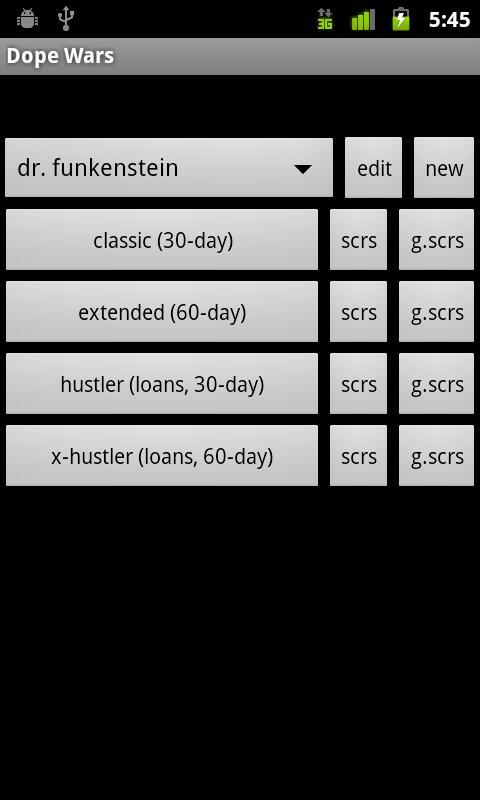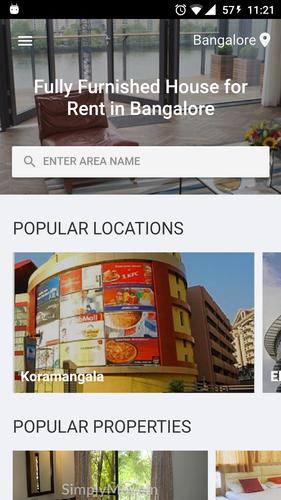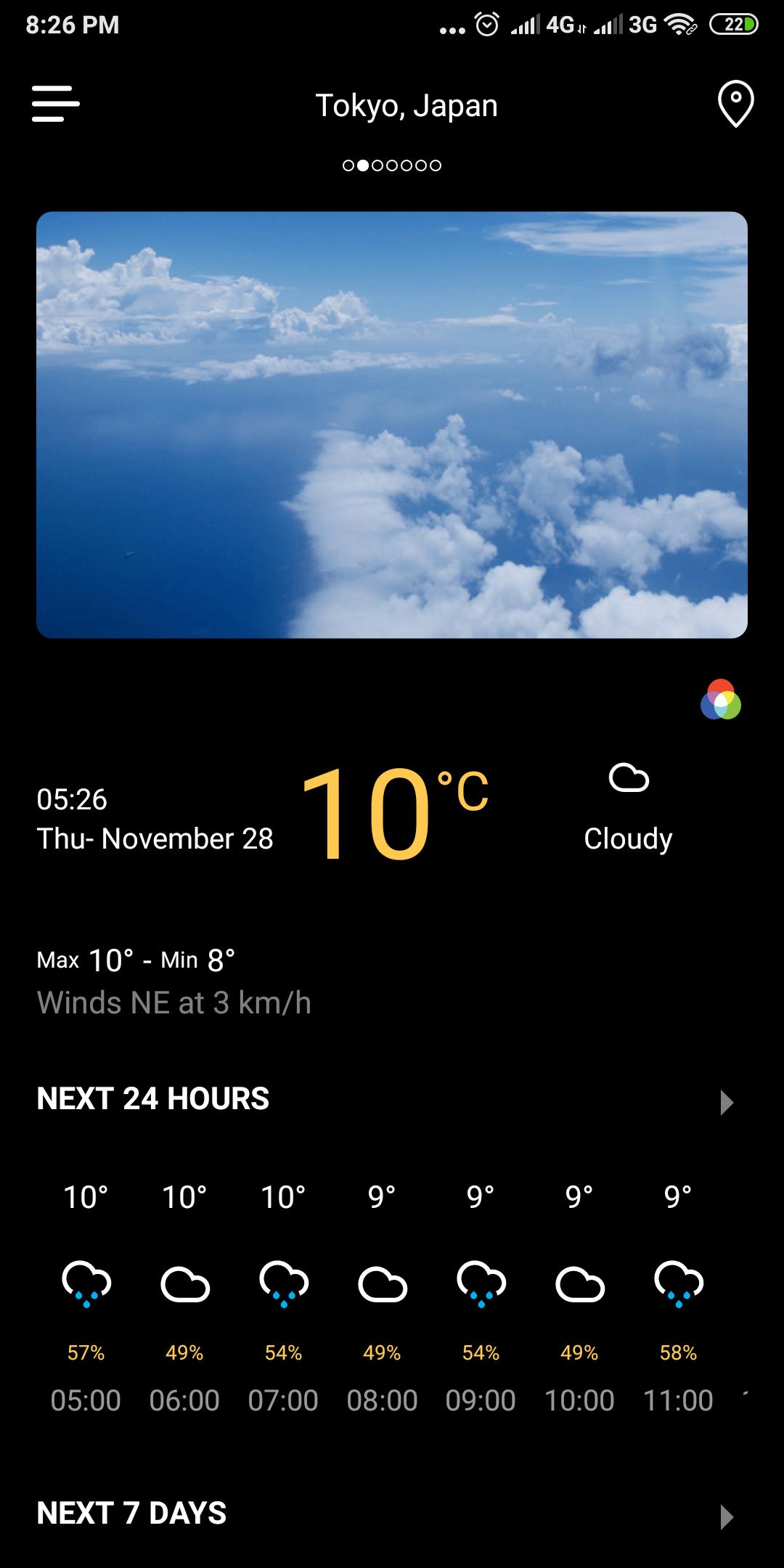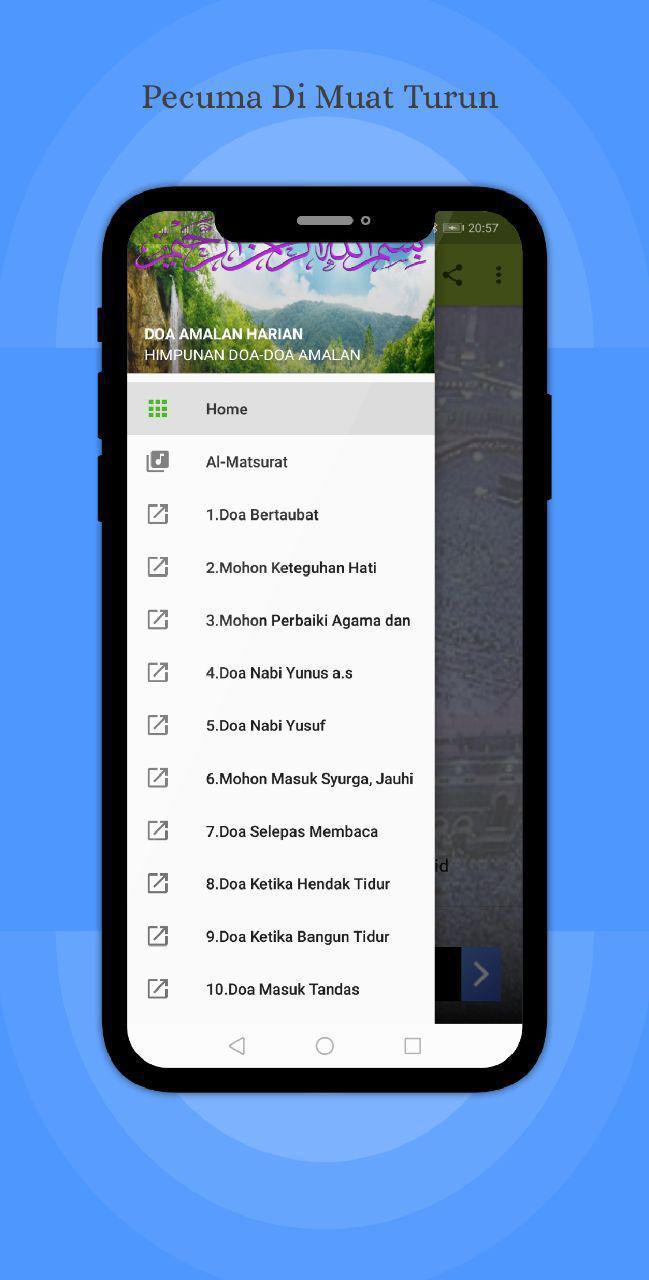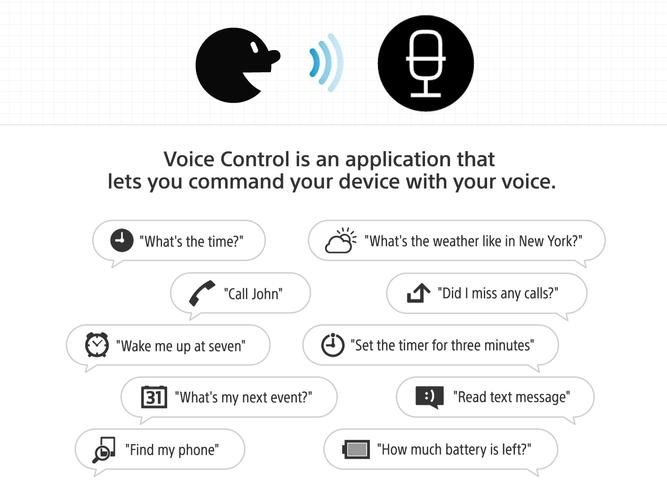 Offline
Offline
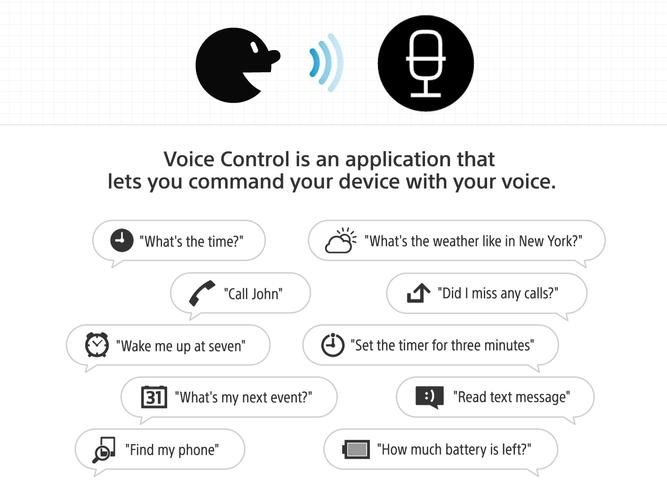
Control by voice without taking out your phoneFor SmartBand Talk/SmartEyeglass
If you have the latest Google app, the voice recognition in Voice Control may not work properly. To resolve this issue, please uninstall all the updates for the Google app. For more detailed instructions, please visit the link below:
http://voicecontrol.sony.net/en/2016/07/please-read-this-if-the-voice-recognition-in-voice-control-is-not-working-properly.html
Voice Control for Sony's SmartBand Talk/SmartEyeglass
Voice Control is an application that lets you command your device with just your voice.
Important: If Voice Control is not working after upgrading to Android 6.0 (Marshmallow), please visit the following page to resolve the issue:
http://voicecontrol.sony.net/en/2015/10/pleas.html
How to speak to SmartBand Talk:
1. Press the function key repeatedly to select Voice Control.
2. When the Voice Control icon appears, firmly tap the screen.
3. After you hear "Please speak now" (UK) or "I'm listening" (US) you will hear a tone. Then, please wait for a moment and start speaking.
*For more detailed instructions on how to use each device, please visit the Help page below:
http://voicecontrol.sony.net/en/help/index.html
- Supported Languages:
English (UK/US), Japanese, German, French, Italian, Spanish, Russian
- The following functions are supported:
・ Check the date/time
・ Check the weather
・ Make a phone call
・ Check/Call back missed calls
・ Set the alarm
・ Set the timer
・ Check your schedule
・ Check your latest SMS messages
・ Find your phone
・ Check the battery level of your device and phone
* Compatible device and host application are required when using this application.
- Compatible Devices:
SmartBand Talk SWR30
SmartEyeglass Developer Edition SED-E1
- System Requirements:
Android 4.4 or above
・ Tablets and smartphones that only have Wi-Fi connectivity are not supported in this application.
・ In order to use this application a device and an environment that allow the use of the Google Voice Search are required.
・ The following smartphone models are not supported:
LG G2 D802, LG G Flex D958
- Official Website:
http://voicecontrol.sony.net/en/
* Customer support is not available for this application.
Get free Primogems, Mora, Experience, and more with these November 2024 Genshin Impact codes, 5.1 livestream codes, and find out how to redeem active codes.
If you are bored with playing the vanilla version of Metaphor ReFantazio, you can check out these five mods.
Struggling with your submissions for Roblox's The Haunt event in 2024? Check out our guide on using Dress to Impress to create your captures!
Our walkthrough for Dragon Age: The Veilguard with some handy tips and tricks, with guides for puzzles, bosses, companions, equipment, romance, and more!
Which faction should you pick in Dragon Age: The Veilguard?
Looking for some bonus resources in Sea of Conquest: Pirate War? We’ve got you covered with these codes for the latest seafaring freebies.
On our website, you can easily download the latest version of Voice Control extension! No registration and SMS required!