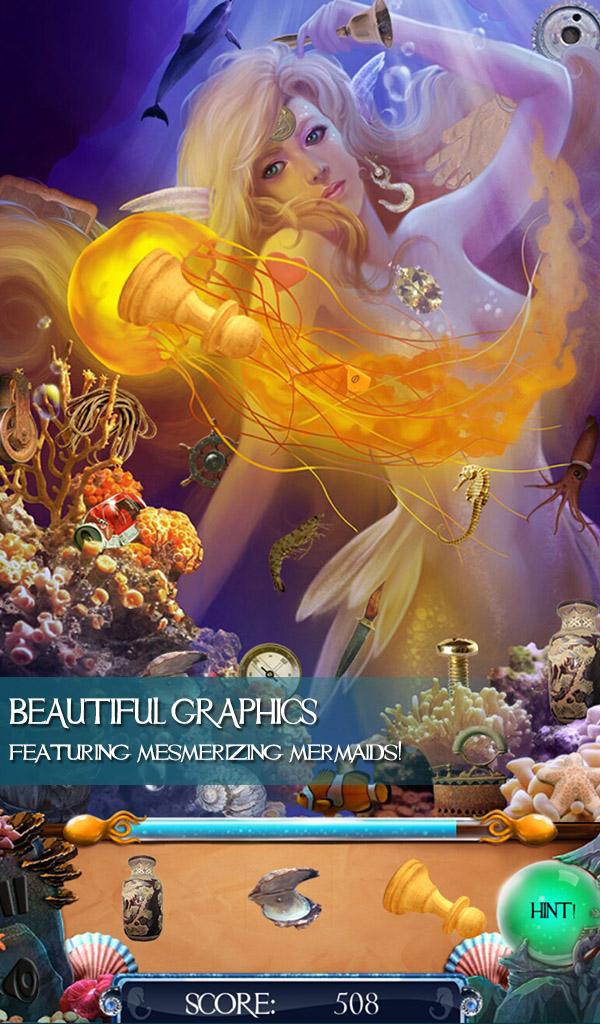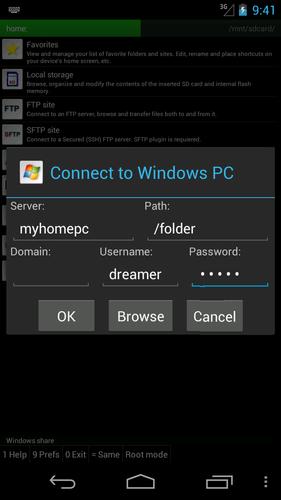 Offline
Offline
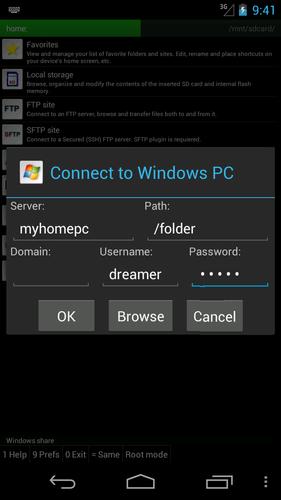
access to Windows network shared folders
A plug-in to the "Ghost Commander file manager" to
access to Windows network shared folders (also referenced as SMB, Samba, CIFS).
This plugin only supports an outdated SMBv1 protocol. The plugin is deprecated and will be removed from the marked on or about Feb 28 2021. Please use the new SMB plugins which supports latest versions of the SMB protocol.
Please note: Make sure you've installed the Ghost Commander application itself before attempting to download and install this plugin.
To use this plugin, launch Ghost Commander and navigate to 'Menu > Location > Home > Windows share'. Alternatively, scroll along the toolbar until you arrive at 'Home' and then tap it. Enter your server name and credentials (if any), then tap the 'Connect' button.
Once connected, you should be able to see a list of Windows machines or Samba servers on the network.
Tip: Better have the windows account with password. A passwordless windows account might not work.
Please visit the website for more details.
Email the developer if you have any questions.
Get free Primogems, Mora, Experience, and more with these November 2024 Genshin Impact codes, 5.1 livestream codes, and find out how to redeem active codes.
If you are bored with playing the vanilla version of Metaphor ReFantazio, you can check out these five mods.
Struggling with your submissions for Roblox's The Haunt event in 2024? Check out our guide on using Dress to Impress to create your captures!
Our walkthrough for Dragon Age: The Veilguard with some handy tips and tricks, with guides for puzzles, bosses, companions, equipment, romance, and more!
Which faction should you pick in Dragon Age: The Veilguard?
Looking for some bonus resources in Sea of Conquest: Pirate War? We’ve got you covered with these codes for the latest seafaring freebies.
On our website, you can easily download the latest version of SMB plugin for Ghost Commander (old)! No registration and SMS required!