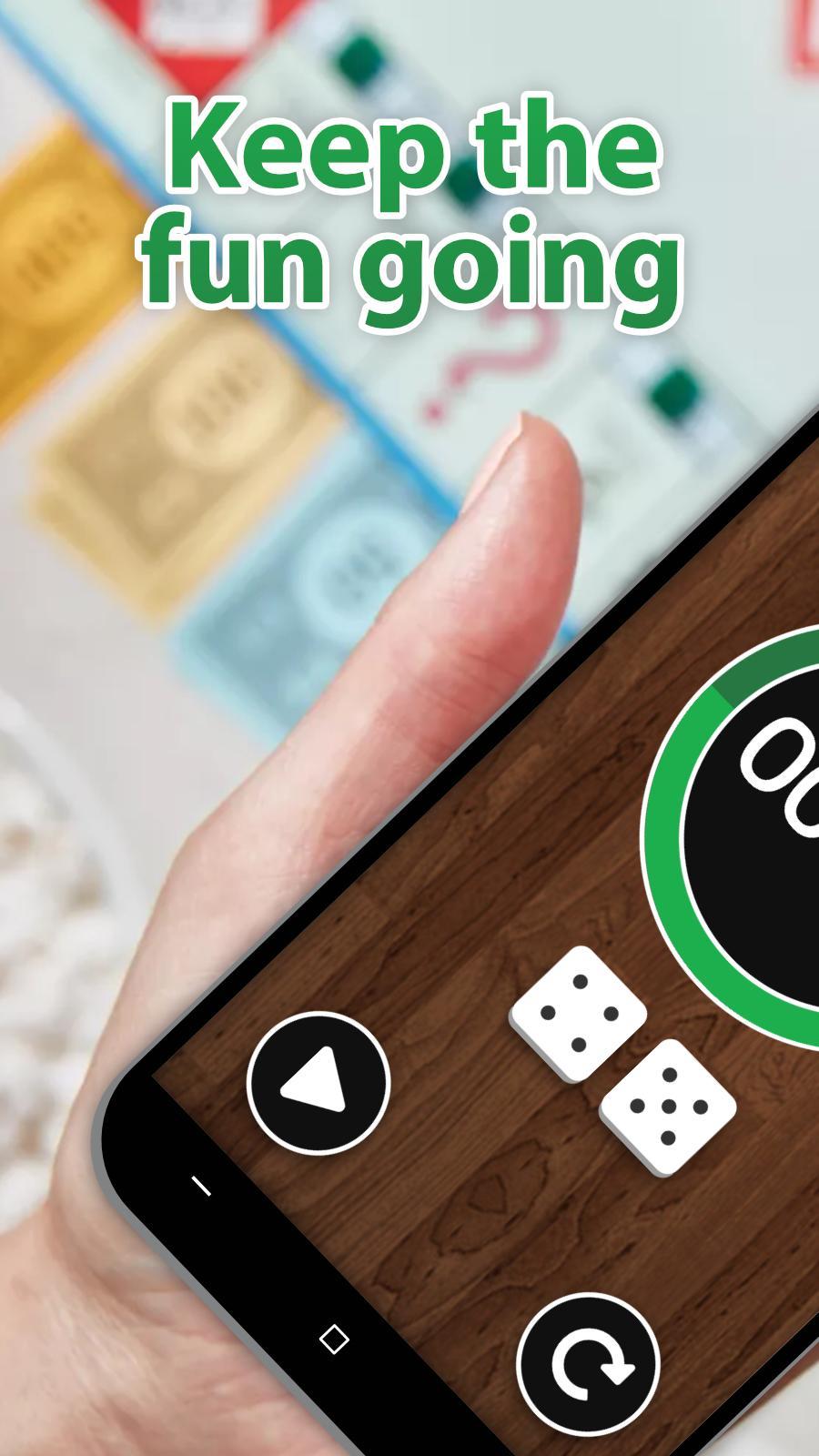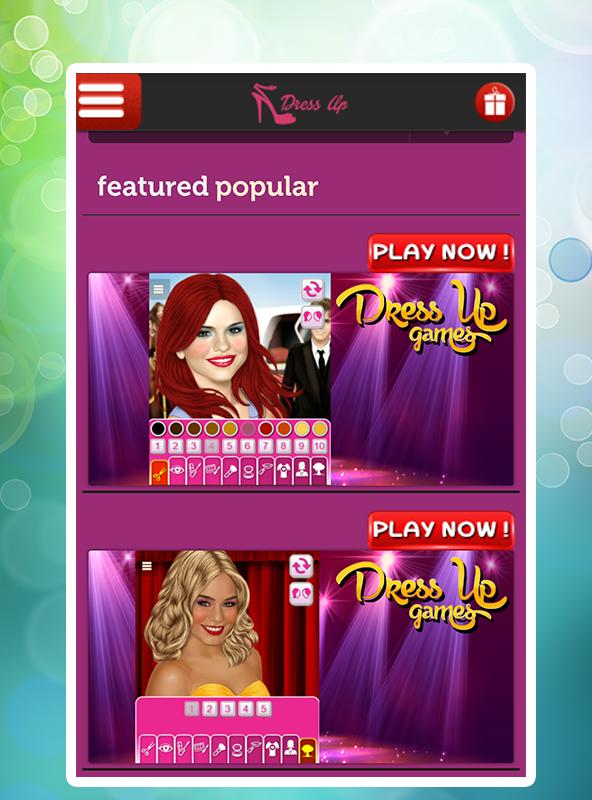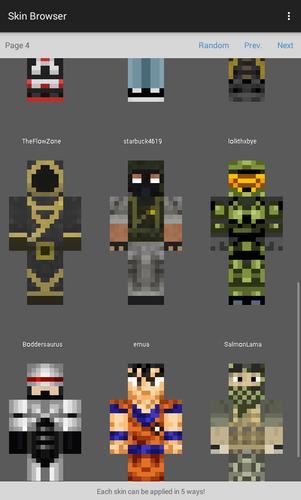 Offline
Offline
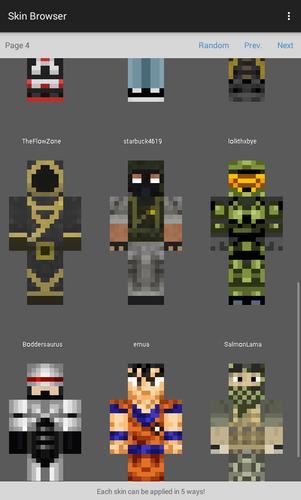
Browse 20k+ skins and install them on Minecraft Pocket Edition/BlockLauncher/Etc
This is how to change your skin on Minecraft with no block launcher!
You don't need BlockLauncher to use Skin Browser (Although you can still use it as an option)
Skin Browser for Minecraft let you browse more than 20,000 skins online and install them directly to all Minecraft platforms.
Here are what Skin Browser for Minecraft can do for you:
1. Browse a huge online database of Minecraft skins. More than 20,000 skins are available.
2. Select each skin, rotate, and turn on/off hat to see if you like it.
3. Apply/Install skins that you like directly to:
- Minecraft Pocket Edition
- Minecraft PC Edition
- BlockLauncher
4. Save your favourite Minecraft skins to Gallery.
5. Email awesome Minecraft skins to your friends.
Follow me on Twitter @keeratipong. https://twitter.com/keeratipong
Skin Browser for Minecraft is not developed by Mojang. Minecraft is a trademark of Mojang AB. Please note that we are not affiliated with Mojang AB but we adhere to the terms set out by Mojang AB at https://www.minecraft.net/terms
Get free Primogems, Mora, Experience, and more with these November 2024 Genshin Impact codes, 5.1 livestream codes, and find out how to redeem active codes.
If you are bored with playing the vanilla version of Metaphor ReFantazio, you can check out these five mods.
Struggling with your submissions for Roblox's The Haunt event in 2024? Check out our guide on using Dress to Impress to create your captures!
Our walkthrough for Dragon Age: The Veilguard with some handy tips and tricks, with guides for puzzles, bosses, companions, equipment, romance, and more!
Which faction should you pick in Dragon Age: The Veilguard?
Looking for some bonus resources in Sea of Conquest: Pirate War? We’ve got you covered with these codes for the latest seafaring freebies.
On our website, you can easily download the latest version of Skin Browser! No registration and SMS required!