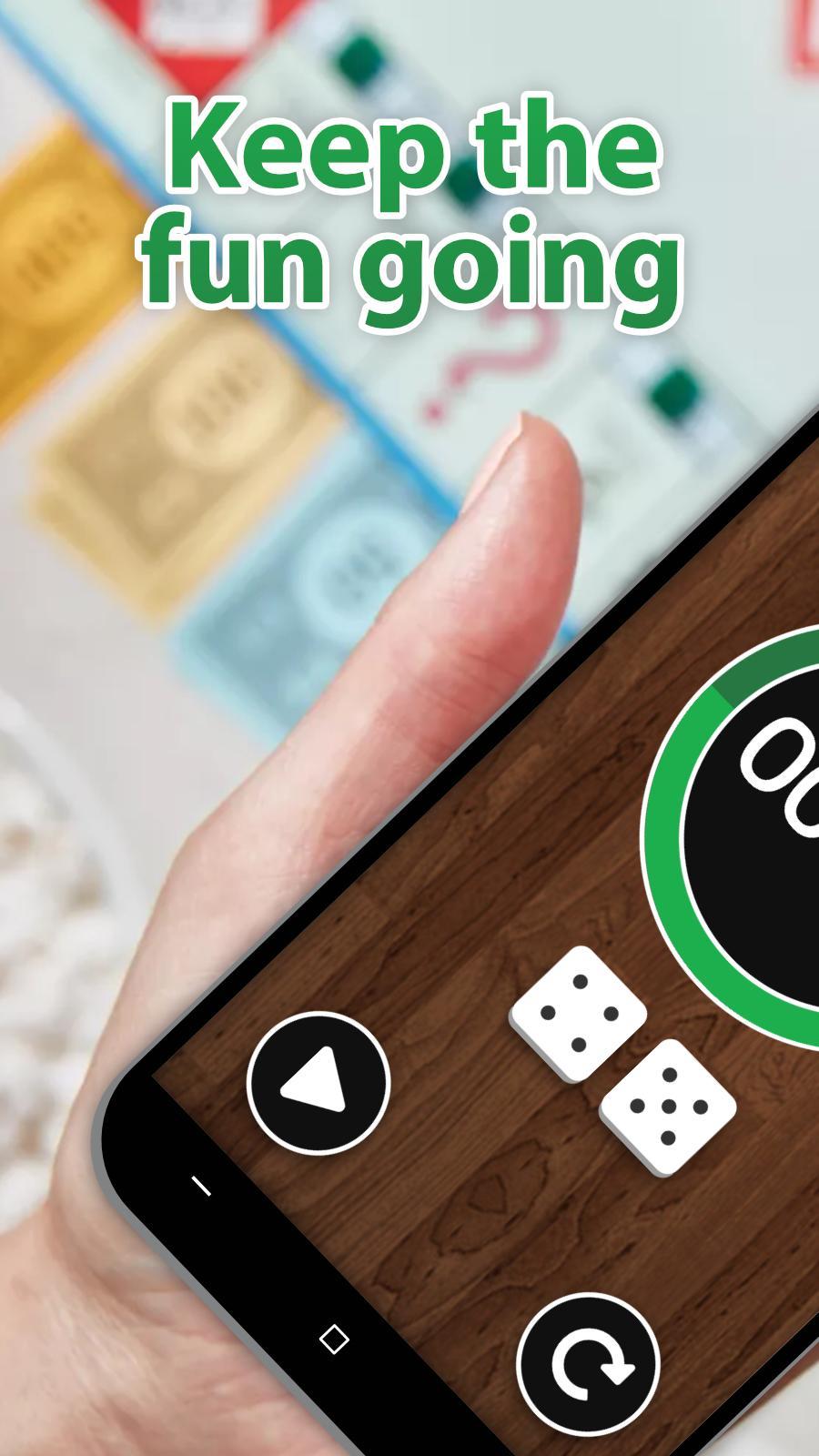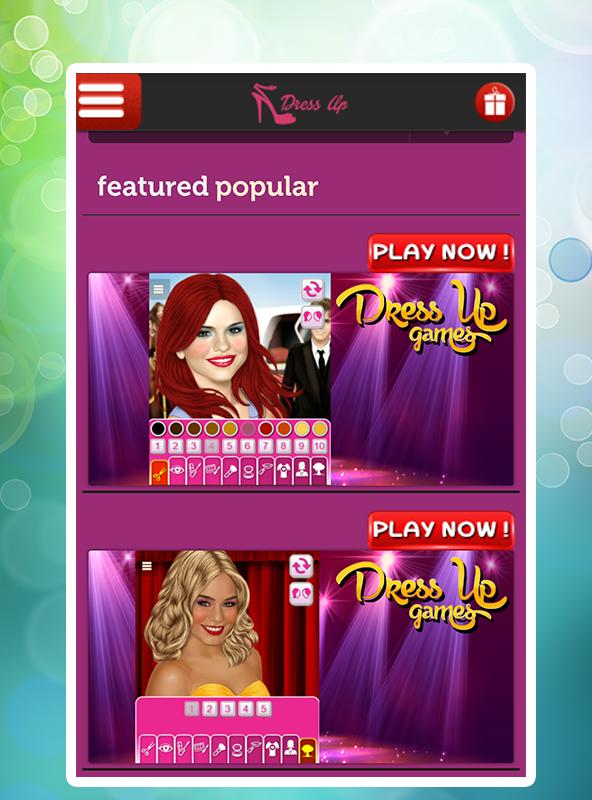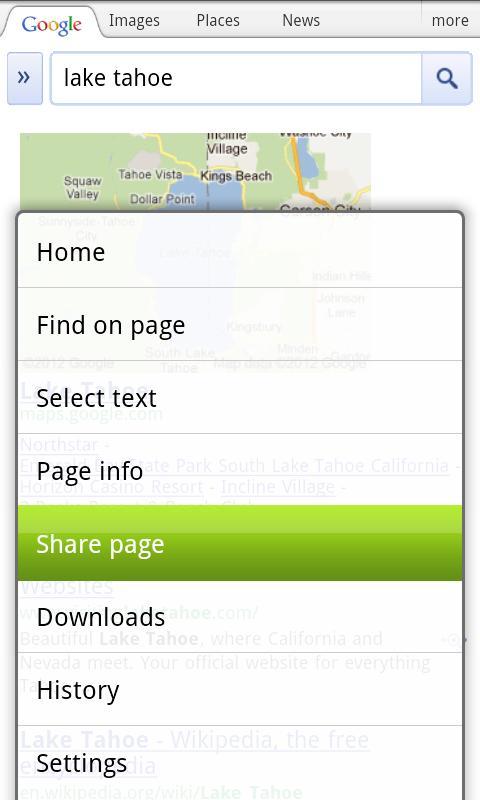 Offline
Offline
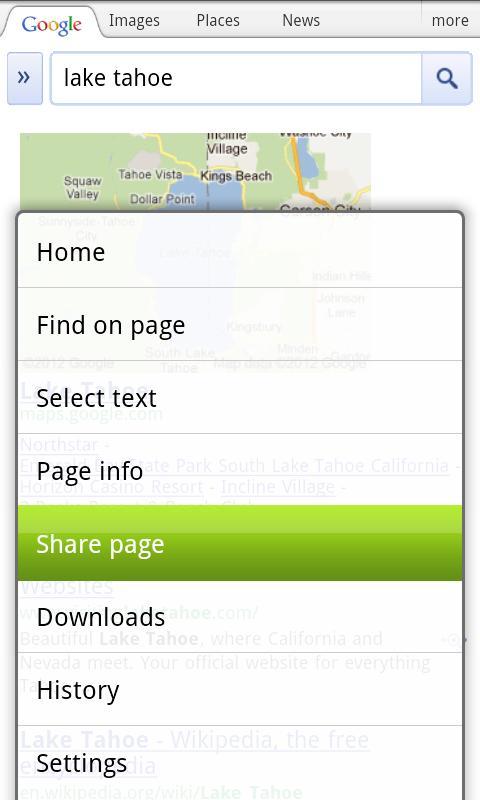
Web clipping add-on for Simple Notepad
This is an addon for Simple Notepad (v1.6.5+).
This addon works with the default browser* and lets you take a screenshot of the current web page. The screenshot will be attached to a new note with the title and the URL of the page.
Usage:
1. Share a web page with Simple Notepad. The addon starts loading the page.
2. Pressing OK (disabled while loading) takes a screenshot of the page and attaches it to a new note.
The addon stores screenshots in the standard picture directory (ex. /mnt/sdcard/Pictures)
*browser must support sharing. tested with the HTC Evo stock browser and Opera Mini. might not work with your browser.
*stock gallery app cannot handle large images properly. try 3rd party gallery apps.
Get free Primogems, Mora, Experience, and more with these November 2024 Genshin Impact codes, 5.1 livestream codes, and find out how to redeem active codes.
If you are bored with playing the vanilla version of Metaphor ReFantazio, you can check out these five mods.
Struggling with your submissions for Roblox's The Haunt event in 2024? Check out our guide on using Dress to Impress to create your captures!
Our walkthrough for Dragon Age: The Veilguard with some handy tips and tricks, with guides for puzzles, bosses, companions, equipment, romance, and more!
Which faction should you pick in Dragon Age: The Veilguard?
Looking for some bonus resources in Sea of Conquest: Pirate War? We’ve got you covered with these codes for the latest seafaring freebies.
On our website, you can easily download the latest version of Simple Notepad Webclip Addon! No registration and SMS required!