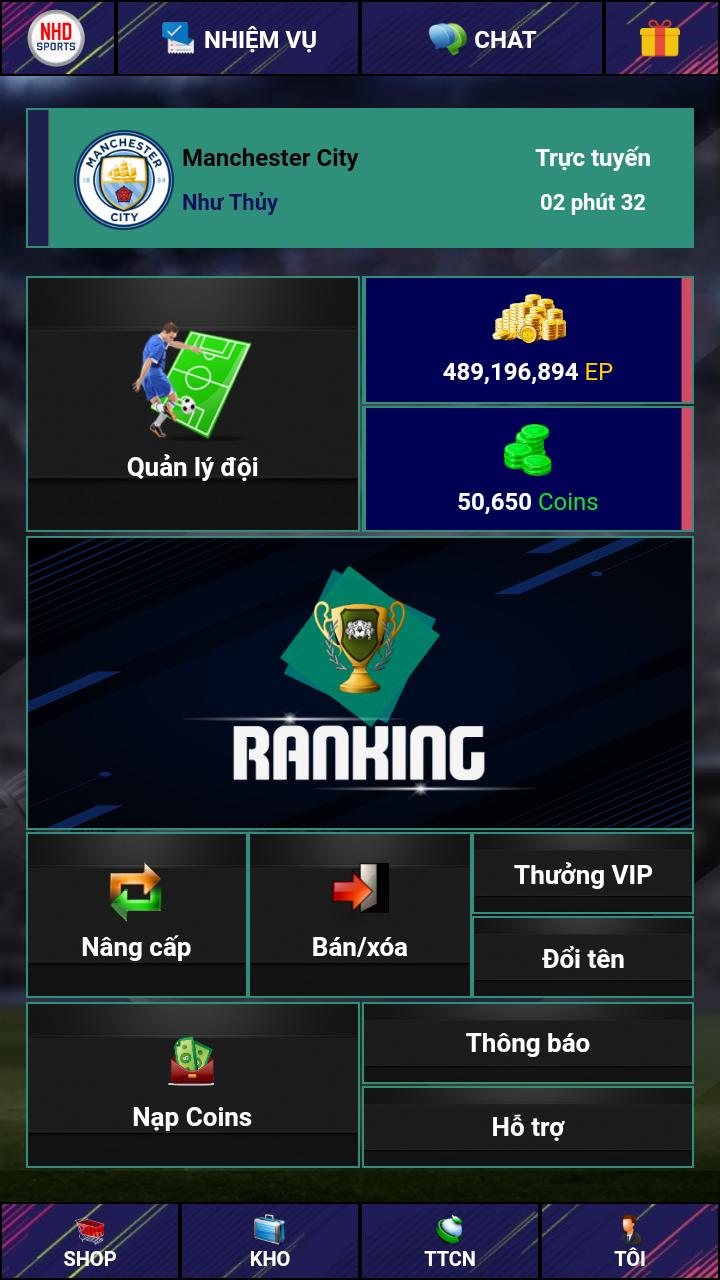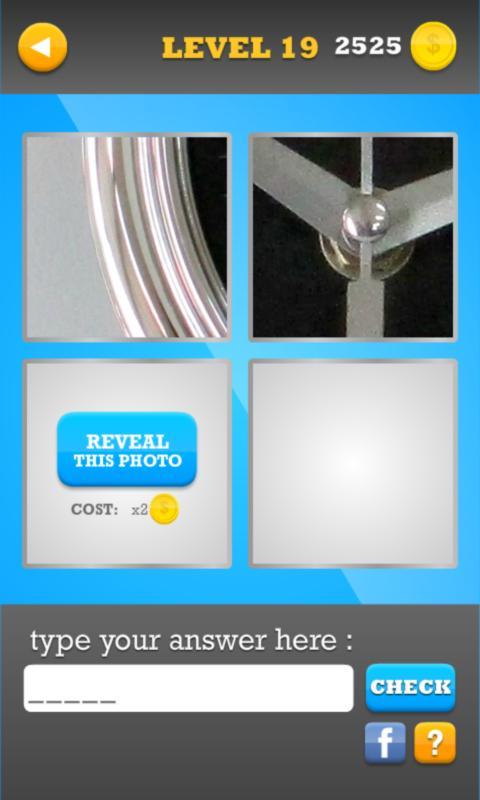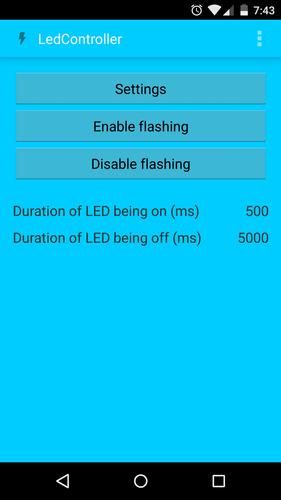 Offline
Offline
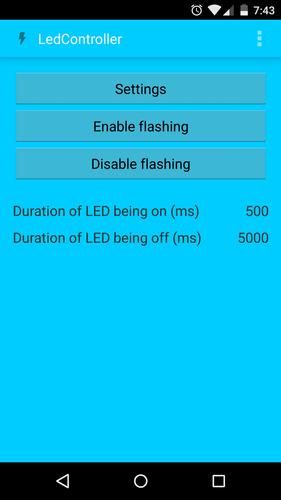
Flashes the notification LED with custom color and frequency
The app constantly flashes the notification LED with the specified frequency and RGB color.
When a notification shows up, the LED will flash with the parameters specified by the sender of the notification, so that you can make difference.
Practical for showoff purposes or to find the phone in the dark. The flashing will start when the screen goes off.
Specified for Nexus 5 and other RGB LED-equipped devices.
You can give the color with simple names (e.g. yellow, without space at the end!) instead of #RGB codes. If you tick "allow access to notifications", the flashing will stop whenever a new notification appears and lets the LED flash with the parameters of the new notification. That is, you will still get the information of a new e-mail.
When you disable flashing, don't forget to deny access to notifications, because otherwise it still consumes energy.
Tested on Nexus 5, Huawei Ascend P7, Xperia Z2. Flashing may not work when charging on devices that indicate charging by turning the LED on.
Supported languages:
English, Hungarian, German
Future plans:
Different flashing for missed calls
Get free Primogems, Mora, Experience, and more with these November 2024 Genshin Impact codes, 5.1 livestream codes, and find out how to redeem active codes.
If you are bored with playing the vanilla version of Metaphor ReFantazio, you can check out these five mods.
Struggling with your submissions for Roblox's The Haunt event in 2024? Check out our guide on using Dress to Impress to create your captures!
Our walkthrough for Dragon Age: The Veilguard with some handy tips and tricks, with guides for puzzles, bosses, companions, equipment, romance, and more!
Which faction should you pick in Dragon Age: The Veilguard?
Looking for some bonus resources in Sea of Conquest: Pirate War? We’ve got you covered with these codes for the latest seafaring freebies.
On our website, you can easily download the latest version of RGB LED Flasher! No registration and SMS required!