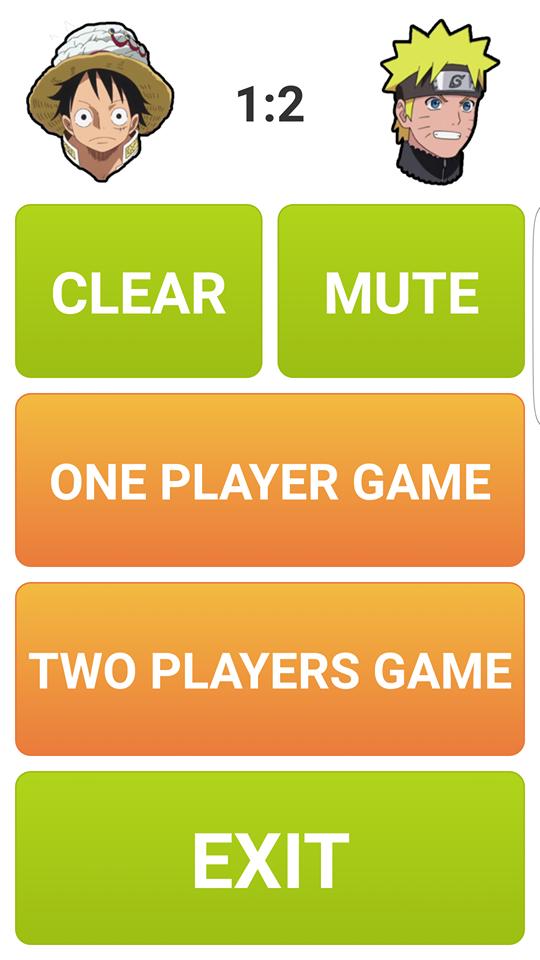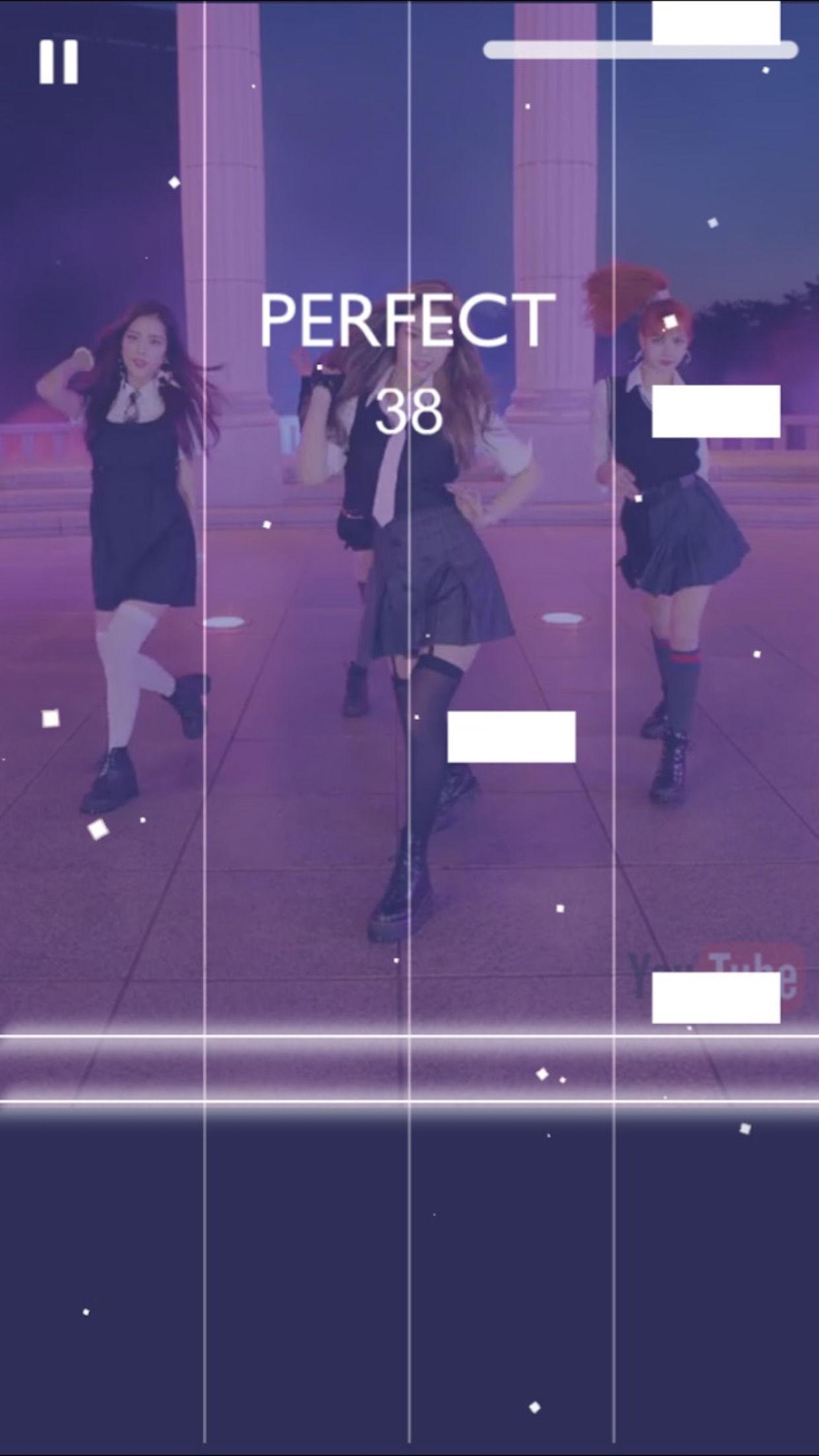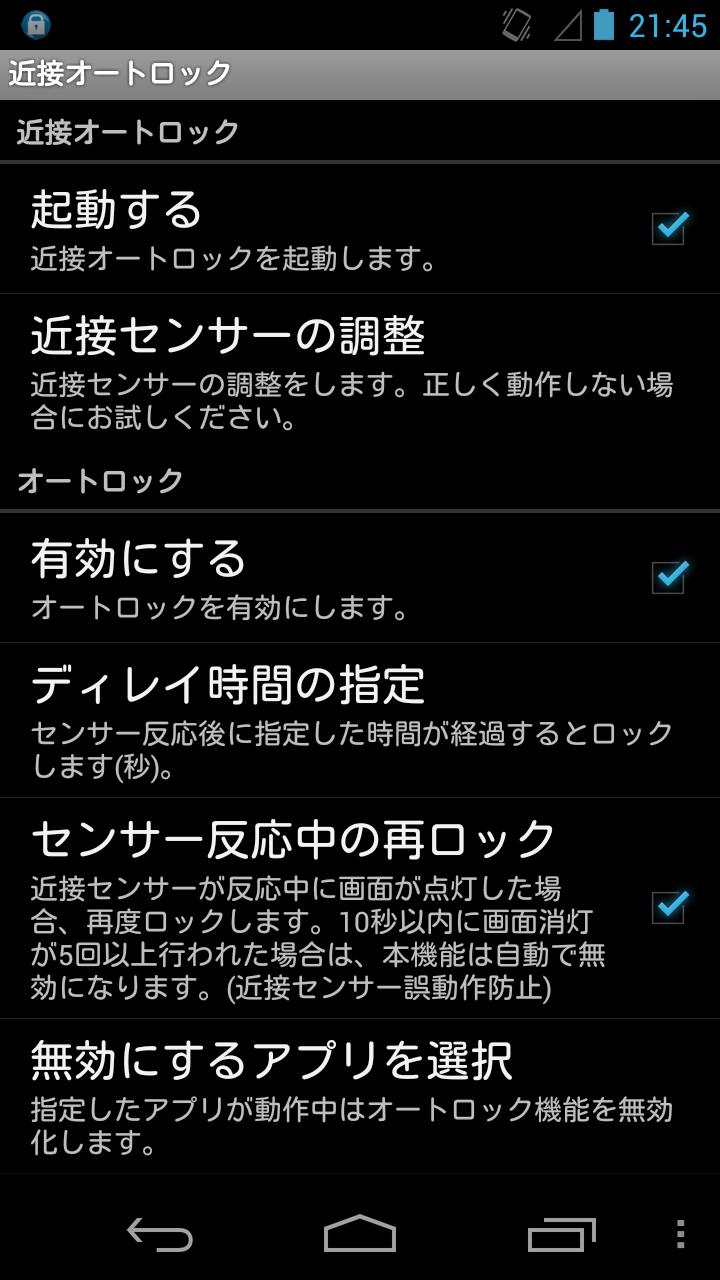 Offline
Offline
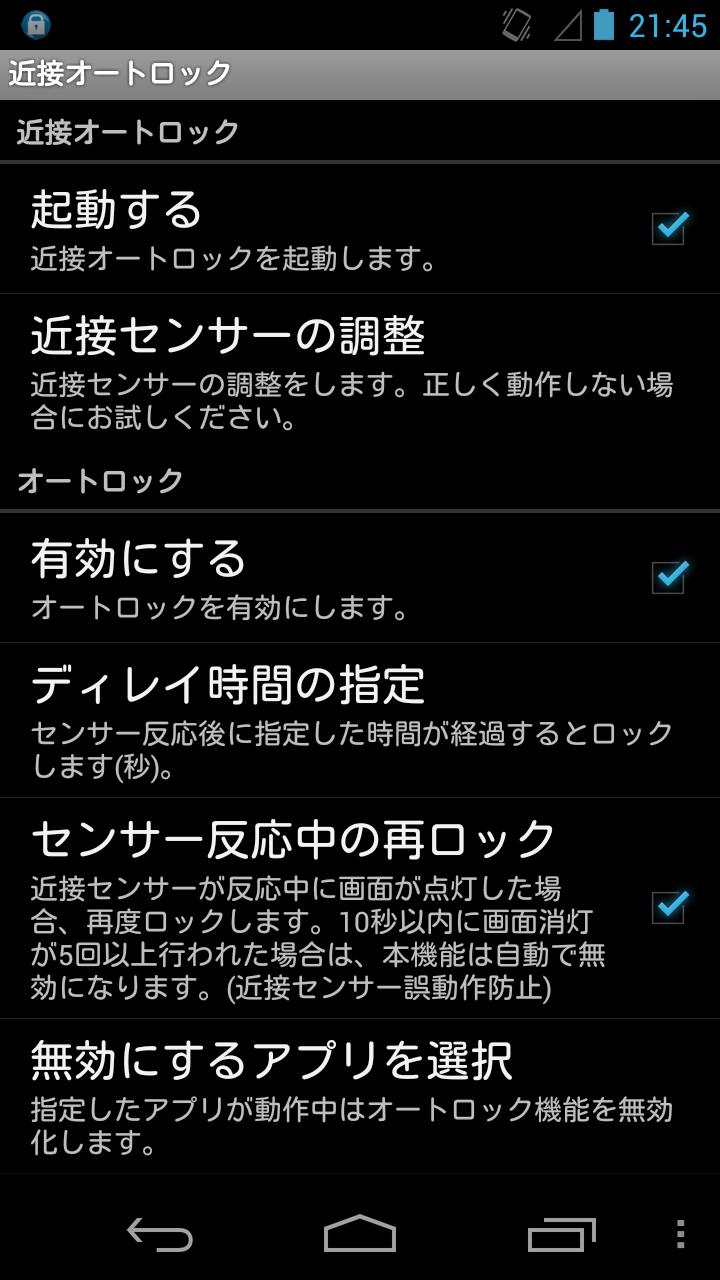
Screen lock and unlock using the proximity sensor.
This application uses a proximity sensor and lock/Unlock a terminal.
Convenient for the flip type cover.
When dark colors, such as black and brown, are being used with flip covers, such as Galaxy Note, a proximity sensor may not react.
In that case, it may be improvable if the sticker of white or a bright color, etc. are stuck on the portion in contact with the proximity sensor (upper part of a screen) of a flip cover.
This application is using DeviceAdministrator.
So it is necessary to cancel at the time of uninstallation.
(Other settings => Disable DeviceAdmin)
This application uses the device admin.
This is used to shift the terminal to the lock screen.
v2.1.6
Improve the smart lock support
v2.1.5
Fixed a bug
v2.1.4
Fixed a bug
v2.1.3
Fixed a bug.
v2.1.2
Fixed a bug related to power consumption .
v2.1.1
Fixed the bug.
v2.1.0
Add the feature to support smart lock. ( Experimental feature)
Add the feature to be able to specify the notification priority.
v2.0.3
Add the option to screen lock in Bluetooth headset connected.
Get free Primogems, Mora, Experience, and more with these November 2024 Genshin Impact codes, 5.1 livestream codes, and find out how to redeem active codes.
If you are bored with playing the vanilla version of Metaphor ReFantazio, you can check out these five mods.
Struggling with your submissions for Roblox's The Haunt event in 2024? Check out our guide on using Dress to Impress to create your captures!
Our walkthrough for Dragon Age: The Veilguard with some handy tips and tricks, with guides for puzzles, bosses, companions, equipment, romance, and more!
Which faction should you pick in Dragon Age: The Veilguard?
Looking for some bonus resources in Sea of Conquest: Pirate War? We’ve got you covered with these codes for the latest seafaring freebies.
On our website, you can easily download the latest version of Proximity AutoLock! No registration and SMS required!