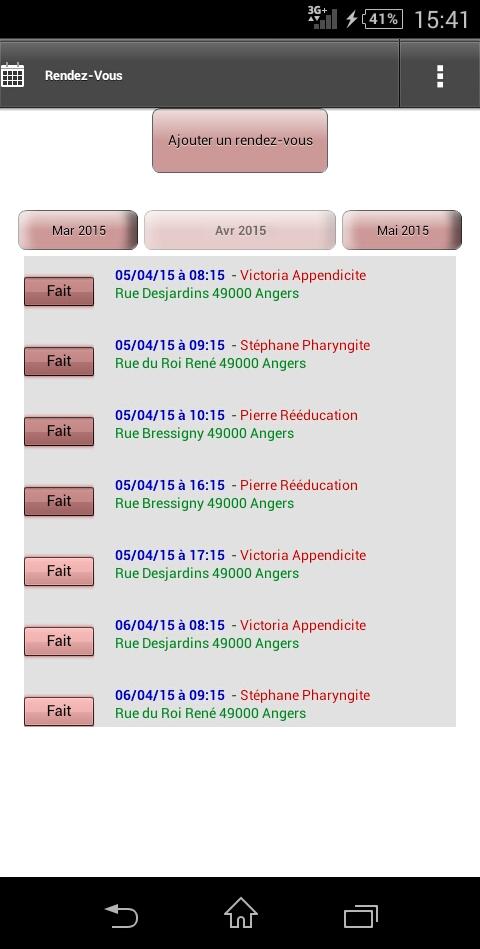 Offline
Offline
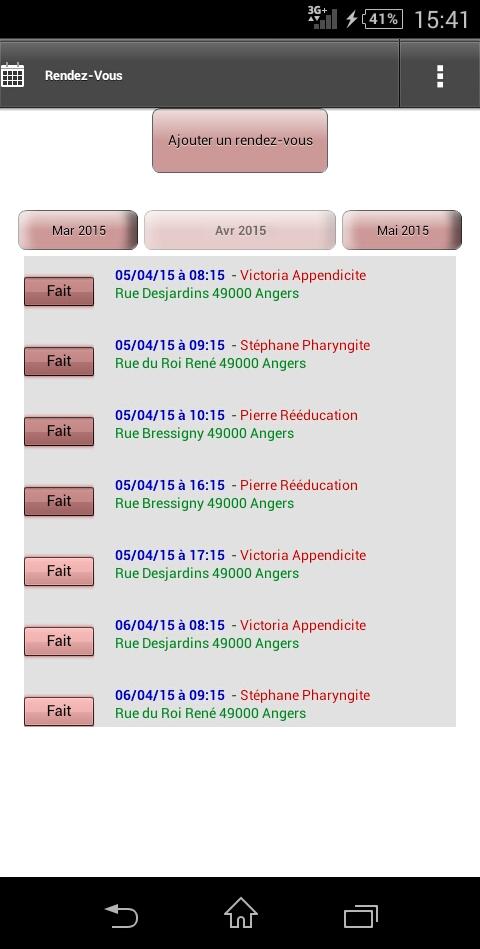
You are medical or paramedical visitors, Everything you need!
Do you work in a health profession and do medical visits, regularly or punctually? These professions are not easy, this is a good reason to bring all your data together in one and the same application!
Planning visits will allow you to consult and modify effectively and centrally: your appointments, your contact data (patients, medical establishments, health insurance funds), and payment data for your fees.
Section descriptions:
1) Appointment
The appointments that are displayed on a list can be displayed of your choice: per day, per week, or per month. The meetings are sorted according to one of these criteria: Date & time, name & name of the patient, Status (fact/no done), patient address. For each appointment you can define the patient, the pathology, the place/the establishment of the appointment.
Paid version: You can either enter or select your due or fee paid fees. If you do not want to define the amount of fee during each appointment, you can quickly select a type of fee during your appointments, according to an adjustment in the "Approcus configuration". In addition, you must define all possible fees of your appointments in the "Type of fees" tab.
2) Contacts
2-1) Patients
After creating a patient, or copied from patients in your directory, you can perform these actions: modify, telephone, send an email, geolocate. When adding or changing a patient, you can define their characteristics, define their coordinates, define their medical data (symptoms, history, previous hospitalizations, usual treatment, allergies, diet), add photographs, associate it with a health insurance fund ...
You can obviously modify or delete each patient later.
2-2) Medical establishments
After creating an establishment, you can carry out these actions: modify, telephone, send an email, geolocate. When adding or changing an establishment you can define its contact details and enter other data concerning it.
2-3) Health insurance funds
After creating a health insurance fund, you can perform these actions: modify, telephone, send an email, geolocate. When adding or changing a health insurance fund you can define its contact details and enter other data concerning it.
3) Application configuration
These options can be defined:
-Paid version: for meetings, choose the type of fees for the rating of appointments: fees for "predefined amount" or fees to "free amount".
- Paid version: Choose your motto from a choice of currencies (existing in French -speaking countries).
- Manage your settings: for appointments, choose the day of the week to take into account as the first day of the calendar (Sunday or Monday).
- Manage your data:
3-1) Export your contacts: Share a VCARD file that will be readable on many agenda or contact management applications (e.g. Android contacts, Microsoft Outlook, etc.).
3-2) Reset application data to their initial state during installation.
Paid version:
- Predefine the fees (amount and description) that you will use when adding and when changing your appointments. Choose your motto from a choice of currencies (existing in French -speaking countries).
- Add photographs to the patients of patients.
- Copy contacts in the application from your directory, unlimited number of contacts for each type of contact (patients, medical establishments, health insurance funds).
Get free Primogems, Mora, Experience, and more with these November 2024 Genshin Impact codes, 5.1 livestream codes, and find out how to redeem active codes.
If you are bored with playing the vanilla version of Metaphor ReFantazio, you can check out these five mods.
Struggling with your submissions for Roblox's The Haunt event in 2024? Check out our guide on using Dress to Impress to create your captures!
Our walkthrough for Dragon Age: The Veilguard with some handy tips and tricks, with guides for puzzles, bosses, companions, equipment, romance, and more!
Which faction should you pick in Dragon Age: The Veilguard?
Looking for some bonus resources in Sea of Conquest: Pirate War? We’ve got you covered with these codes for the latest seafaring freebies.