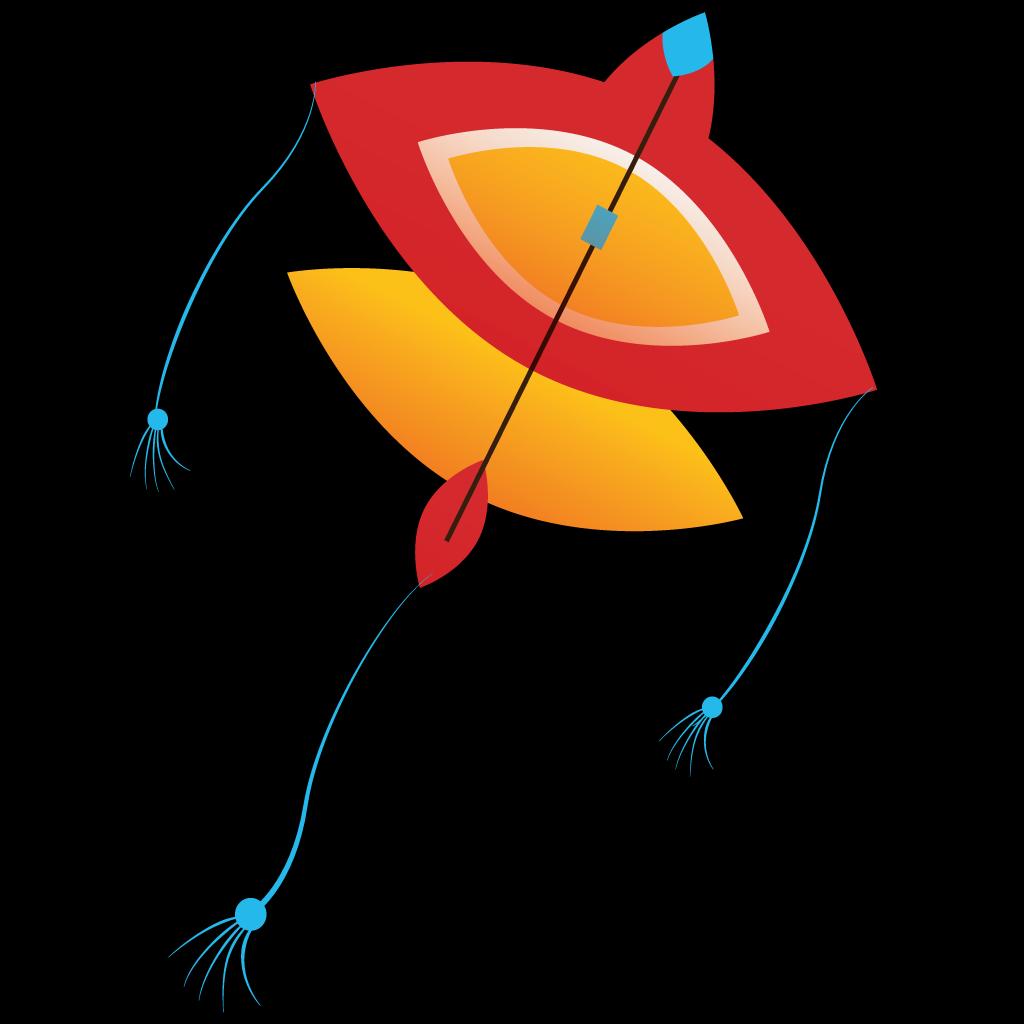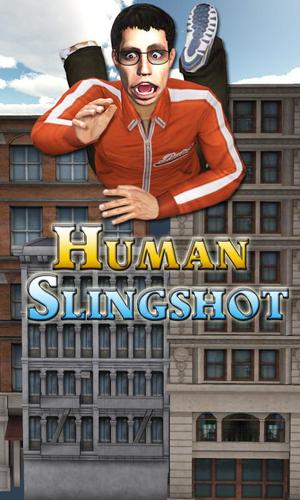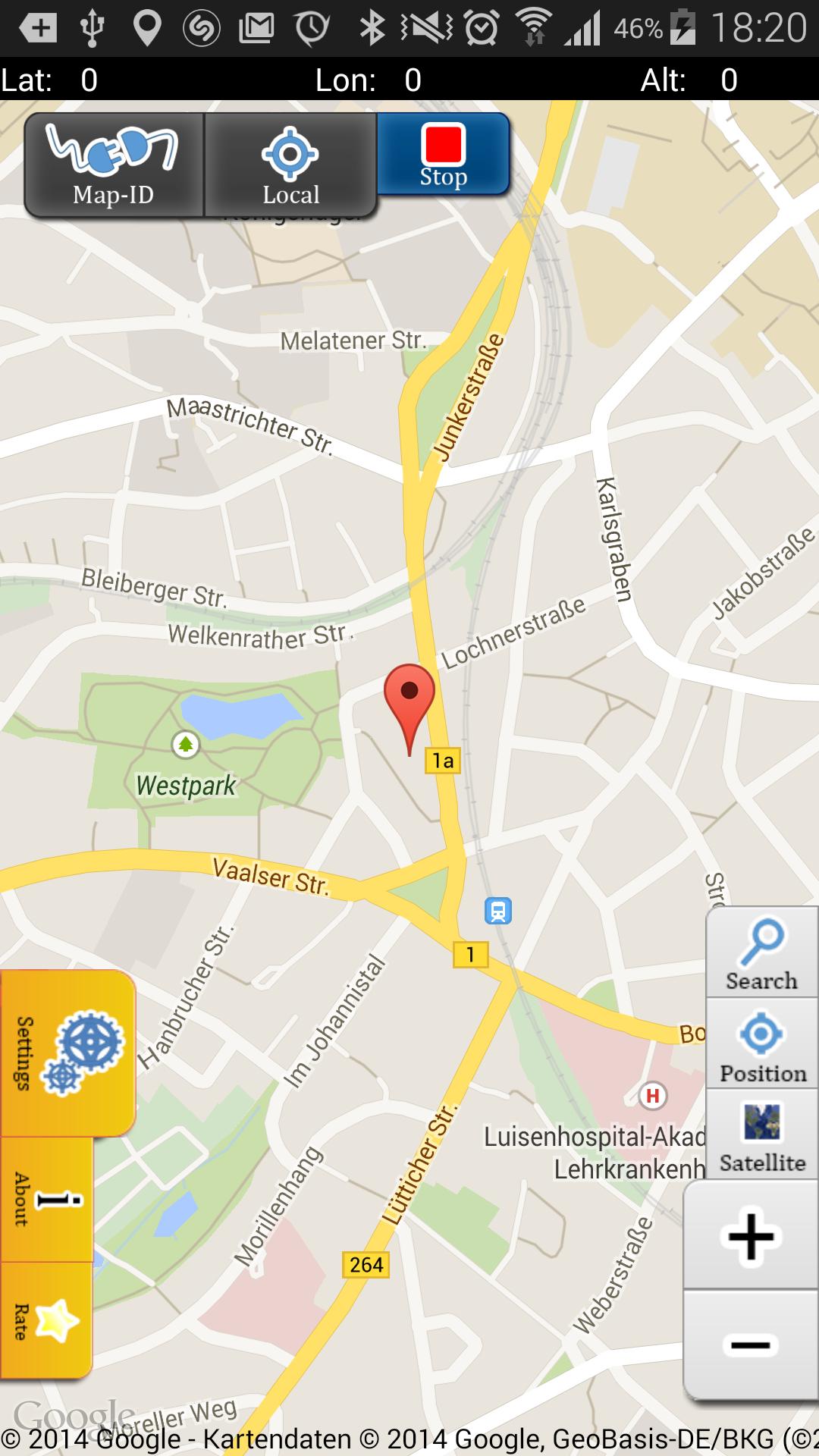 Offline
Offline
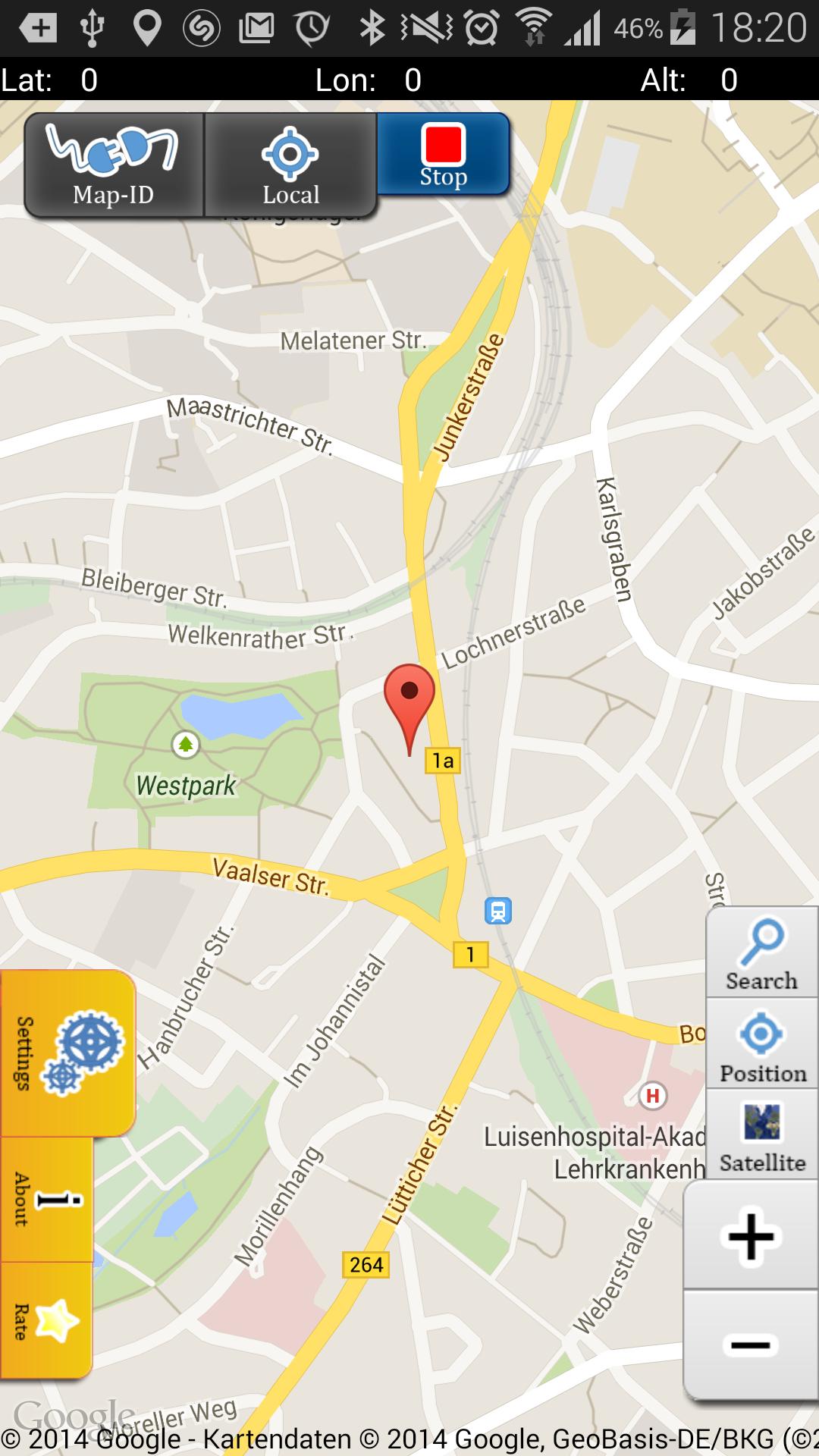
Move your gps location on the PC or with G Sensor! Try now for free!
+++ Fakes your location using BROWSER or G-SENSOR
+++ Works in background
+++ Automatically altitude
+++ See video
NOW WORKS WITH ANDROID 4.4+
Try for free for 1 hour to be sure that this app works with your phone!
Very simple and very useful tool to set mock GPS location on your mobile phone. You are not need to switch between two apps on your phone to change your position, no, now you just start the app on your phone, and set its location on your pc. All what you need is internet connection.
Our app is on the top in his area! Fake your GPS! There are already 1500+ users who enjoy this app! Move My GPS was reviewed by AppEggs.com! Read this review if you want to know more about Move My GPS.
Enjoy this! You can also activate stepwise moving of your phone, then you will see that your location not jump from place to place but really walks to the next point clicked by you!
You also not need to active “mock location” on your phone if you have rooted phone and give this app system rights (move it to system folder).
!!! Please, read instructions in FAQ on the home page!!! Reboot your smartphone after moving app!
The steps, which you should do for get it working, are:
1. Install this app
2. Go to https://movemygps.appspot.com and get there Map-Id
3. Enter this Map-Id in the App
4. Enjoy!
v.3.1:
- update interval in settings
- bugfixes for nexus 7
v.3.0:
- try and buy version. Free using for one hour
v.2.4:
- speed settings by g-sensor.
- map id is saved for future connections
v.2.3:
- opens app by clicking on notification
- bugfix by closing of notification
- bugfix by changing of settings
v.2.1- 2.2:
- bugfixes
- the stepsize is more smaler now
Get free Primogems, Mora, Experience, and more with these November 2024 Genshin Impact codes, 5.1 livestream codes, and find out how to redeem active codes.
If you are bored with playing the vanilla version of Metaphor ReFantazio, you can check out these five mods.
Struggling with your submissions for Roblox's The Haunt event in 2024? Check out our guide on using Dress to Impress to create your captures!
Our walkthrough for Dragon Age: The Veilguard with some handy tips and tricks, with guides for puzzles, bosses, companions, equipment, romance, and more!
Which faction should you pick in Dragon Age: The Veilguard?
Looking for some bonus resources in Sea of Conquest: Pirate War? We’ve got you covered with these codes for the latest seafaring freebies.
On our website, you can easily download the latest version of Move My GPS TB. Fake Location.! No registration and SMS required!