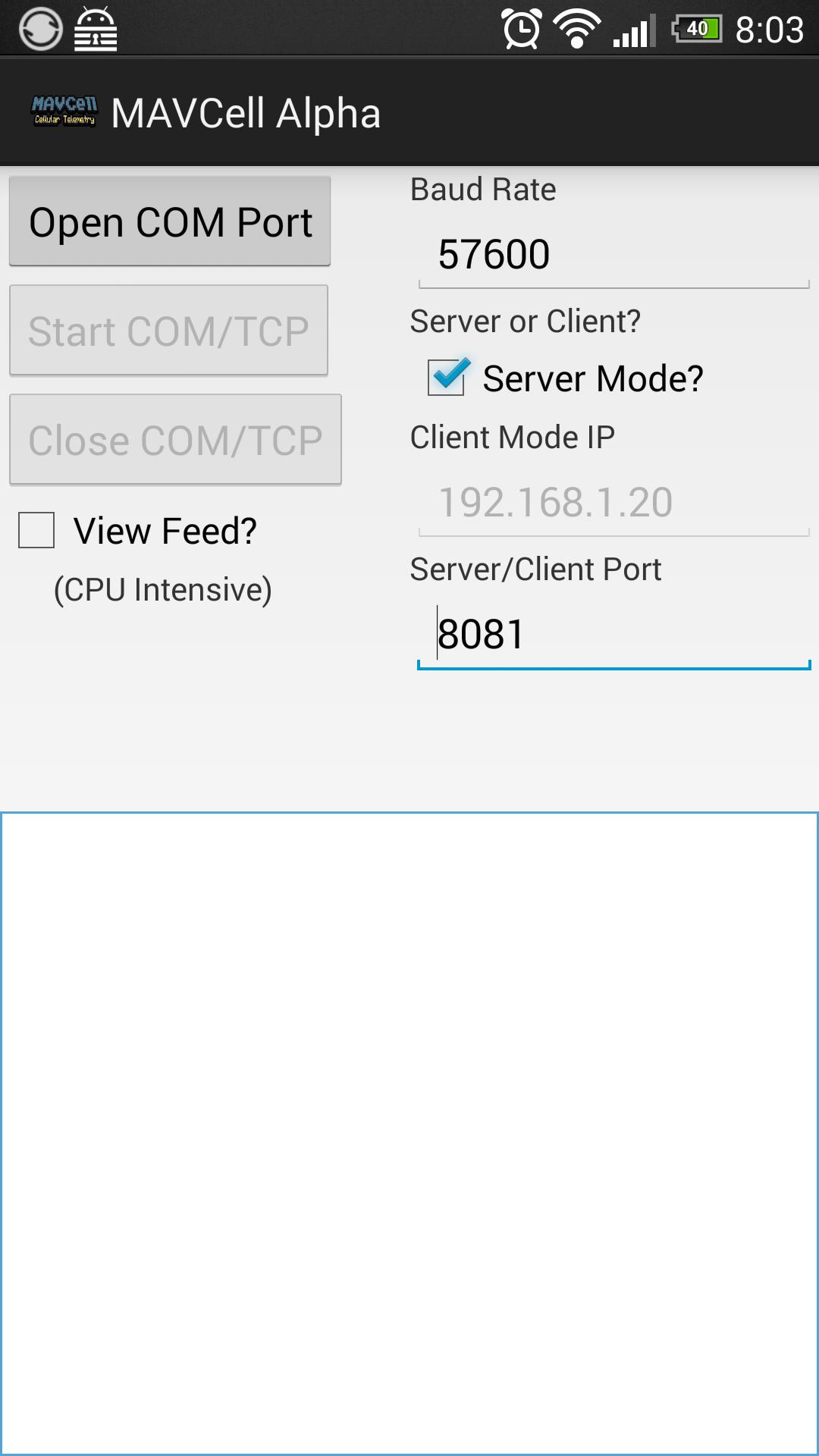 Offline
Offline
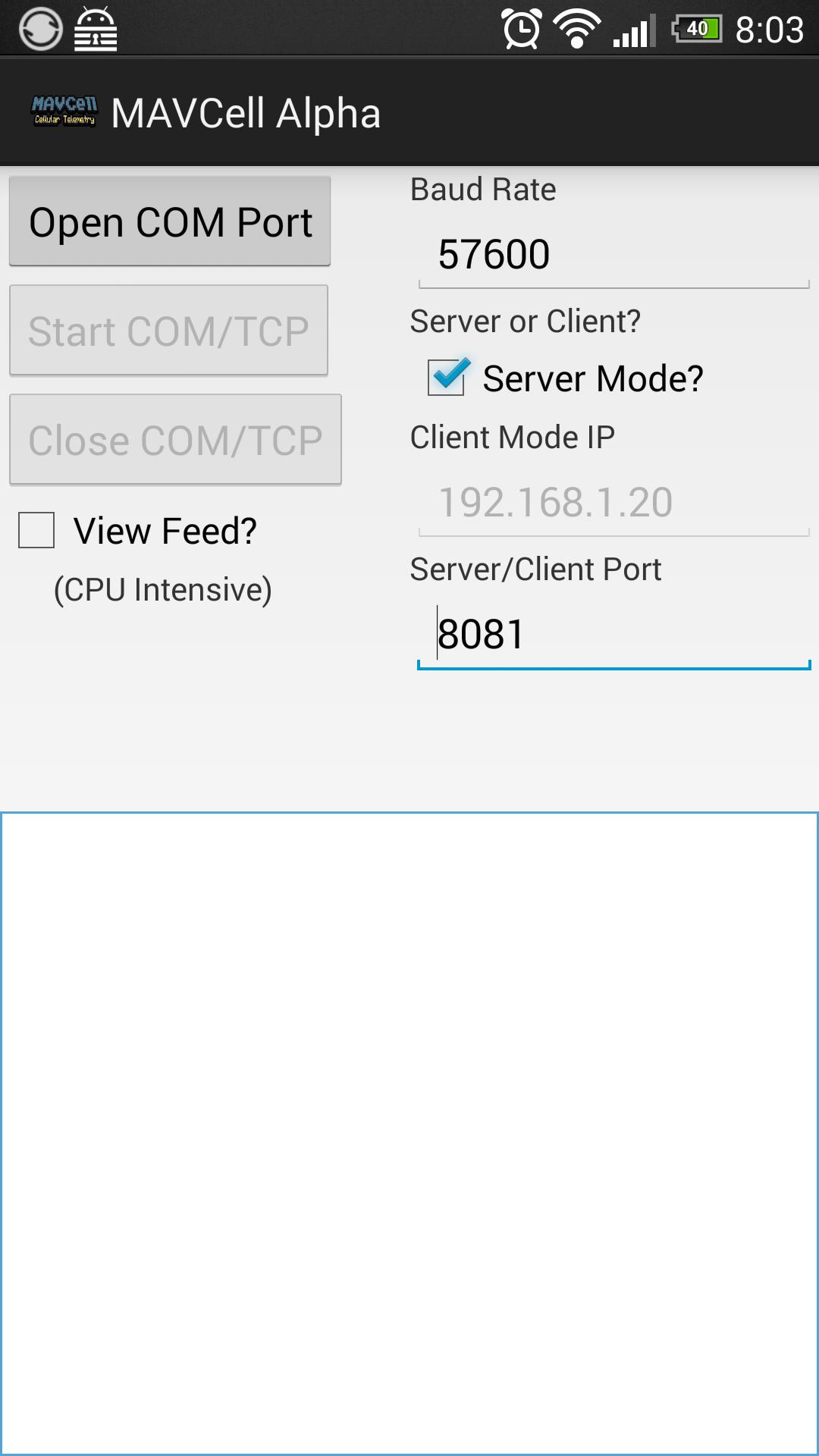
MAVLINK Cellular relay using the OTG. Great for drones!
New: Added 19200 baud.
New: Added auto-reconnect. You must make sure to check the box setting MAVCell as the default program for your device and your device must be one of the known FTDI devices.
Relays serial MAVLINK traffic from an FTDI device via a USB OTG cable through a TCP/IP connection. Includes an internal TCP/IP server or can connect as a client. Allows bi-directional communication. Developed specifically for passing MAVLink UAV traffic from the DIYDrones/3dRobotics APM2.0/2.5 drone controller telemetry through the cellular network to a Ground Control Station (GCS) such as Mission Planner.
Also works just for relaying serial data from the OTG port to a TCP address.
Get free Primogems, Mora, Experience, and more with these November 2024 Genshin Impact codes, 5.1 livestream codes, and find out how to redeem active codes.
If you are bored with playing the vanilla version of Metaphor ReFantazio, you can check out these five mods.
Struggling with your submissions for Roblox's The Haunt event in 2024? Check out our guide on using Dress to Impress to create your captures!
Our walkthrough for Dragon Age: The Veilguard with some handy tips and tricks, with guides for puzzles, bosses, companions, equipment, romance, and more!
Which faction should you pick in Dragon Age: The Veilguard?
Looking for some bonus resources in Sea of Conquest: Pirate War? We’ve got you covered with these codes for the latest seafaring freebies.