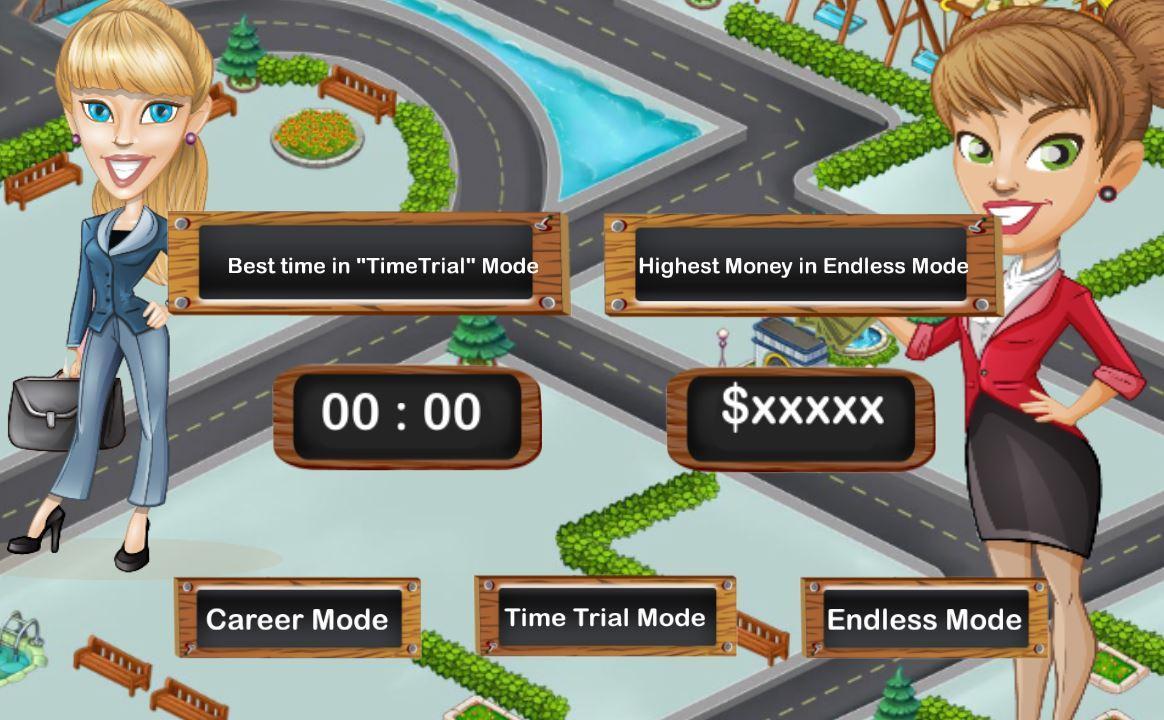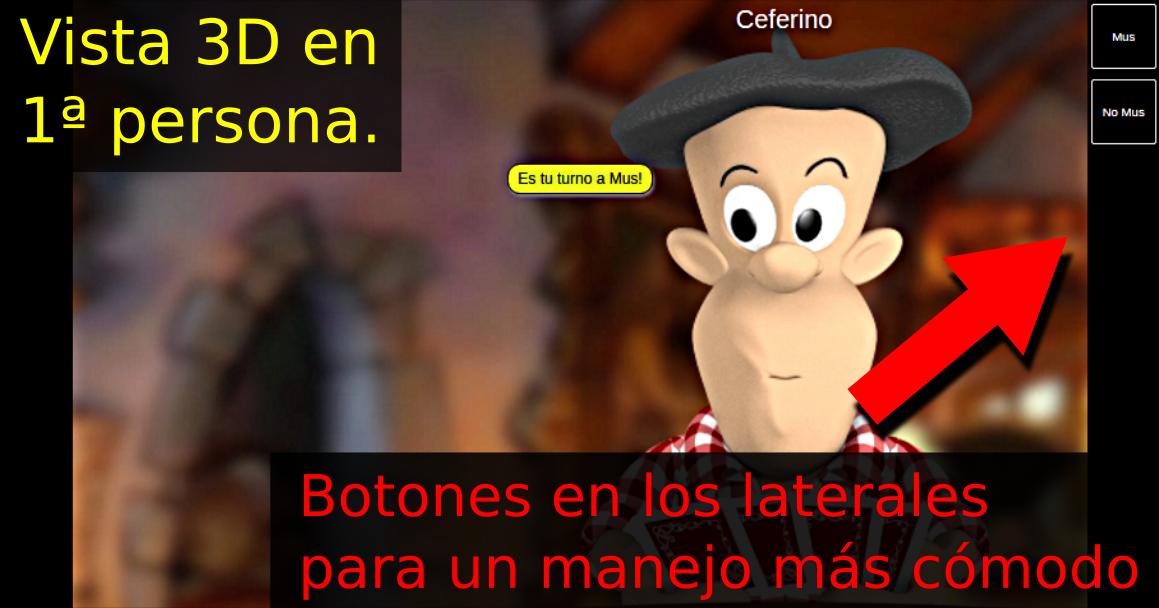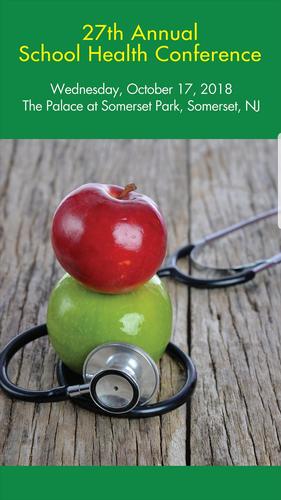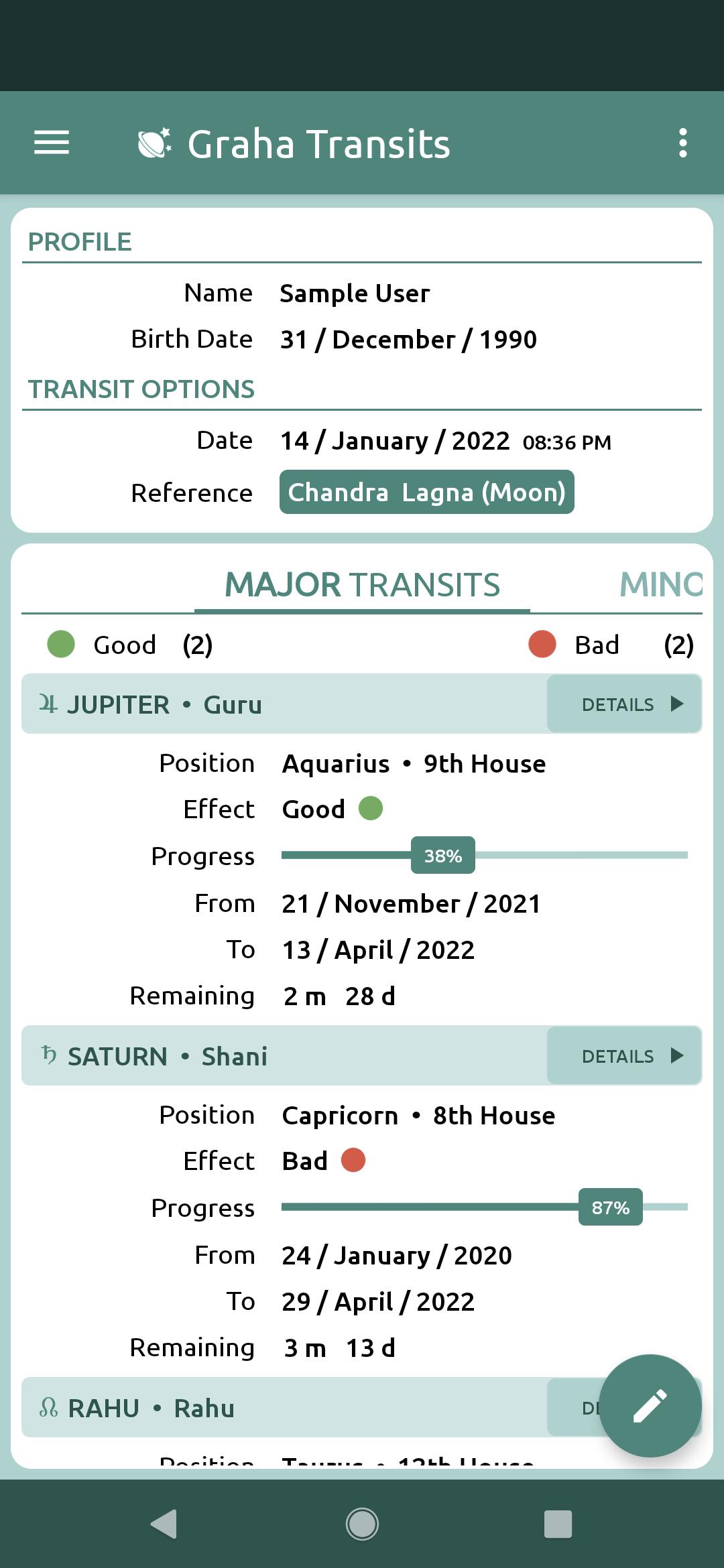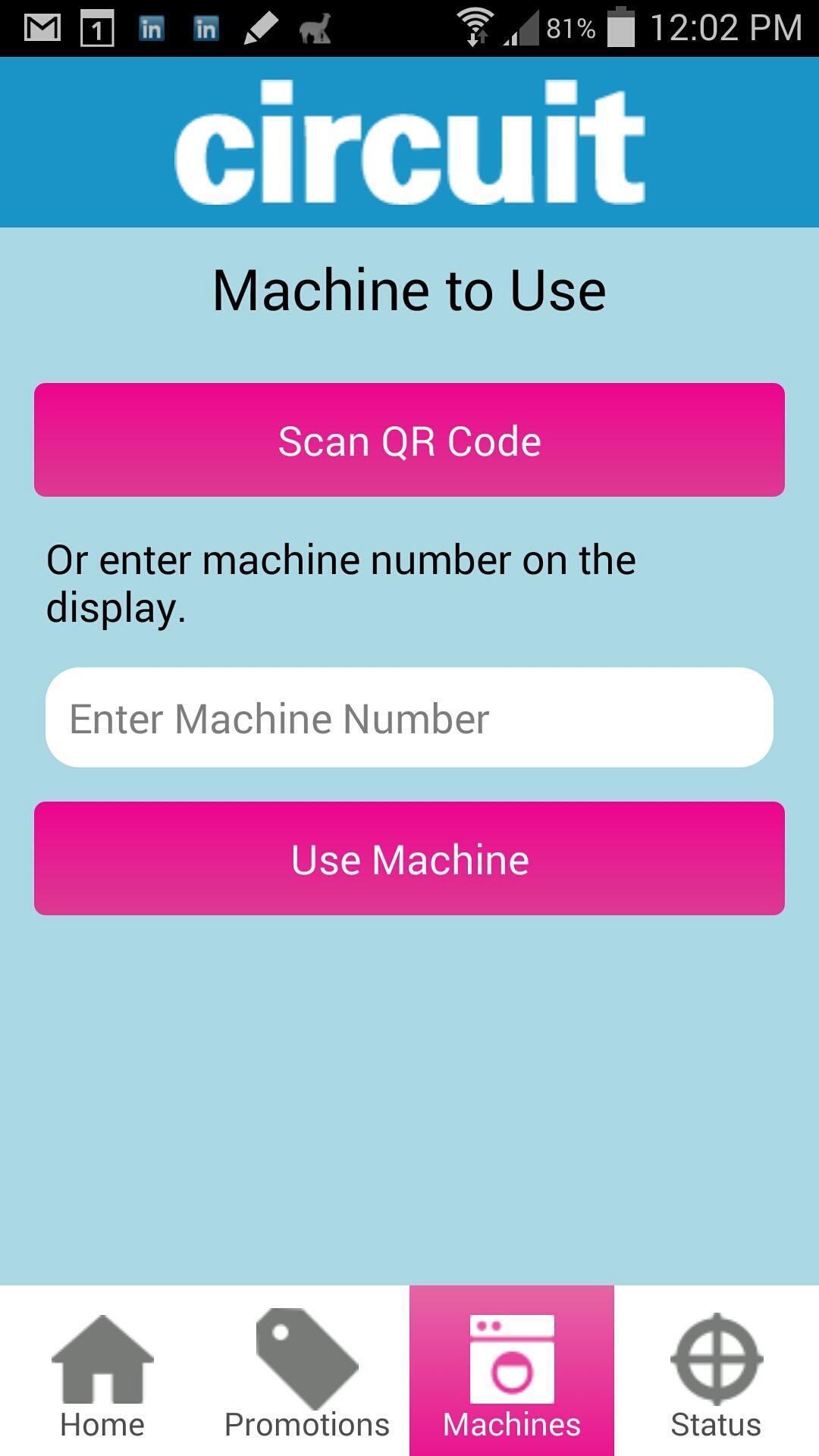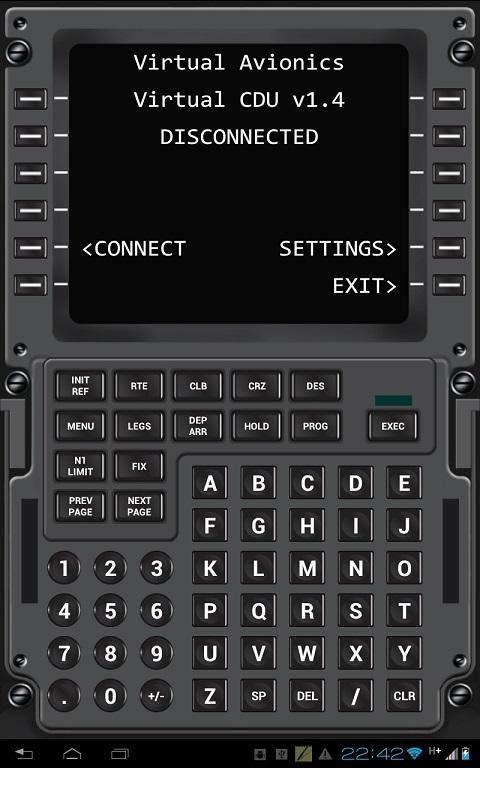Offline
Offline

Enables you to alter settings on your GameSmart-enabled products
The Mad Catz A.P.P. enables you to connect GameSmart enabled products to your smart device and alter product settings. The app also enables you to view new product information and connect to our Facebook and Twitter feeds.
Once your supported GameSmart device is paired to your Android device, open the app and tap the product entry that appears in the list. This will initiate the app link and allow you to view and alter product settings and view product feature information.
Products supporting settings configuration:
F.R.E.Q.M Wireless Headset
F.R.E.Q.9 Wireless Surround Gaming Headset
Products featuring product information:
C.T.R.L.R.
R.A.T.M
M.O.U.S.9
Version 1.0
- Product Info Pages for R.A.T.M, M.O.U.S.9, C.T.R.L.R and F.R.E.Q.M Wireless.
- App Link Support for F.R.E.Q.M wireless. If you have a F.R.E.Q.M wireless paired to your Android device, you can launch the app to check battery life, microphone status and alter the EQ settings of the headset.
Get free Primogems, Mora, Experience, and more with these November 2024 Genshin Impact codes, 5.1 livestream codes, and find out how to redeem active codes.
If you are bored with playing the vanilla version of Metaphor ReFantazio, you can check out these five mods.
Struggling with your submissions for Roblox's The Haunt event in 2024? Check out our guide on using Dress to Impress to create your captures!
Our walkthrough for Dragon Age: The Veilguard with some handy tips and tricks, with guides for puzzles, bosses, companions, equipment, romance, and more!
Which faction should you pick in Dragon Age: The Veilguard?
Looking for some bonus resources in Sea of Conquest: Pirate War? We’ve got you covered with these codes for the latest seafaring freebies.
On our website, you can easily download the latest version of Mad Catz A.P.P.! No registration and SMS required!