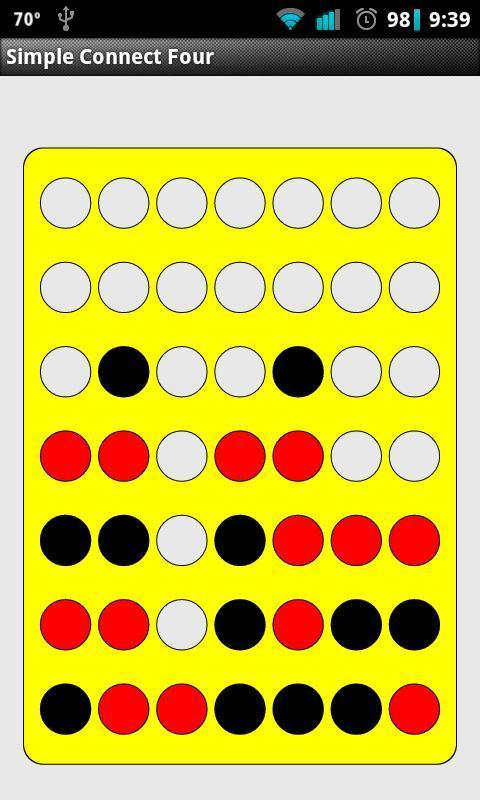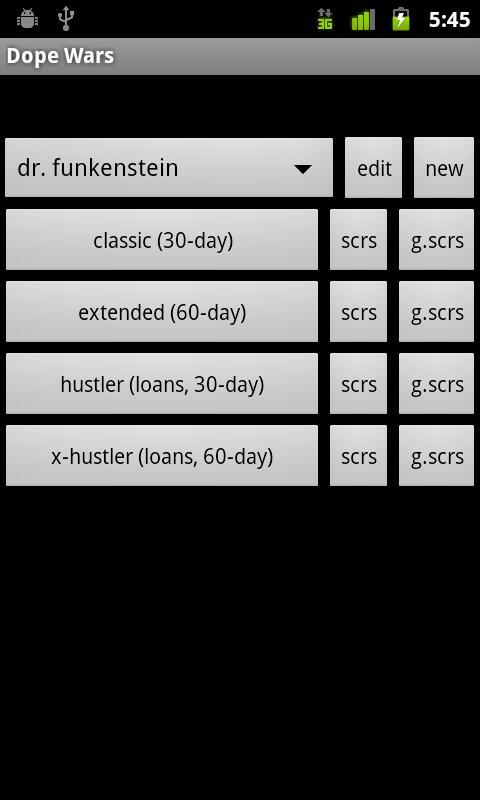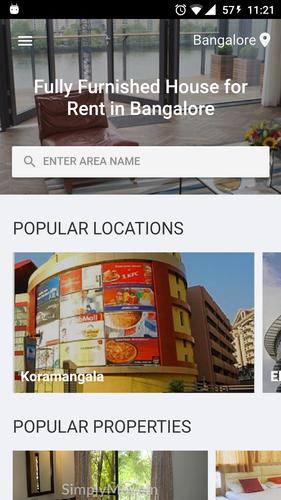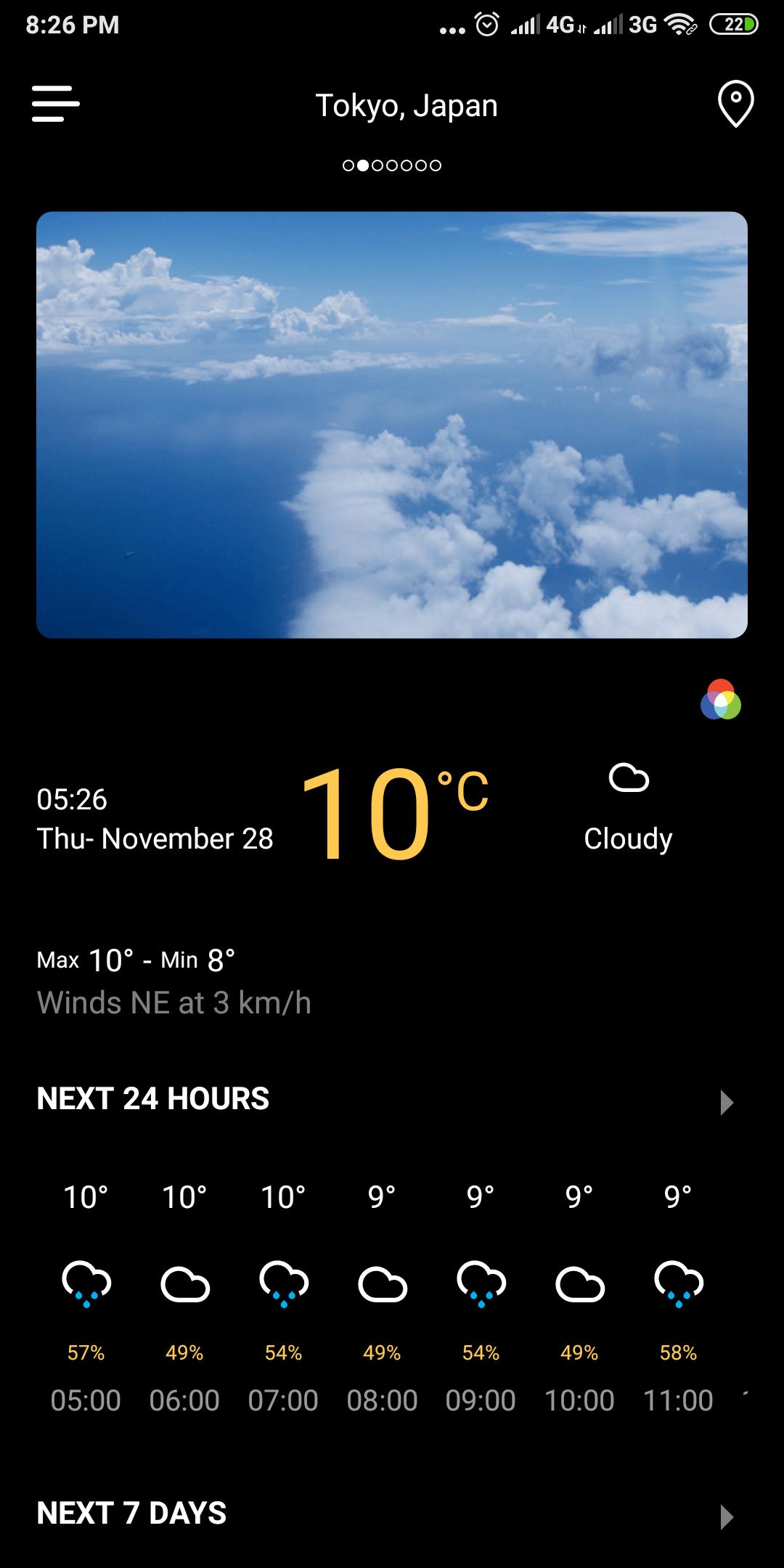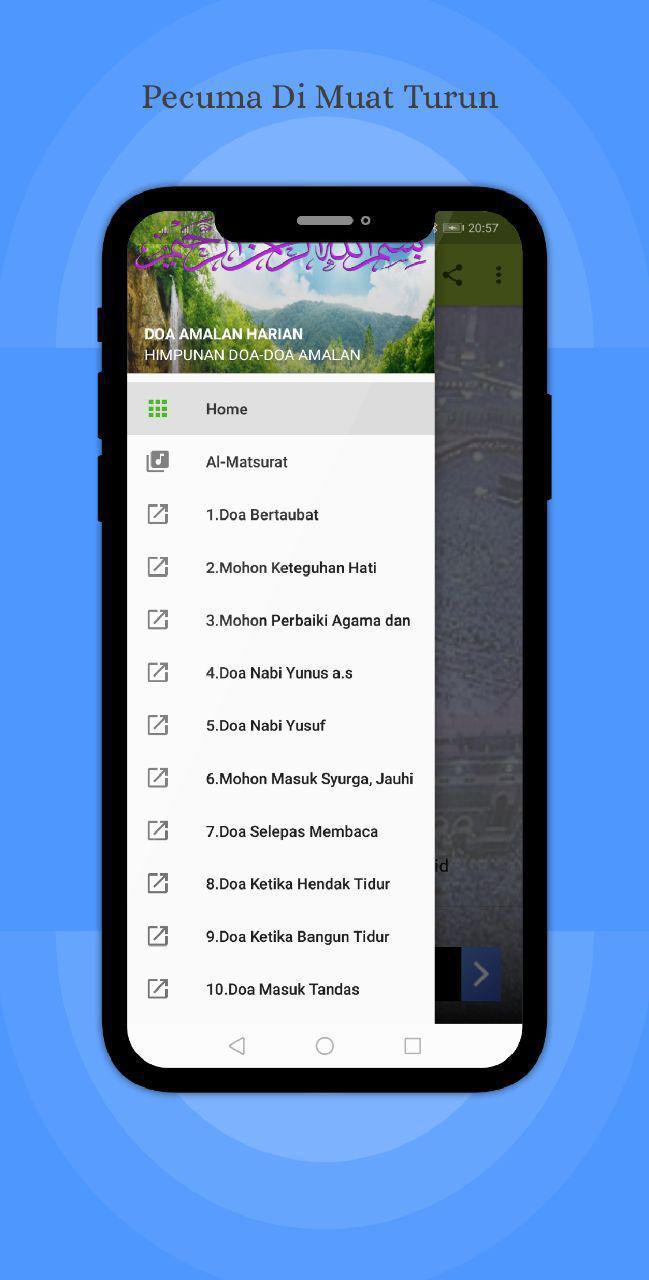Offline
Offline

Live Stats for iStockphoto contributors.
******************************
Be aware that upcoming changes at Getty/iStock WILL have a major impact on LiveStock over the next few weeks (July/August 2016). Keep an eye on the iStock contributor forums for more information.
******************************
LiveStock is a "Live Stats" application and widget for iStockphoto contributors. If you don't have an iStockphoto contributor account this app is no use to you.
Monitor your istock sales and stats. See today's current totals for downloads, royalty and redeemed credits, plus current balance and current redeemed credit running totals for your different media types. Details of all your recent downloads, pending subscription sales and Extended License sales. Filter by Vetta/Agency/Exclusive+/Photo+/Editorial/Dollar Bin.
Many stats options including: sales stats by month and by year, compare to previous months and years; stats and graphs of Redeemed Credits earned by day and by month; graphs and tables of sales by age of file sold; sales by file size; PP and Getty graphs; best days and months; best selling files by month; monthly summary; etc., etc.
See the LiveStock thread in the istock Tools And Applications forum for help and support.
Permissions:
LiveStock requires the following permissions for these reasons -
- FULL INTERNET ACCESS: otherwise it wouldn't be able to get your details from iStock's servers. If you are security conscious and need to explicitly allow LiveStock through a firewall, the ONLY addresses that LiveStock connects to are www.istockphoto.com, api.istockphoto.com and secure-api.istockphoto.com for all your iStock data, and istocklivestock.appspot.com for current RC Totals. It needs to connect to two standard ports; 80 (for HTTP data) and 443 (for secure HTTPS data). LiveStock never attempts to connect to any other addresses nor any other ports;
- MODIFY/DELETE USB STORAGE CONTENTS MODIFY/DELETE SD CARD CONTENTS: so that it can save a local backup of your data;
- PREVENT DEVICE FROM SLEEPING: so that it can ensure your phone doesn't go to sleep in the middle of scraping your download stats;
- VIEW NETWORK STATE: so that it knows whether you're connected through WiFi or a cellular network (in case you've said to only download data whilst on WiFi);
- AUTOMATICALLY START AT BOOT: so that you have the option for LiveStock to automatically restart when you reboot your phone.
Get free Primogems, Mora, Experience, and more with these November 2024 Genshin Impact codes, 5.1 livestream codes, and find out how to redeem active codes.
If you are bored with playing the vanilla version of Metaphor ReFantazio, you can check out these five mods.
Struggling with your submissions for Roblox's The Haunt event in 2024? Check out our guide on using Dress to Impress to create your captures!
Our walkthrough for Dragon Age: The Veilguard with some handy tips and tricks, with guides for puzzles, bosses, companions, equipment, romance, and more!
Which faction should you pick in Dragon Age: The Veilguard?
Looking for some bonus resources in Sea of Conquest: Pirate War? We’ve got you covered with these codes for the latest seafaring freebies.
On our website, you can easily download the latest version of LiveStock for iStock! No registration and SMS required!