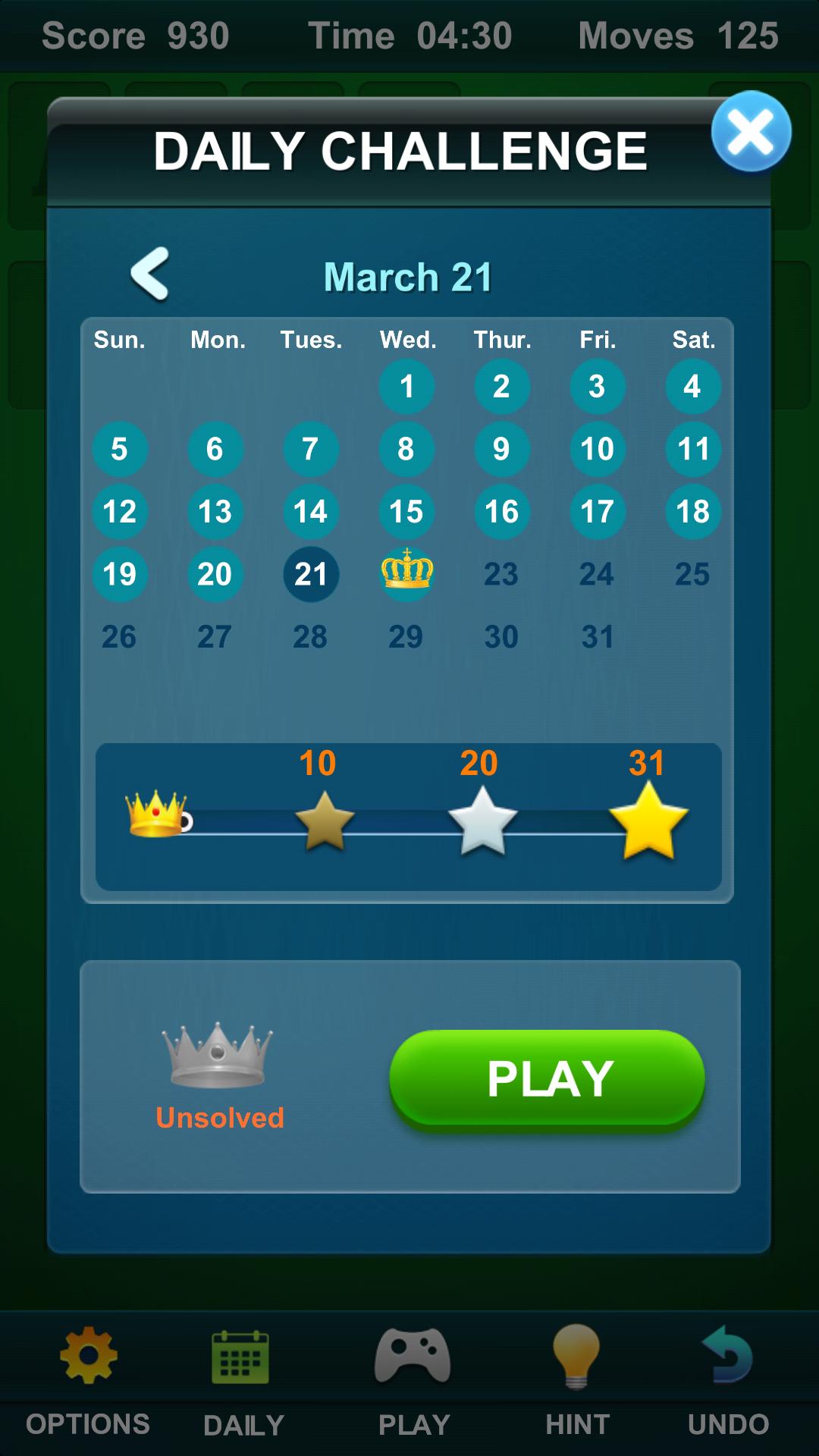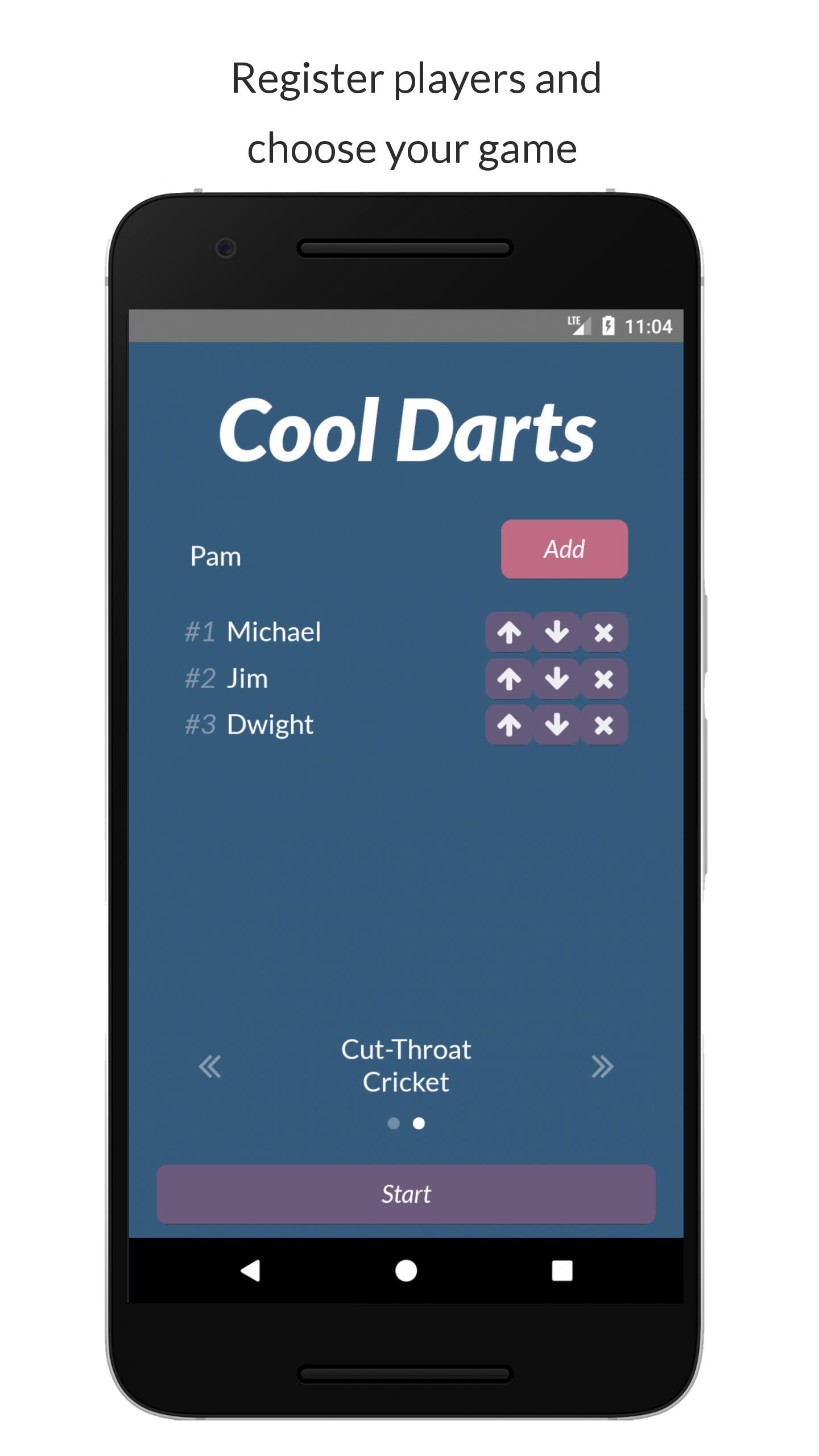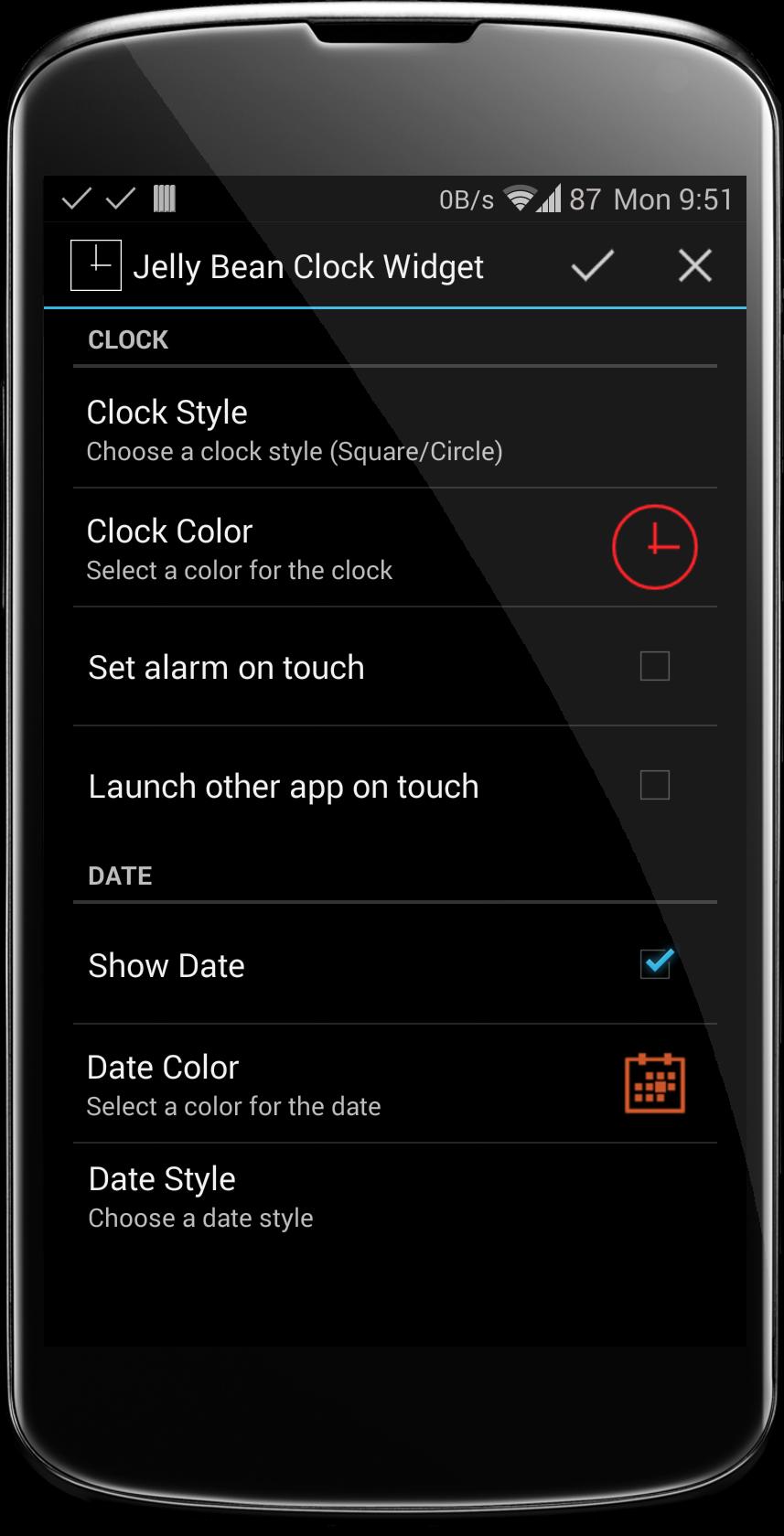 Offline
Offline
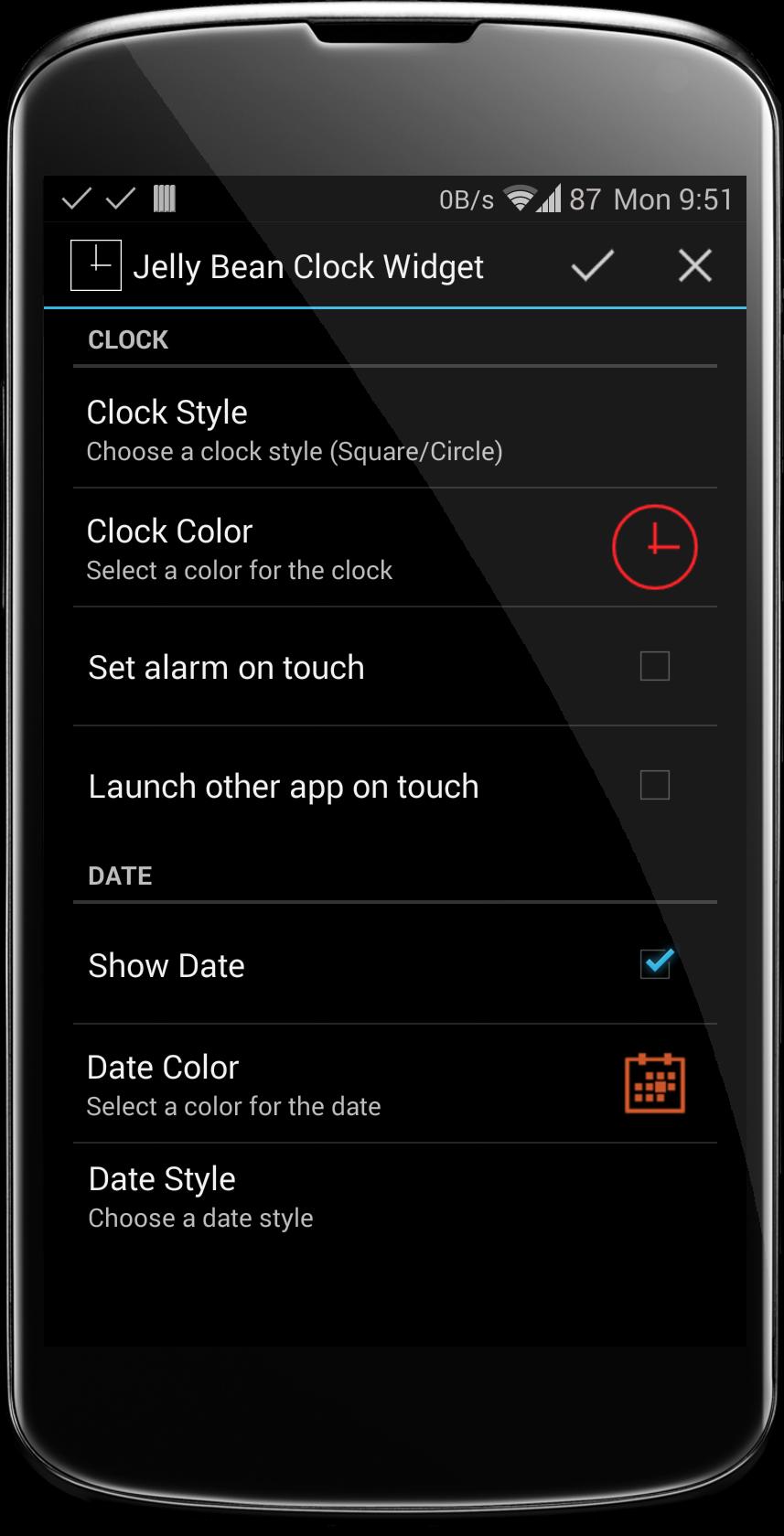
Jelly Bean Square & Circle Clock Widgets
Square/Circle Jelly Bean Analog Clock Widgets with all Colours.
★★IF YOU WOULD LIKE ME TO ADD THE SECONDS HAND OPTION, JUST EMAIL ME★★
★APPLY THE WIDGET:★
1) Long tap on your homescreen (or go to Widgets tap in your App Drawer)
2) Choose "Widgets"
3) Look for Jelly Bean Clock Widget
4) Click and Hold on it
5) A configuration screen will pop up that let you:
* Choose Clock color
* Choose whether you want to launch the Alarm app or whatever app you would like to
* Show/Hide the date
* Choose Date color
* Select Date format
* Select Date font
6) The widget will appear in your homescreen!
- compatible with any android version. ( 3.0 to 4.4 )
- Amazing Design!
- Amazing Colors!
- Get rid of your old-styled Analog Clock and try this
- Re-sizable, even on stock launchers
-Applied on homescreen and/or lockscreen
★ Tested on: ★
Nexus4, Nexus5, Nexus10, hTC one X, Samsung Galaxy SII, Samsung Galaxy SIII
Get free Primogems, Mora, Experience, and more with these November 2024 Genshin Impact codes, 5.1 livestream codes, and find out how to redeem active codes.
If you are bored with playing the vanilla version of Metaphor ReFantazio, you can check out these five mods.
Struggling with your submissions for Roblox's The Haunt event in 2024? Check out our guide on using Dress to Impress to create your captures!
Our walkthrough for Dragon Age: The Veilguard with some handy tips and tricks, with guides for puzzles, bosses, companions, equipment, romance, and more!
Which faction should you pick in Dragon Age: The Veilguard?
Looking for some bonus resources in Sea of Conquest: Pirate War? We’ve got you covered with these codes for the latest seafaring freebies.
On our website, you can easily download the latest version of Jelly Bean Clock Widget! No registration and SMS required!