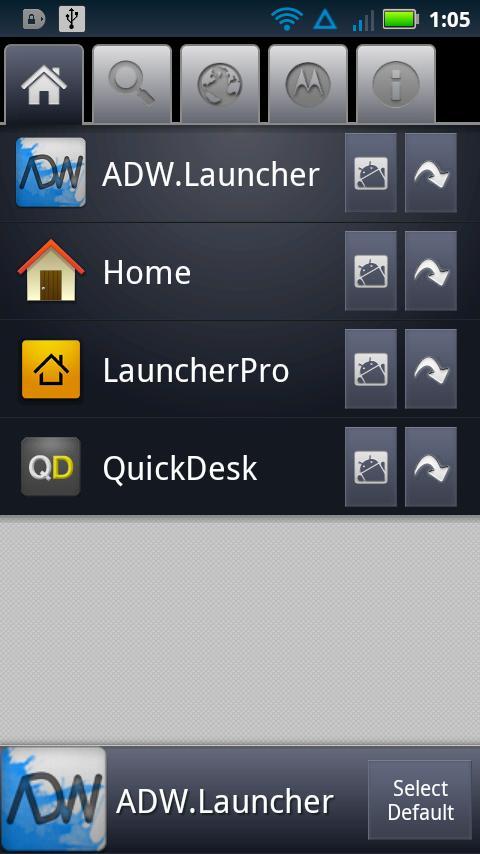 Offline
Offline
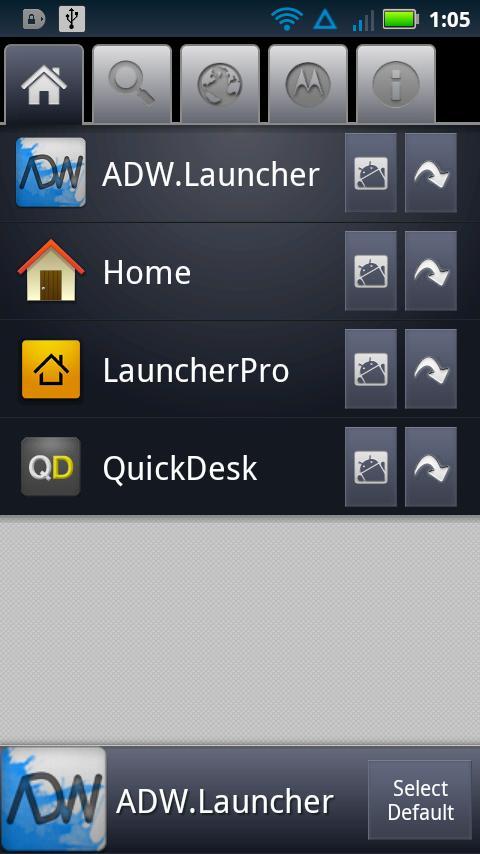
Manage your apps
HomeSmack allows you to easily manage your default apps, in the following categories:
Home: Launcher that runs when you hit the Home button
Long-Press Search: Normally Voice Search
Browser: When clicking web links in other apps
HomeSmack also includes a special Motorola tab that unlocks the Double-tap Home and the Long-Press-Search features on rooted Moto Blur devices, such as the Droid X, Droid 2, and Defy (May require reboot).
HomeSmack is perfect for the power user who frequently changes their mind and wishes for a quick and simple default app switcher.
Works on Eclair, Froyo, Gingerbread and Honeycomb.
Replaces my previous "ClearDefaultHome" app.
Permissions:
Internet for ads and for downloading VoiceSearch APK from Motorola tab
Coarse Location for ads
In-App Billing is so you can pay $1 to remove ads :)
Version 1.1
Support more Motorola devices
Fixed App Settings crash on non-Froyo systems
Added Browser tab
In-App billing to remove ads ($1)
Polished user interface
Get free Primogems, Mora, Experience, and more with these November 2024 Genshin Impact codes, 5.1 livestream codes, and find out how to redeem active codes.
If you are bored with playing the vanilla version of Metaphor ReFantazio, you can check out these five mods.
Struggling with your submissions for Roblox's The Haunt event in 2024? Check out our guide on using Dress to Impress to create your captures!
Our walkthrough for Dragon Age: The Veilguard with some handy tips and tricks, with guides for puzzles, bosses, companions, equipment, romance, and more!
Which faction should you pick in Dragon Age: The Veilguard?
Looking for some bonus resources in Sea of Conquest: Pirate War? We’ve got you covered with these codes for the latest seafaring freebies.