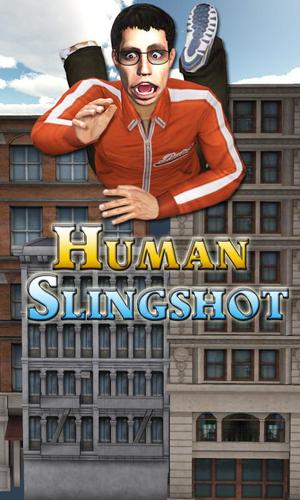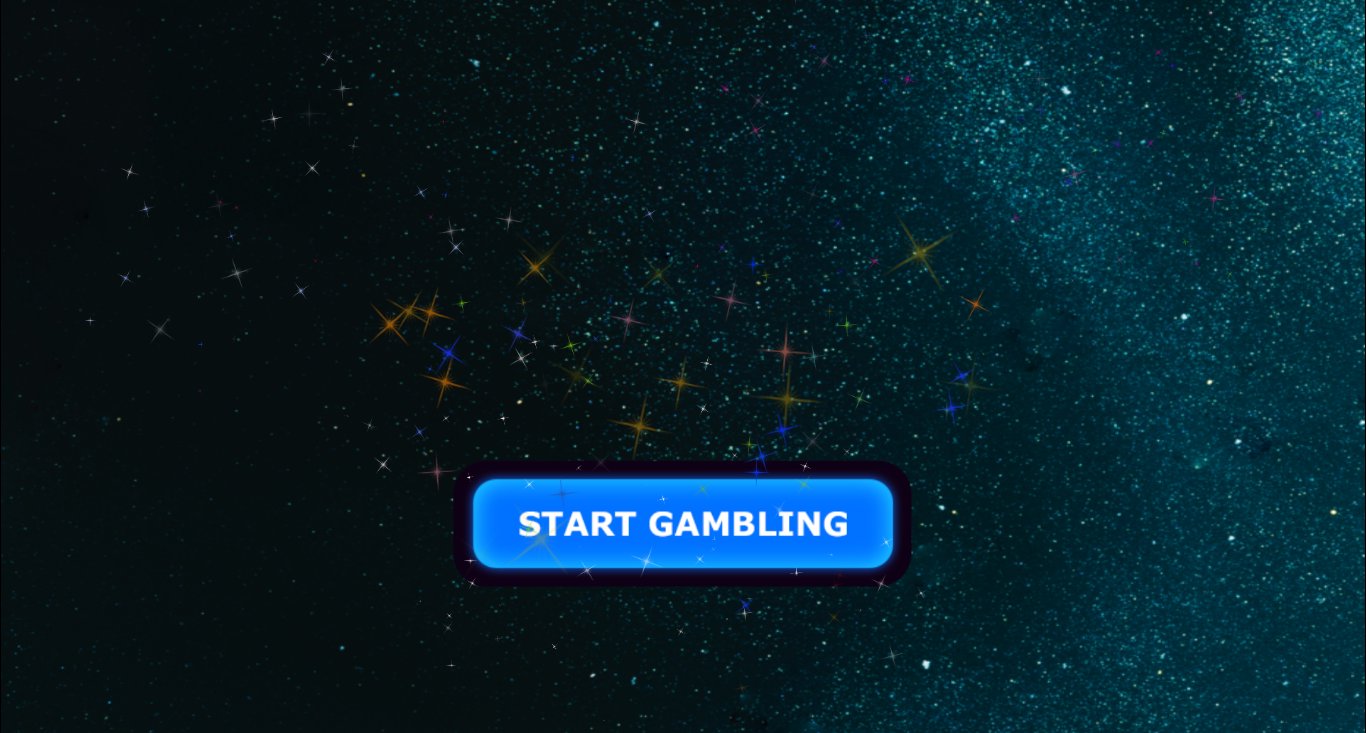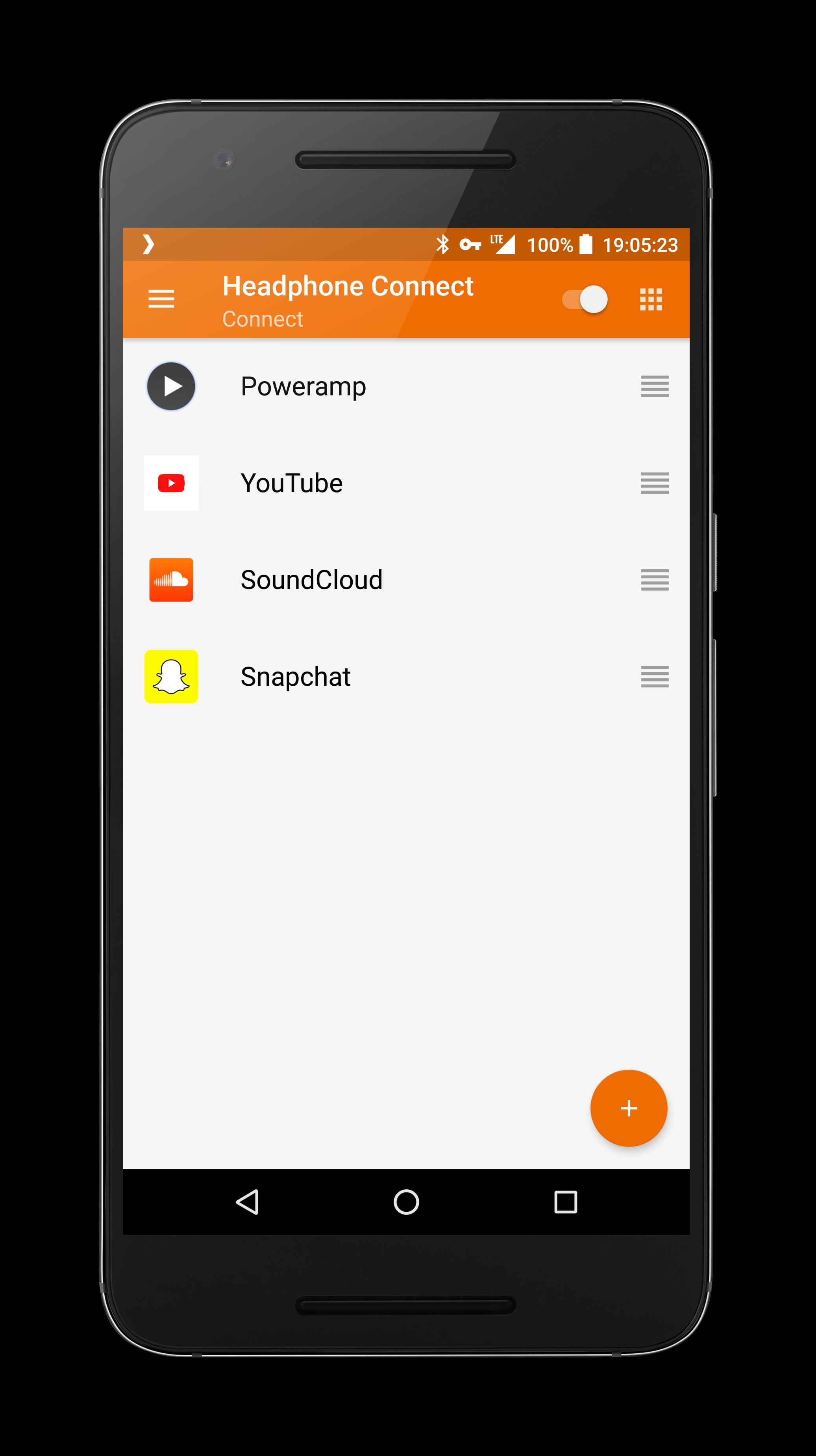 Offline
Offline
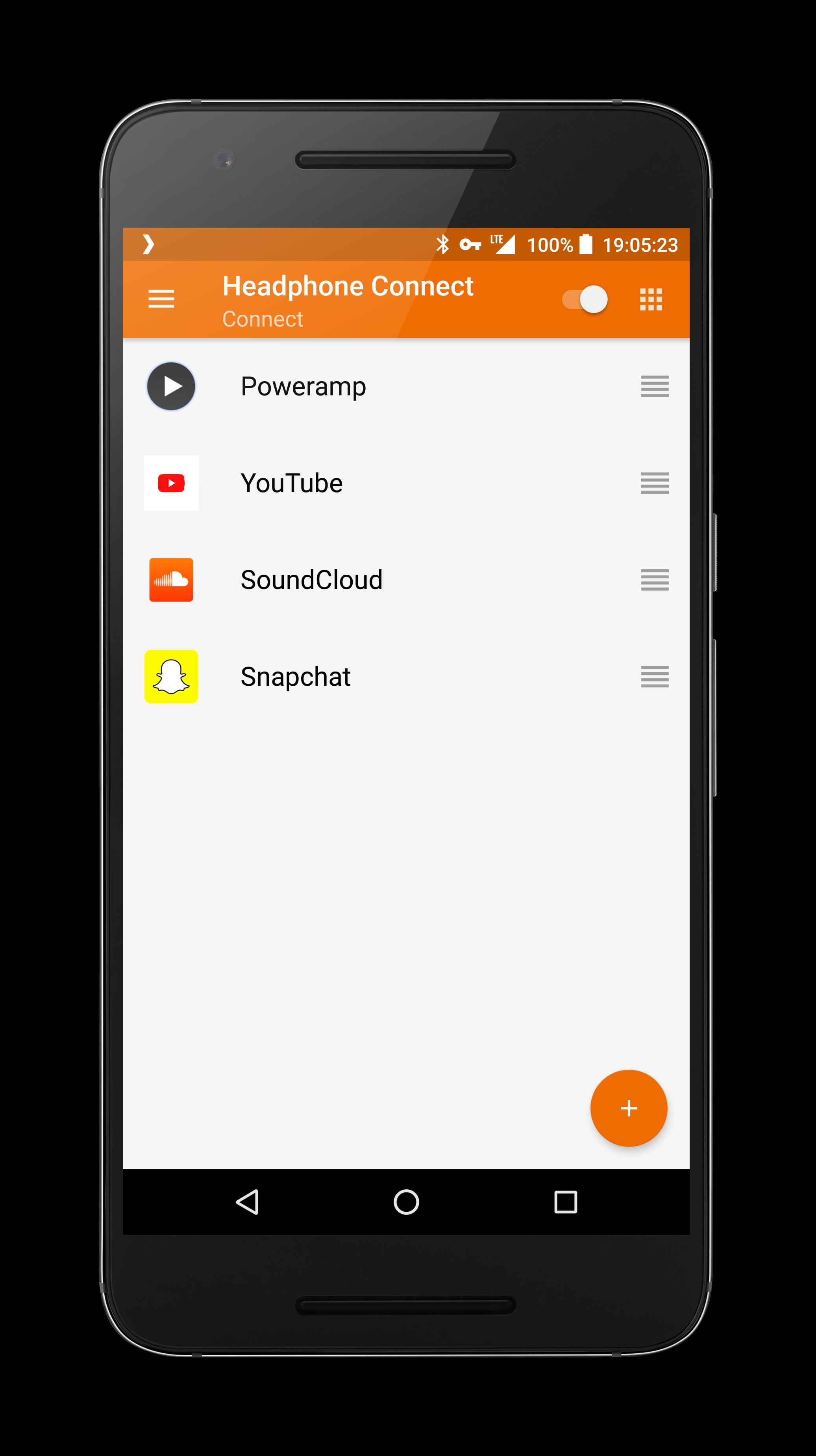
App launcher and actions when headphones are connected and disconnected!
Easily assign apps to launch as soon as you connect/disconnect your headphones!
Start the app once and assign your apps. Select any settings or other actions to be performed, and from there a minimal service will run that launches a dialog with your pre-selected apps when headphones are connected or disconnect.
Features
Apps:
• Pick different apps to add to each dialog
• Launch a single app automatically
• Customize how the dialogs look
Actions:
• Show the volume panel
• Adjust the media volume
• Start the service when your phone boots
• Start actions on a delay
• Prevent actions when the screen is off
Blacklist
• Prevent showing the dialogs or performing actions when specific apps are in the current foreground. For instance, you may not want to show the dialog when you are already in a music app.
Supports Bluetooth and USB C headphones!
Advertisement is shown when configuring the dialog and actions but will never be shown in the dialog itself.
===============================================================
PLEASE NOTE: On most Android devices a notification will run in the background informing you that Headphone Connect is running, to disable this notification look under Headphone Connect on the app manager screen and disable all notifications for Headphone Connect.
https://developer.android.com/reference/android/content/Intent.html#ACTION_HEADSET_PLUG
TL/DR ^^ Android lets you "listen" for different broadcast events and "wake your app up" when they are fired off. For some reason unknown to me headphones being attached to or detached from the device is not something that will "wake an app up". The app has to already be awake in order to actually "hear" that headphones have been connected or disconnect. Naturally this is pretty pointless at least in this app's context. To get around it a service is launched which ONLY listens for that one event so minimal power from the battery is used.
======================================================================================
Contact:
Email: [email protected]
Website: www.skytrait.com
Hearing from users is great! I'll make every attempt to respond to comments on the Google Play page, but for a faster and more personal approach feel free to email me
If you have any questions about this app, please first see the Settings -> FAQ page in the app. If you still cannot find the answer to your question, go ahead and send me an email.
=================================================================================
Permissions:
RECEIVE_BOOT_COMPLETE - Allows the app to start the service as soon as the device finishes rebooting. This feature is off by default. It can be enabled in Settings -> General.
INTERNET - Required by Google Play Services. More information on Google Play Service can be found at https://developer.android.com/google/play-services/index.html?hl=en-US
ACCESS_NETWORK_STATE - Determines if the device is currently connected to a mobile data or WiFi source. Helps conserve data.
BILLING - Allows for a one time purchase to remove all forms of advertisement. Also used to collect donations.
BLUETOOTH - Listens for when Bluetooth headphones are connected or disconnected.
PACKAGE_USAGE_STATS - Determines what app is currently in the foreground. Used in the blacklist feature.
GET_TASKS - Same as the above ^^ (Deprecated only used on pre Lollipop devices)
=====================================================================================
Social Media:
Google Play: https://play.google.com/store/apps/dev?id=5544950447673100890
Facebook: https://www.facebook.com/skytrait
Twitter: https://twitter.com/Skytrait
Get free Primogems, Mora, Experience, and more with these November 2024 Genshin Impact codes, 5.1 livestream codes, and find out how to redeem active codes.
If you are bored with playing the vanilla version of Metaphor ReFantazio, you can check out these five mods.
Struggling with your submissions for Roblox's The Haunt event in 2024? Check out our guide on using Dress to Impress to create your captures!
Our walkthrough for Dragon Age: The Veilguard with some handy tips and tricks, with guides for puzzles, bosses, companions, equipment, romance, and more!
Which faction should you pick in Dragon Age: The Veilguard?
Looking for some bonus resources in Sea of Conquest: Pirate War? We’ve got you covered with these codes for the latest seafaring freebies.
On our website, you can easily download the latest version of Headphone Connect! No registration and SMS required!