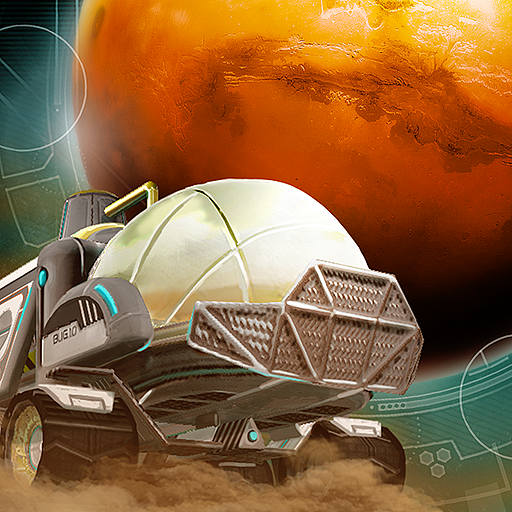Offline
Offline

Elegance for your Homescreen!
This is NOT STANDALONE app, Zooper Widget Pro MUST be Installed on your device!
This application includes 42 elegant widgets and will increase with future updates.
How to install:
Video tutorial: https://youtu.be/4PYJ6iim2bw
Or you can use the steps below:
• Download & install Zooper Widget Pro
• Download & install Glam
• Add a Zooper widget to your homescreen
• When Zooper widget skins list pops up, choose Glam
• Select the widget you want to add
*Some devices may need restart after installing Glam for proper function of widgets
If the widget is not properly sized, use the scaling percentage from the Zooper preferences. If you have any issues contact me through the provided email.
Glam - Widgets for Zooper brought to you by:
Marko Jovchevski - https://plus.google.com/u/0/+MarkoJovchevski
Special thanks goes to designers of weather iconsets used in widgets!
Prithu Goswami - https://plus.google.com/u/0/+PrithuGoswami
Morgan C - https://plus.google.com/u/0/+MorganCiancio
David Hanz - https://plus.google.com/u/0/+DavidHanz
Zaibun Alexander - https://plus.google.com/u/0/101013923294281960229
Get free Primogems, Mora, Experience, and more with these November 2024 Genshin Impact codes, 5.1 livestream codes, and find out how to redeem active codes.
If you are bored with playing the vanilla version of Metaphor ReFantazio, you can check out these five mods.
Struggling with your submissions for Roblox's The Haunt event in 2024? Check out our guide on using Dress to Impress to create your captures!
Our walkthrough for Dragon Age: The Veilguard with some handy tips and tricks, with guides for puzzles, bosses, companions, equipment, romance, and more!
Which faction should you pick in Dragon Age: The Veilguard?
Looking for some bonus resources in Sea of Conquest: Pirate War? We’ve got you covered with these codes for the latest seafaring freebies.
On our website, you can easily download the latest version of Glam - Widgets for Zooper! No registration and SMS required!