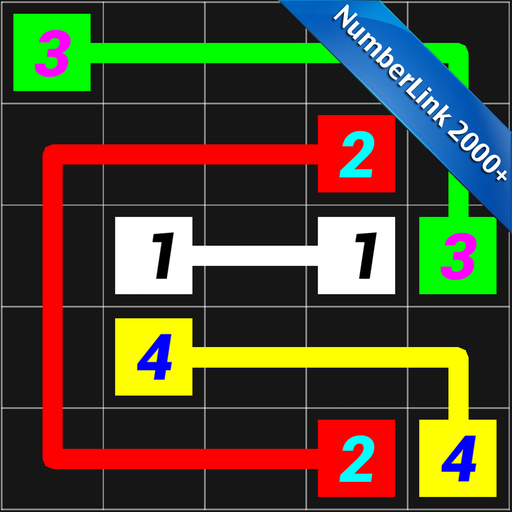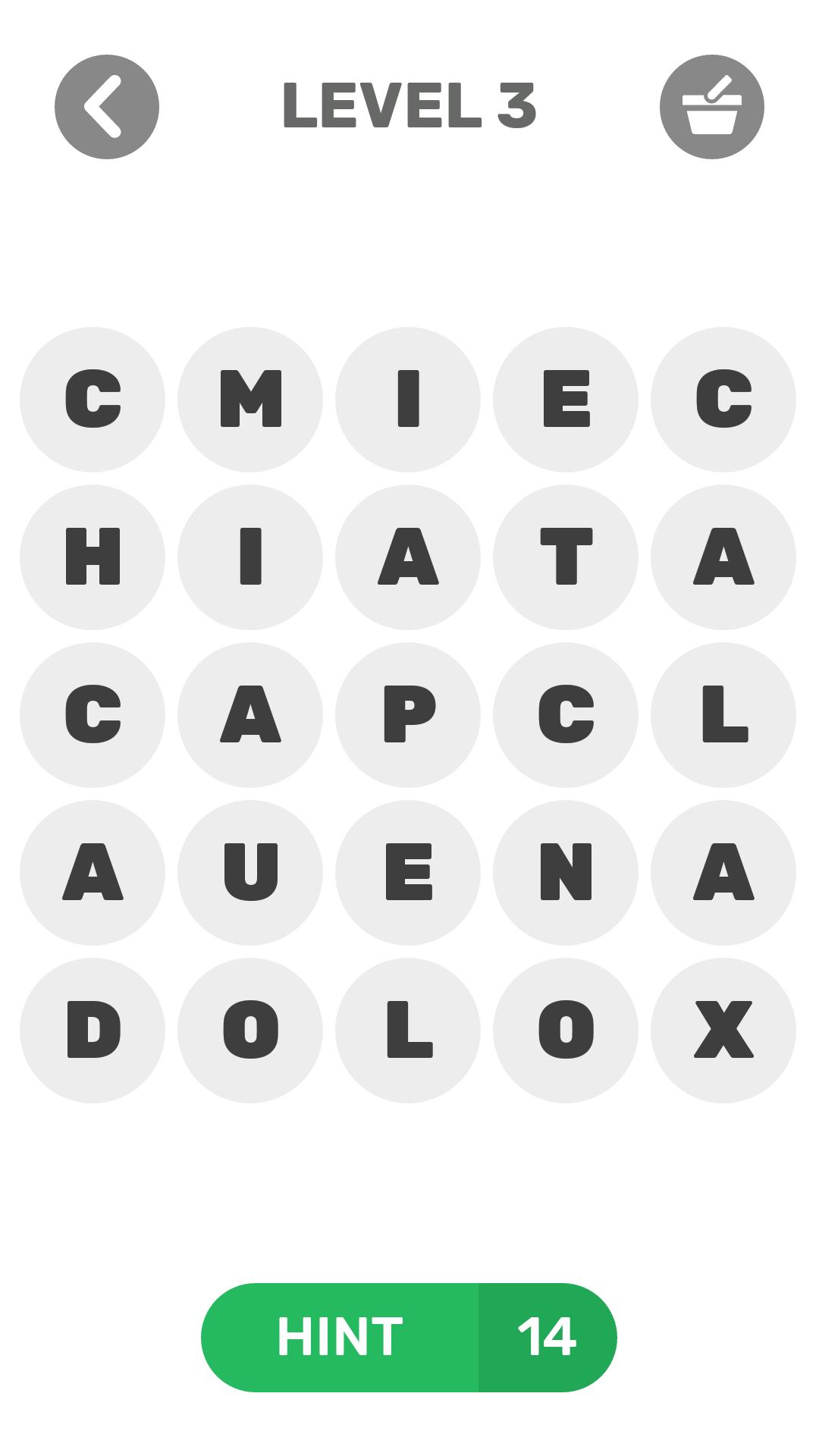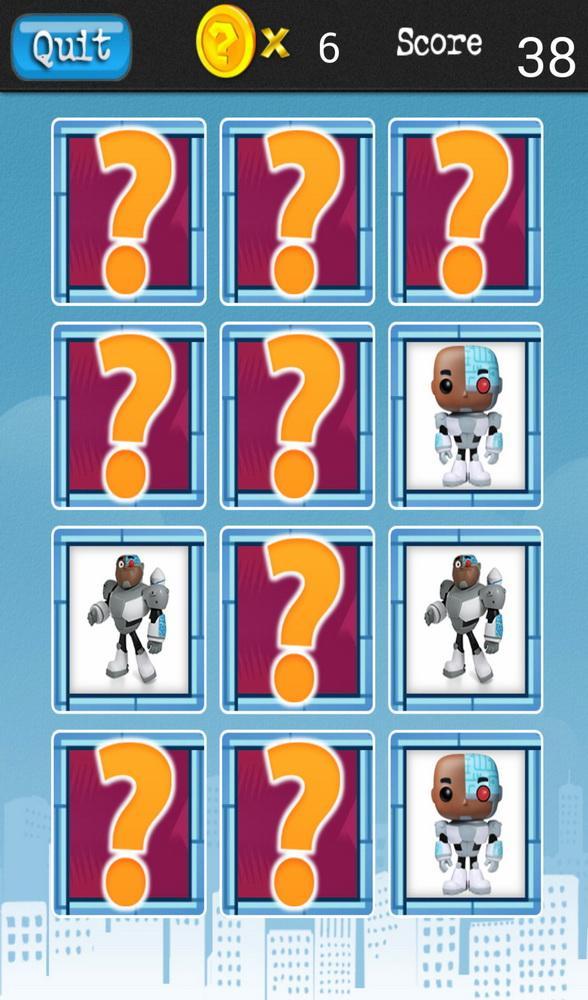Offline
Offline

Gear Fit Camera Remote
Gear Fit Camera Remote is an application that allow you using Samsung Gear Fit to take a picker when users are away from their smartphone. What is interesting if you can capture a photo and then view it directly on your wrist?
With 2 mode: Single Capture and Multi-Capture will help you to catch up your beautiful moment.
- Simple and easy to use
- Fancy UI.
▶ How to use
- Install Gear Fit Manager and connect with your Gear Fit device.
- Download and install the Gear Fit Camera Remote application.
- You can find the Camera Remote app on App Connect of your Gear Fit.
- Tap Camera Remote to launch and take pictures.
Please comment and review to show your opinions so that we can make better products.
For any contribution, please email to: [email protected]
Thank you very much.
SAMSUNGCUPENABLED
Get free Primogems, Mora, Experience, and more with these November 2024 Genshin Impact codes, 5.1 livestream codes, and find out how to redeem active codes.
If you are bored with playing the vanilla version of Metaphor ReFantazio, you can check out these five mods.
Struggling with your submissions for Roblox's The Haunt event in 2024? Check out our guide on using Dress to Impress to create your captures!
Our walkthrough for Dragon Age: The Veilguard with some handy tips and tricks, with guides for puzzles, bosses, companions, equipment, romance, and more!
Which faction should you pick in Dragon Age: The Veilguard?
Looking for some bonus resources in Sea of Conquest: Pirate War? We’ve got you covered with these codes for the latest seafaring freebies.
On our website, you can easily download the latest version of Gear Fit Camera Remote! No registration and SMS required!