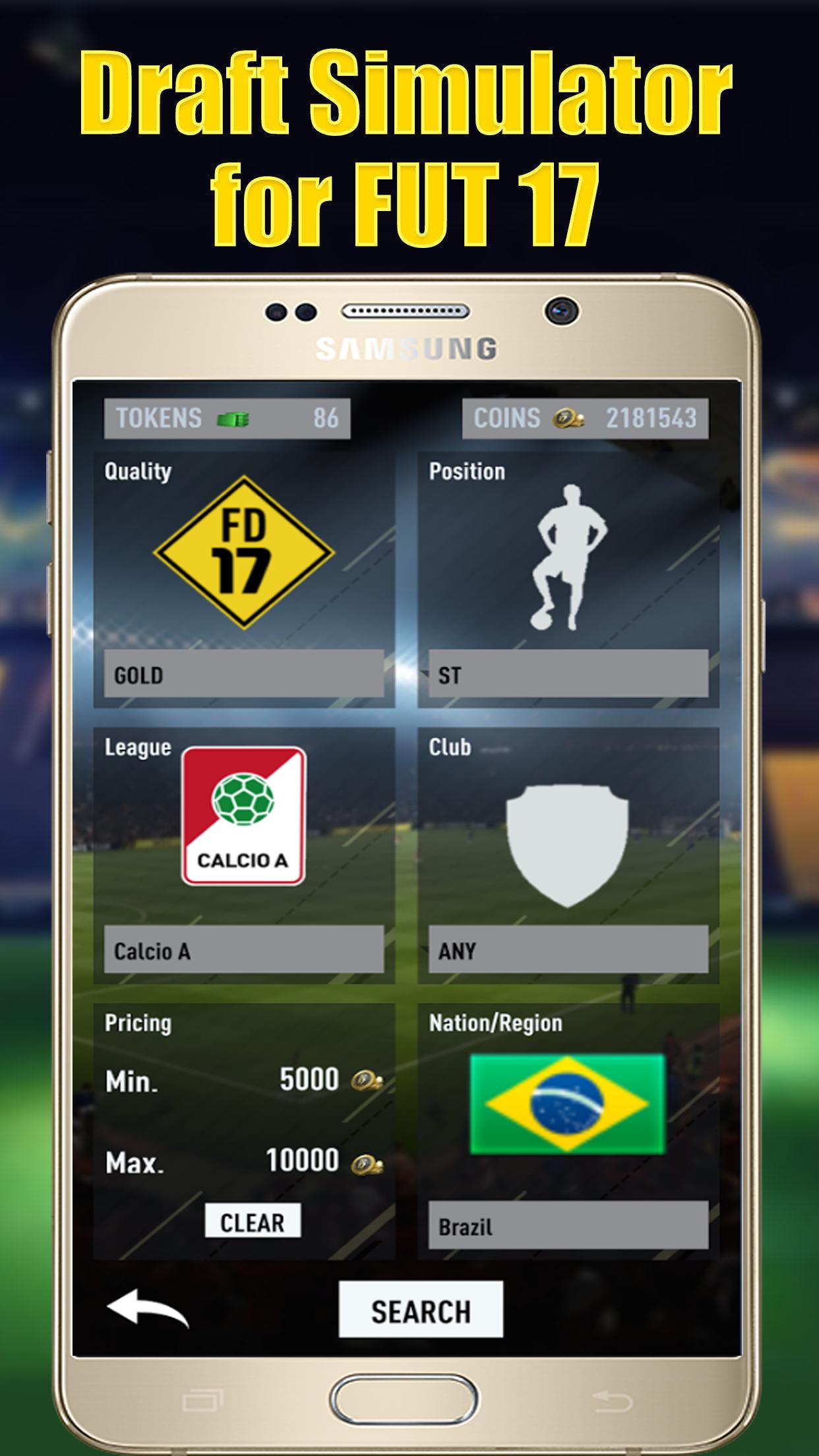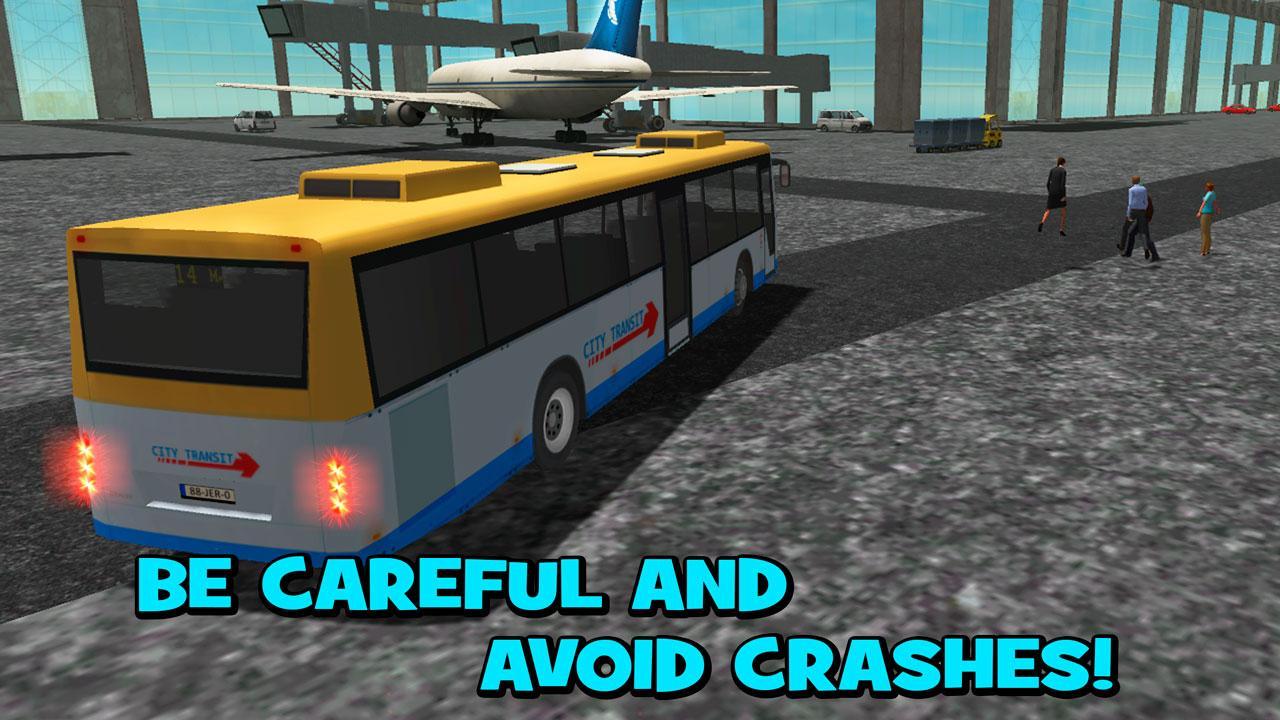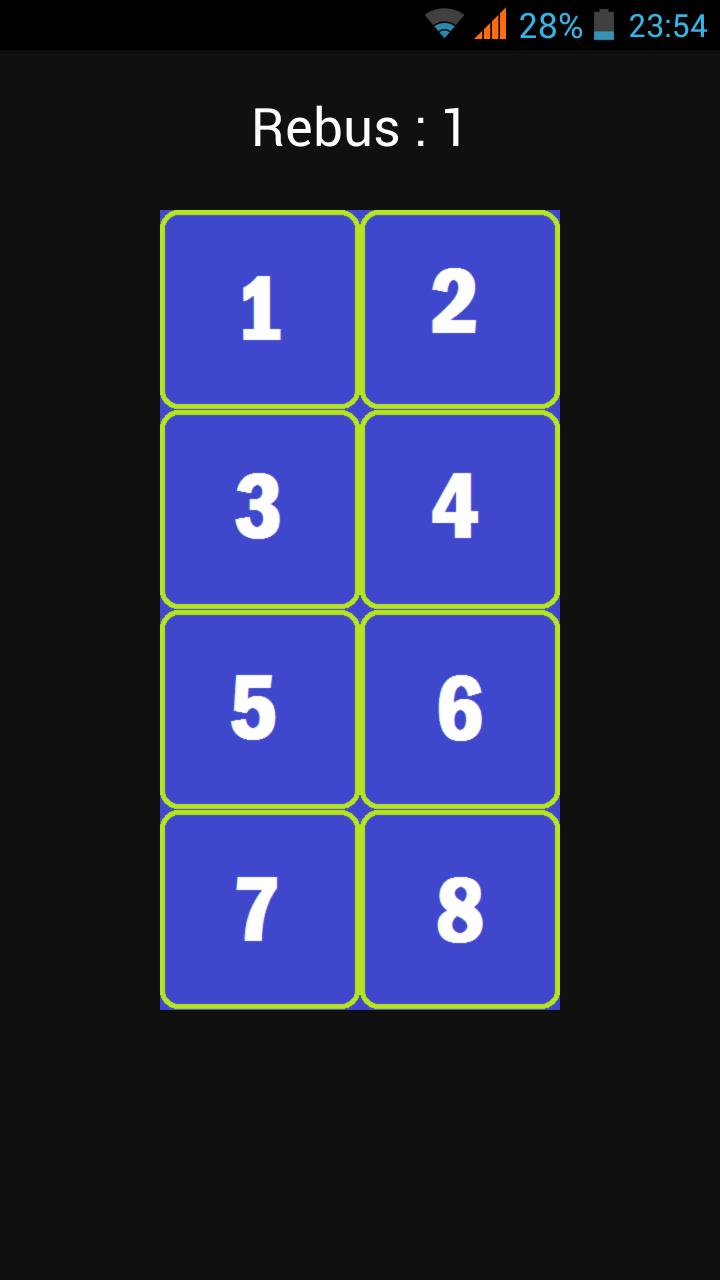Offline
Offline

Support 3D and 2D mode! It is full free!Please give us Rate. Thanks !
Galaxy Note4 Next Launcher Theme Support 3D and 2D mode! 380+ icons,9 HD wallpapers!Hope you like the theme.Please give us rate in the Google Play. Thanks !
■ Please read!
This application is free, and in order to keep it as such and to enable us to bring you more apps like this in the future, we have included a ads used the browser by LeadBolt and use the ads platform by the mobileCore and Startapp. Click "Open" after installation to support the project.
Thank you!
■ Installation Instruction of theme:
1. Installing Next launcher as your home launcher
2. Use the theme:
- (2D mode): Мenu – Theme - Installed - click icon theme "Galaxy Note4" - Applay - Done
- (3D mode): Мenu – Preferences - Switch to 3D scene mode - ok - menu - theme - installed - click icon theme "Galaxy Note4" - Applay - Done
3. Use wallpapers: Menu - Wallpaper - Swipe - Click icon Color- View Wallpapers - Set Wallpaper - Done!
■ Contact Us:
E-mail: [email protected]
This theme is not affiliated with next launcher theme maker or zt.art
Get free Primogems, Mora, Experience, and more with these November 2024 Genshin Impact codes, 5.1 livestream codes, and find out how to redeem active codes.
If you are bored with playing the vanilla version of Metaphor ReFantazio, you can check out these five mods.
Struggling with your submissions for Roblox's The Haunt event in 2024? Check out our guide on using Dress to Impress to create your captures!
Our walkthrough for Dragon Age: The Veilguard with some handy tips and tricks, with guides for puzzles, bosses, companions, equipment, romance, and more!
Which faction should you pick in Dragon Age: The Veilguard?
Looking for some bonus resources in Sea of Conquest: Pirate War? We’ve got you covered with these codes for the latest seafaring freebies.
On our website, you can easily download the latest version of Galaxy Note4 Next 3D Theme! No registration and SMS required!