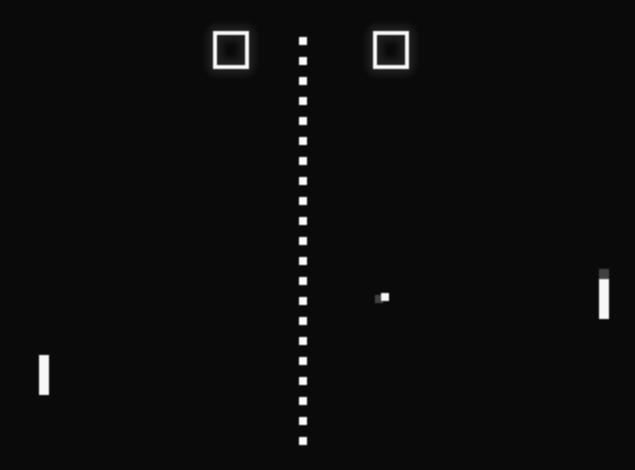Offline
Offline

openPGP and S/MIME for Flipdog applications (including MailDroid)
The Flipdog Encryption Plugin was built to add onto existing Flipdog Solutions applications to give them enhanced security. The current version supports the existing email application MailDroid and gives it support for S/MIME and openPGP. With openPGP, it supports Inline PGP and PGP/MIME under openPGP.
NOTE: This is a plugin library for existing Flipdog applications and will be of no use without the main application installed.
Current features are focused on MailDroid, but it will soon expand to include other Flipdog Solution apps and will improve over time. Currently, you can send email, write email and read email with PGP, and PGP/MIME as well as sMIME.
*Features*
1. Import private and public certificates for S/MIME (.crt, .cert, .cer, .pem, and .der files)
2. Import private and public keys for PGP (.asc files, PubRing.gpg, SecRing.gpg)
3. Ability to set a pass-phrase timeout
4. Certificates built into the Android Certificate Store will be recognized
5. Use self-signed certificates
6. HKP lookup and Import PGP keys
7. Set your own servers for lookup
8. View and Import from PGP server
Android is a trademark of Google Inc.
*Permissions Explained*
1. The built in file browser needs access to read certificate files or pgp keys from your SD card in order to import them into the app.
2. The internet permission is required for S/MIME to check against the certificate authority and for the HKP implementation to look for PGP keys.
3. Logging ability is needed to send debug logs to us for support, logging is on demand and not run automatically
The Flipdog Encryption Plugin is approved classified under the provisions of ECCN 5D992.c pursuant to Section 742.15(b)(1) of the EAR. Please follow the guidelines of your country in terms of download and usage of this plugin.
Get free Primogems, Mora, Experience, and more with these November 2024 Genshin Impact codes, 5.1 livestream codes, and find out how to redeem active codes.
If you are bored with playing the vanilla version of Metaphor ReFantazio, you can check out these five mods.
Struggling with your submissions for Roblox's The Haunt event in 2024? Check out our guide on using Dress to Impress to create your captures!
Our walkthrough for Dragon Age: The Veilguard with some handy tips and tricks, with guides for puzzles, bosses, companions, equipment, romance, and more!
Which faction should you pick in Dragon Age: The Veilguard?
Looking for some bonus resources in Sea of Conquest: Pirate War? We’ve got you covered with these codes for the latest seafaring freebies.
On our website, you can easily download the latest version of FlipdogSolutions Crypto Plugin! No registration and SMS required!