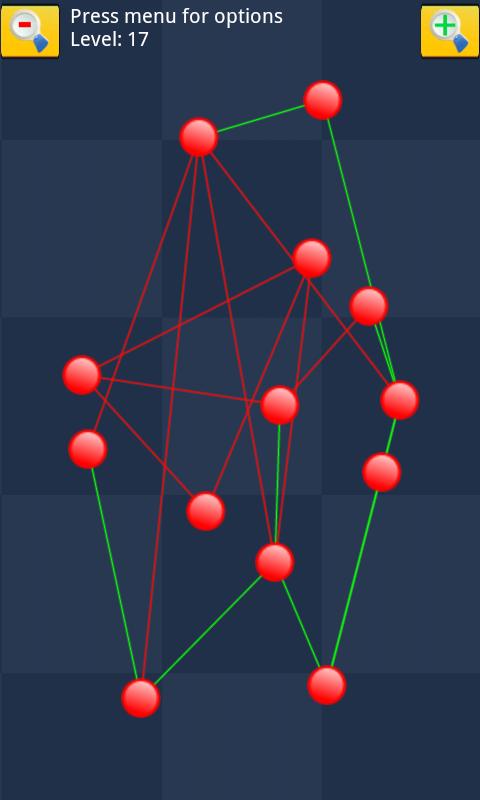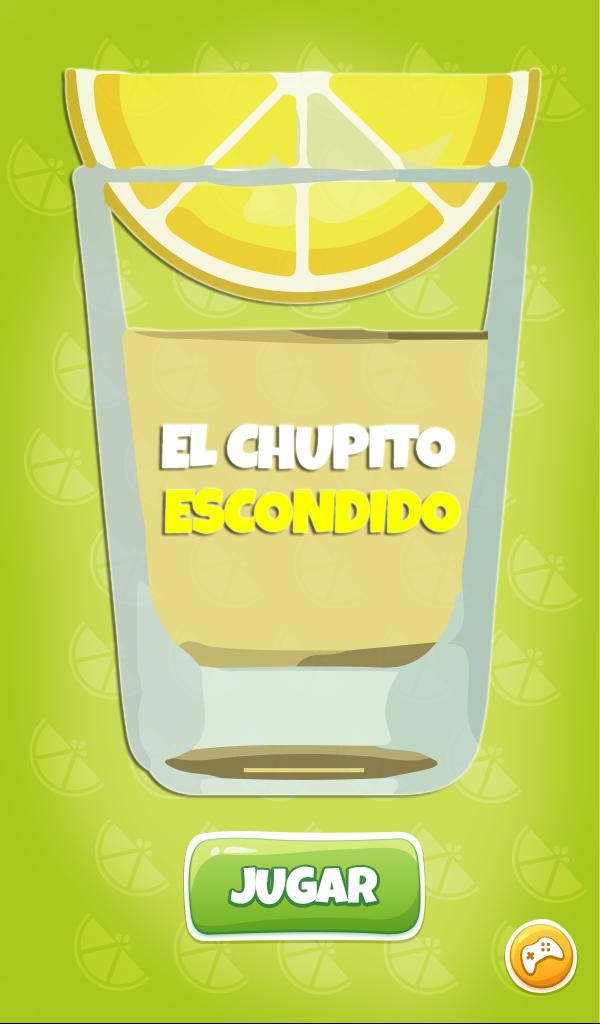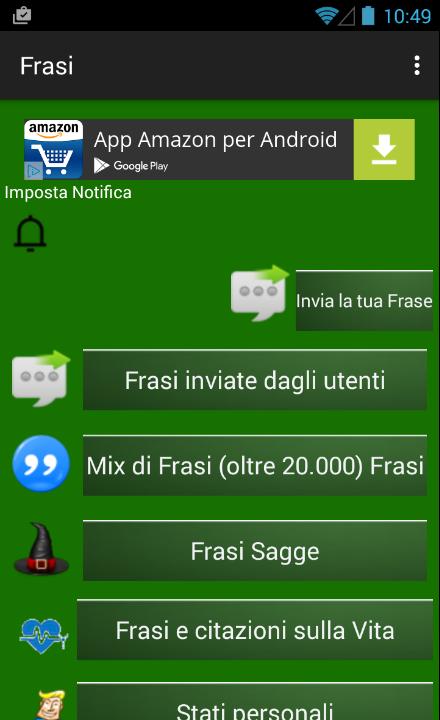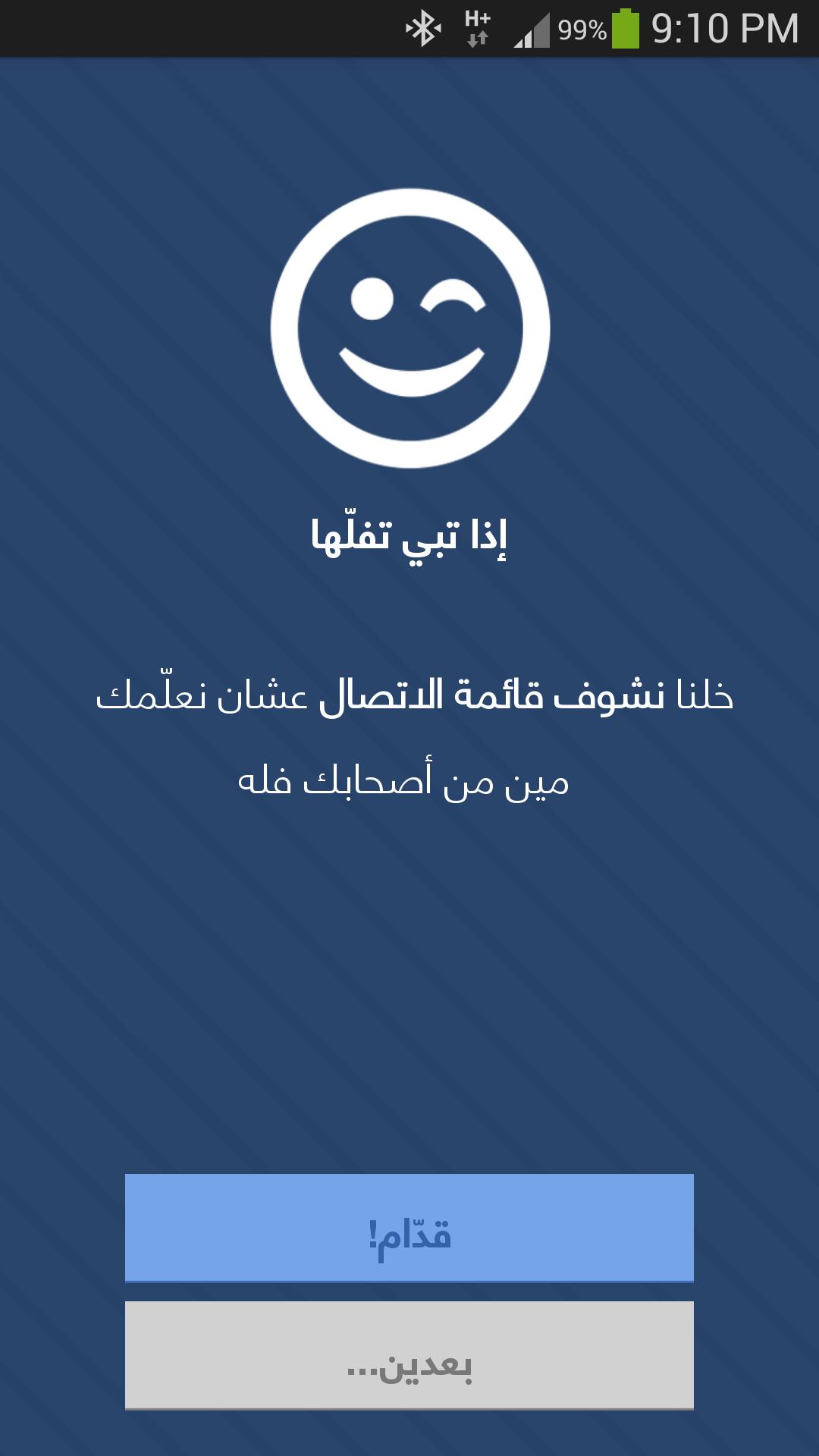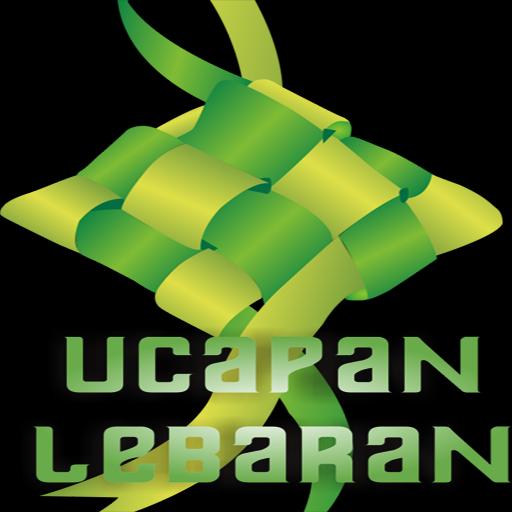Offline
Offline

Reply to the messages instantly from any screen of the device.
Now receive and reply to your messages instantly from any screen of the device or in the middle on the important work easily without any problem using the SMS popup application. The messages are displayed on the screen in the form of the popup, and the reply can be sent from the popup without closing the running application.
Some of the application features are as follows:
- Beautiful and interactive design
- Option to enable or disable SMS Popup
- Option to enable or disable SMS Popup Notification
- Option to enable or disable SMS Popup Notification Sound
- Option to set the popup notification sound
- Option to set the signatures in the reply from the SMS Popup
- Privacy option to hide the SMS popup contents
- Preset messages
- Option to add custom preset messages
- And much more...
All the features are freely available.
Like the app and please share with your friends and other people you know. If you face any problem then let us know so that it can be resolved. All the comments for improvements and positive criticism will be appreciated.
Get free Primogems, Mora, Experience, and more with these November 2024 Genshin Impact codes, 5.1 livestream codes, and find out how to redeem active codes.
If you are bored with playing the vanilla version of Metaphor ReFantazio, you can check out these five mods.
Struggling with your submissions for Roblox's The Haunt event in 2024? Check out our guide on using Dress to Impress to create your captures!
Our walkthrough for Dragon Age: The Veilguard with some handy tips and tricks, with guides for puzzles, bosses, companions, equipment, romance, and more!
Which faction should you pick in Dragon Age: The Veilguard?
Looking for some bonus resources in Sea of Conquest: Pirate War? We’ve got you covered with these codes for the latest seafaring freebies.
On our website, you can easily download the latest version of Easy SMS Popup! No registration and SMS required!