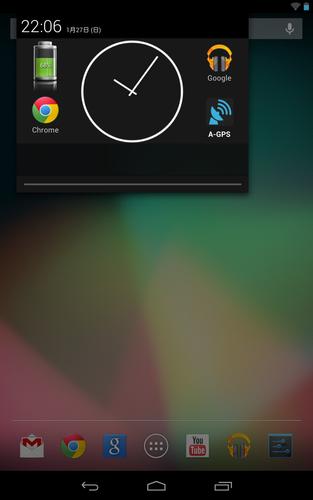 Offline
Offline
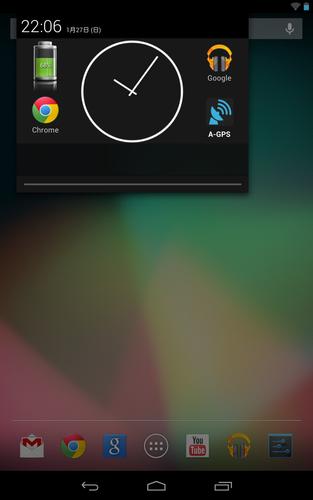
Make your notification area a sub-launcher
You can put Shortcuts, Widgets, Apps on the Notification area using "Custom Notification". You can use the notification area like a launcher. The launcher can be easily customized by Drag and Drop.
HOW TO USE
1. Start the "Custom Notification".
2. Press the "Shortcuts", "Widgets" or "Apps" button to place icons.
3. Freely arrange them by Drag and Drop.
(You can delete them by dropping them on the trash)
4. Select the priority of the notification. (Only Jelly Bean)
"No status icon" makes the icon in the status bar hidden, but the notification is collapsed (You can expand it).
SUPPORTED OS
Android 4.0 and higher (ICS and JellyBean)
Some limitations shown below exist on Android 4.0.
- The height of notifications are fixed, so you can put one-line widgets only.
- The status icon cannot be hidden, but can be transparent only.
Android 5.0 (Lollipop) is not supported. Apps and shortcuts can be placed, but widgets cannot be placed. Try similar app "SwipeUP Launcher", please.
NOTICE
- Direct call shortcuts are available on EX version.
- Some widgets can not be placed on the notification (ex. Google search bar).
Get free Primogems, Mora, Experience, and more with these November 2024 Genshin Impact codes, 5.1 livestream codes, and find out how to redeem active codes.
If you are bored with playing the vanilla version of Metaphor ReFantazio, you can check out these five mods.
Struggling with your submissions for Roblox's The Haunt event in 2024? Check out our guide on using Dress to Impress to create your captures!
Our walkthrough for Dragon Age: The Veilguard with some handy tips and tricks, with guides for puzzles, bosses, companions, equipment, romance, and more!
Which faction should you pick in Dragon Age: The Veilguard?
Looking for some bonus resources in Sea of Conquest: Pirate War? We’ve got you covered with these codes for the latest seafaring freebies.
On our website, you can easily download the latest version of Custom Notification! No registration and SMS required!





