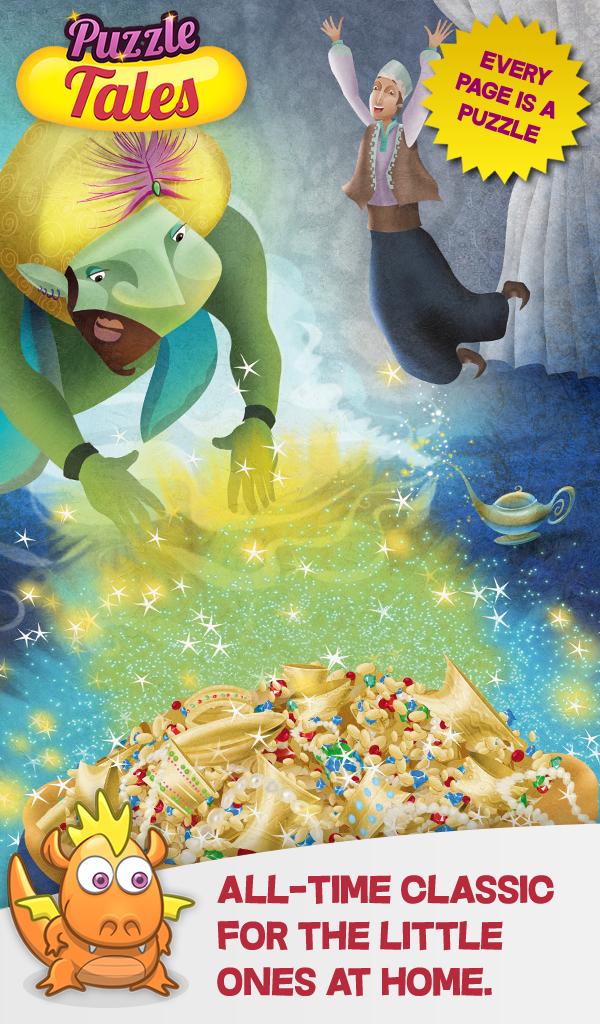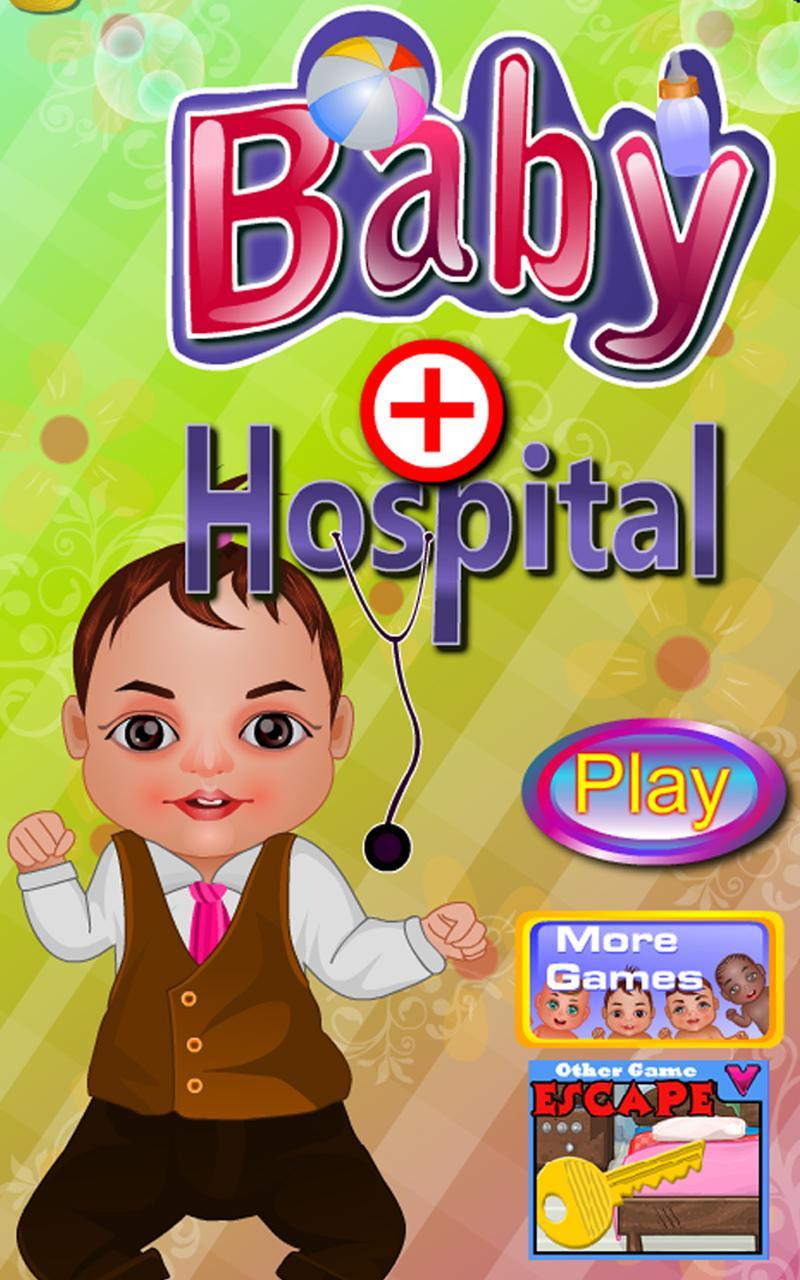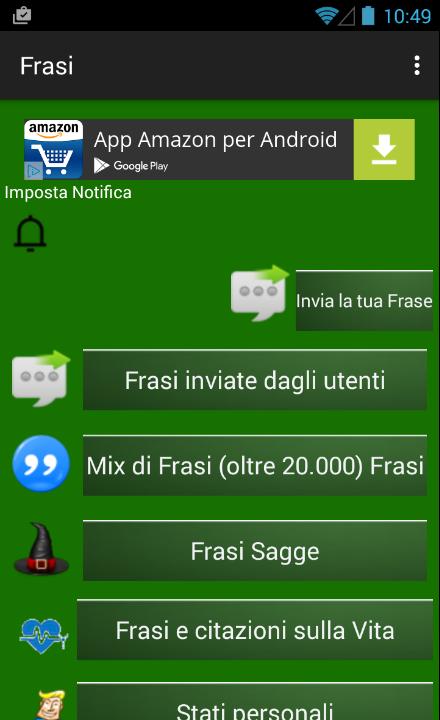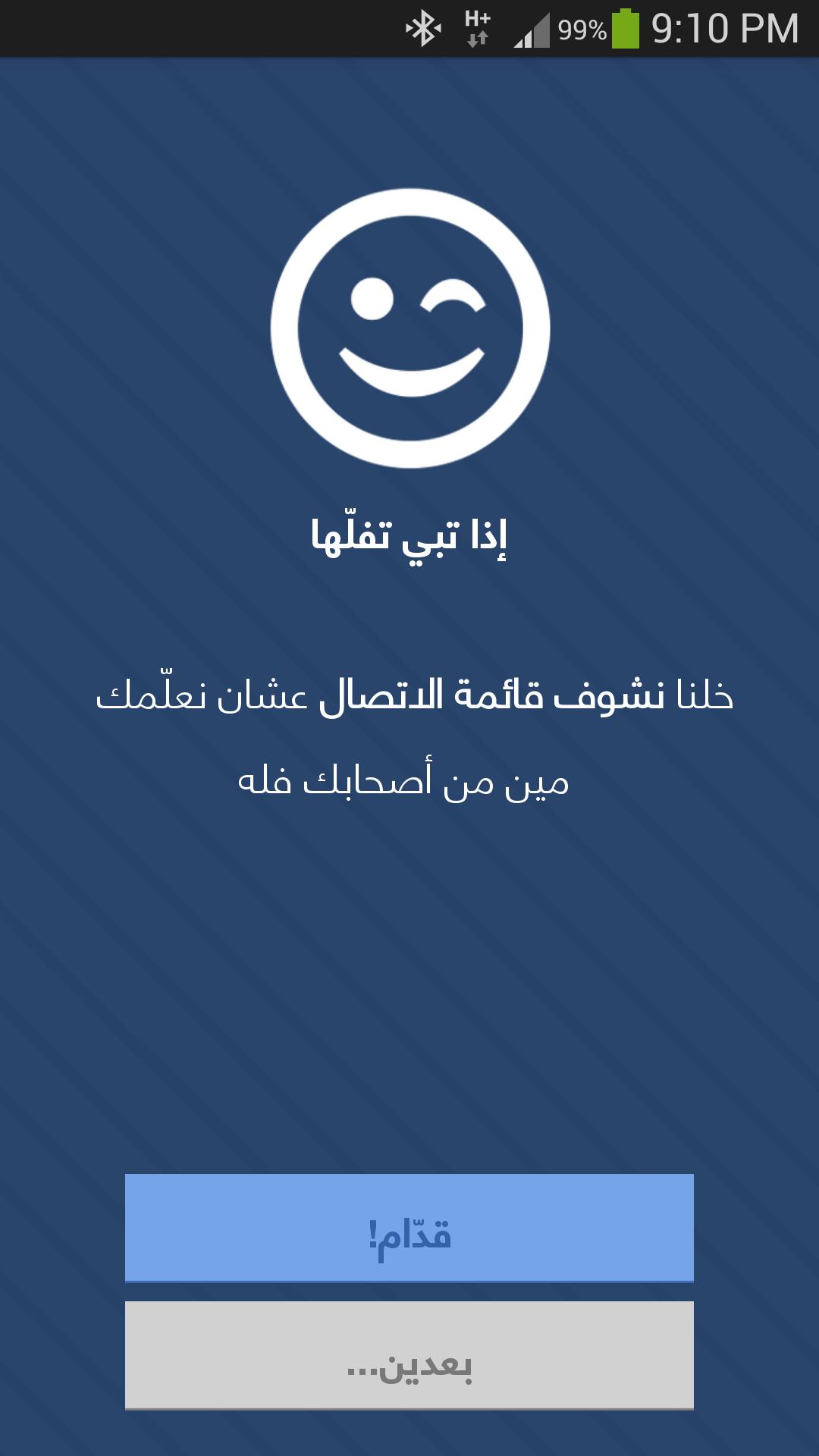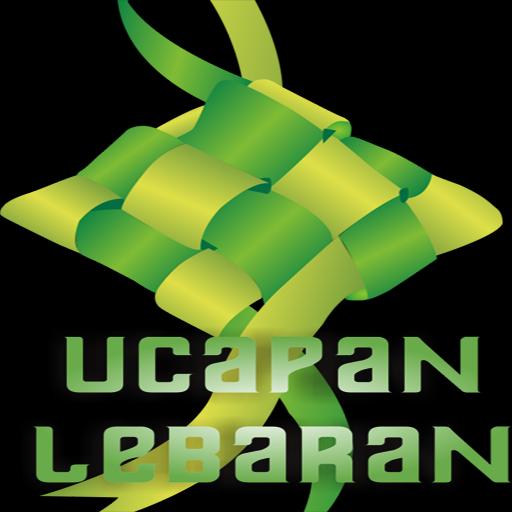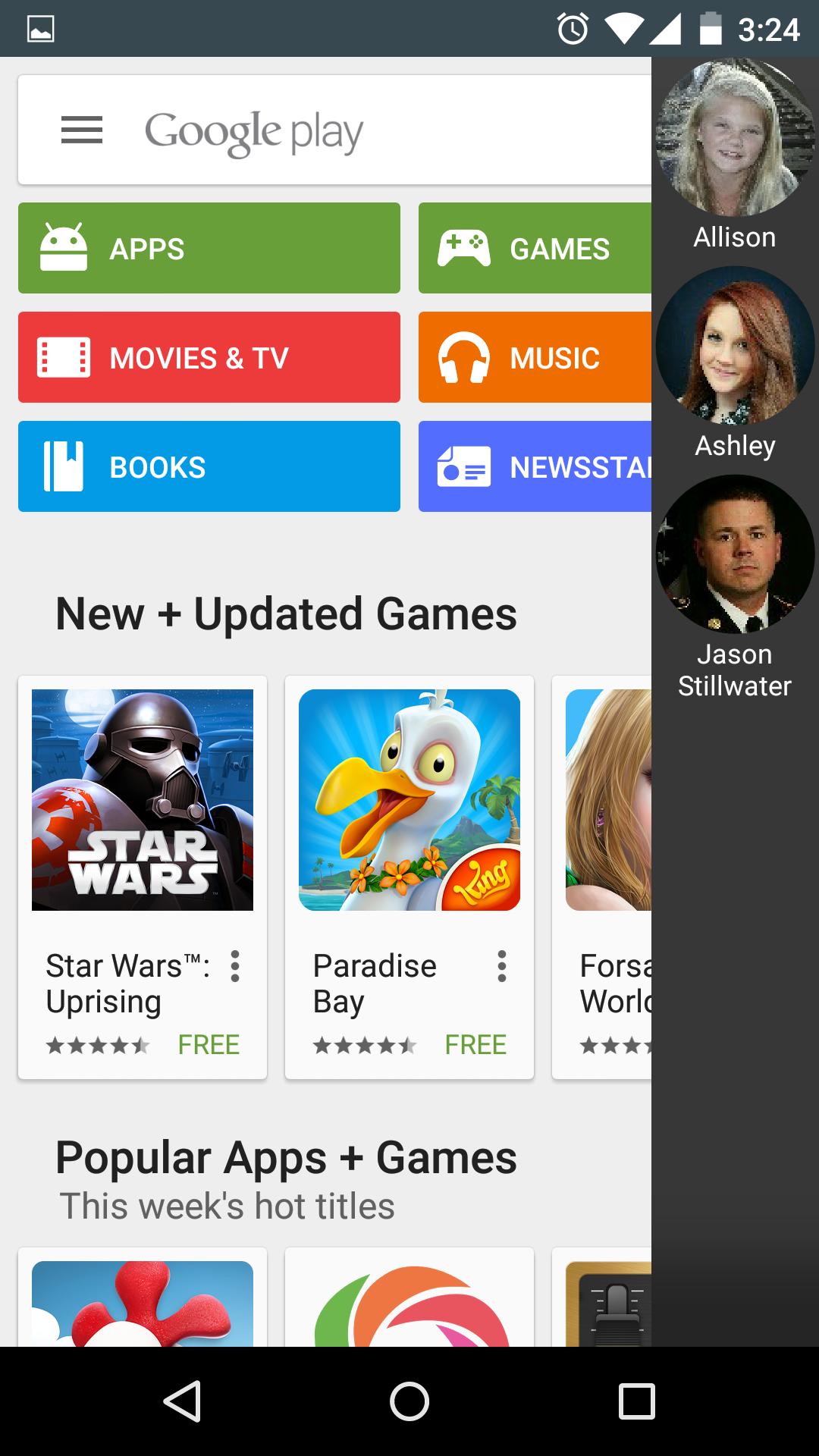 Offline
Offline
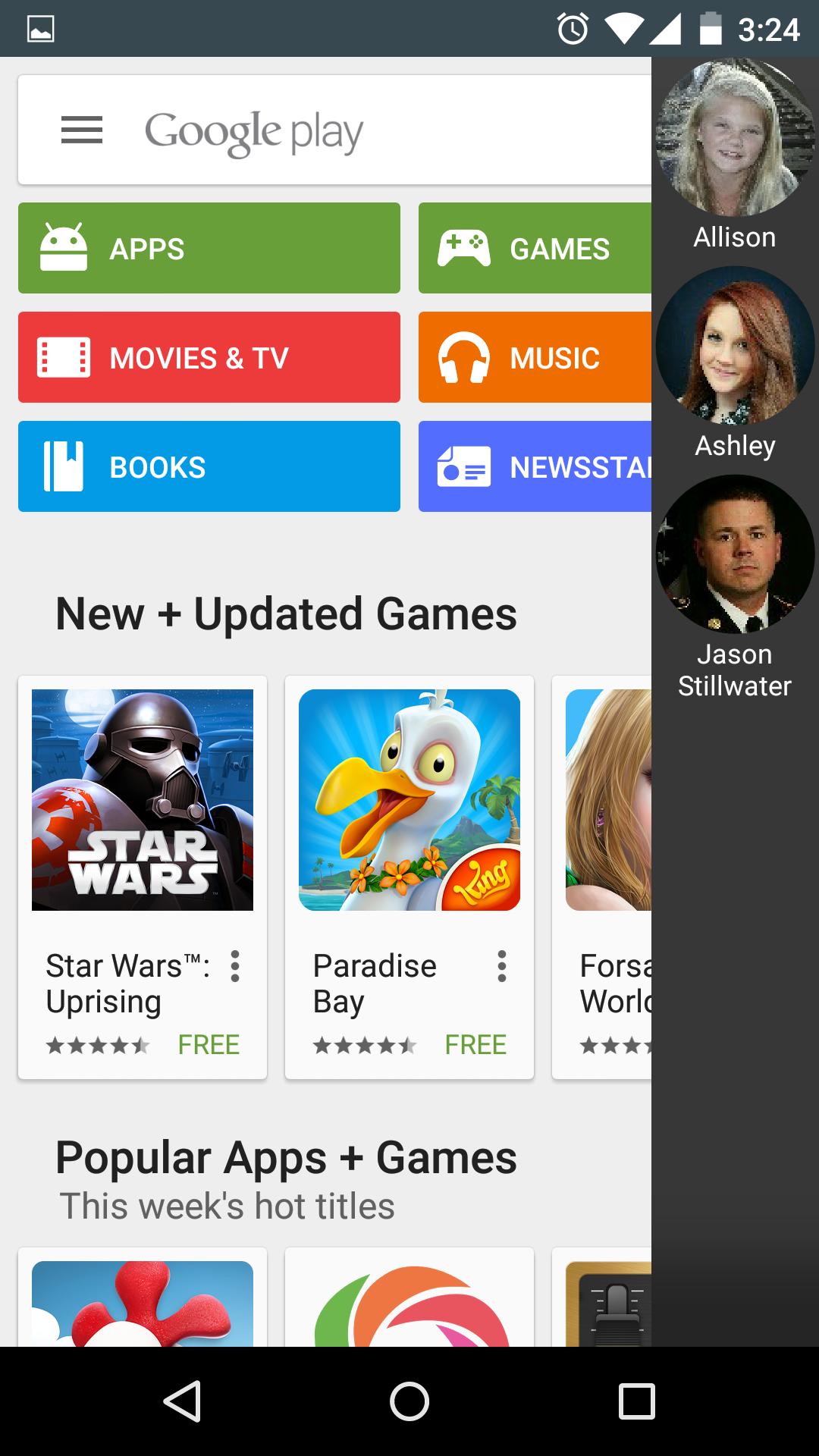
Access your favorite contacts from any screen
Access your favorite contacts from any screen. Just drag your finger from the far right edge of your screen toward the middle of your screen and the Contacts Dock will appear over any screen, app, dialer, or lockscreen. No need to leave the app you are working in just to make a call or send a text. Once you are finished with the call or text, you will be right back in the app you were working in previously!
Contacts Dock is a floating side bar populated with your choice of contacts. Click and long-click action can be set to place calls, send text messages, or view all numbers, email, etc. for that contact.
Features
- Select any contact to place in dock
- Customize click and long-click action
- Customize width of dock
- Customize transparency of dock
- Customize contact photos
- Left or right side of screen
- Much more!
Unlock Contacts Dock
The free version is limited to 5 contacts in the dock at any time. An unlock code is available as an in-app purchase to allow for unlimited contacts in the dock. This is the only limitation in the free version.
Get free Primogems, Mora, Experience, and more with these November 2024 Genshin Impact codes, 5.1 livestream codes, and find out how to redeem active codes.
If you are bored with playing the vanilla version of Metaphor ReFantazio, you can check out these five mods.
Struggling with your submissions for Roblox's The Haunt event in 2024? Check out our guide on using Dress to Impress to create your captures!
Our walkthrough for Dragon Age: The Veilguard with some handy tips and tricks, with guides for puzzles, bosses, companions, equipment, romance, and more!
Which faction should you pick in Dragon Age: The Veilguard?
Looking for some bonus resources in Sea of Conquest: Pirate War? We’ve got you covered with these codes for the latest seafaring freebies.
On our website, you can easily download the latest version of Contacts Dock! No registration and SMS required!