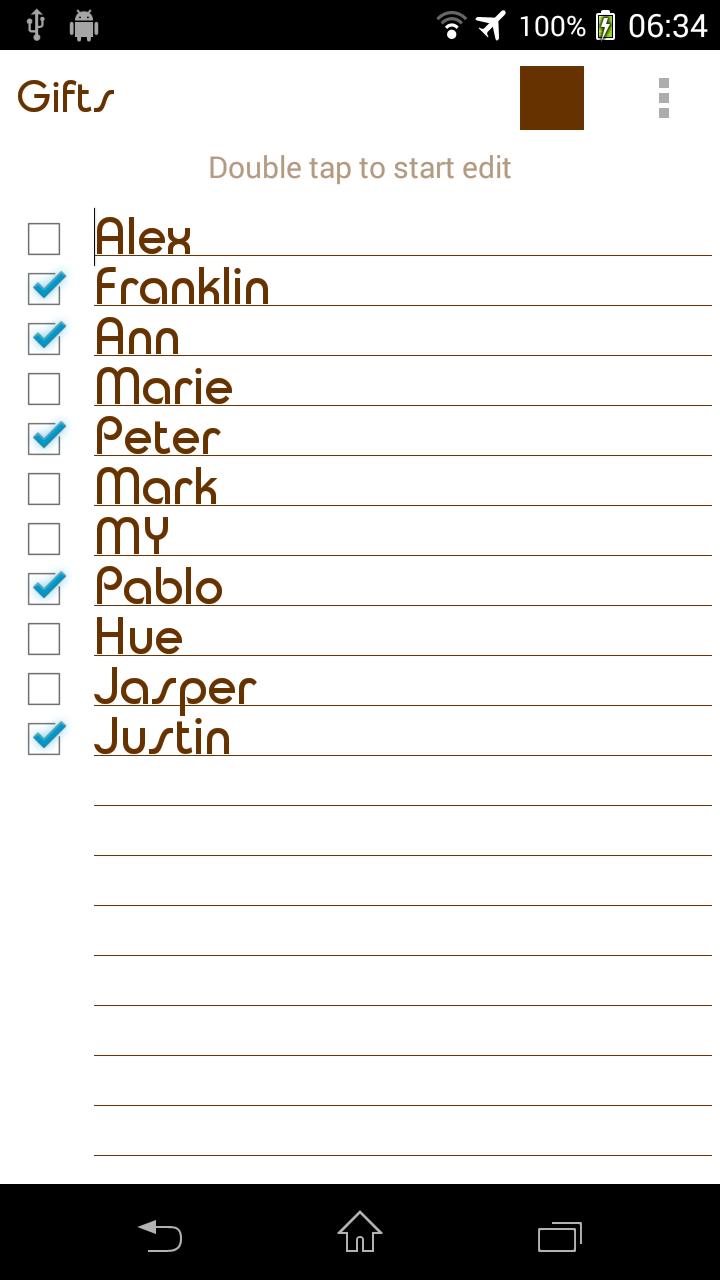 Offline
Offline
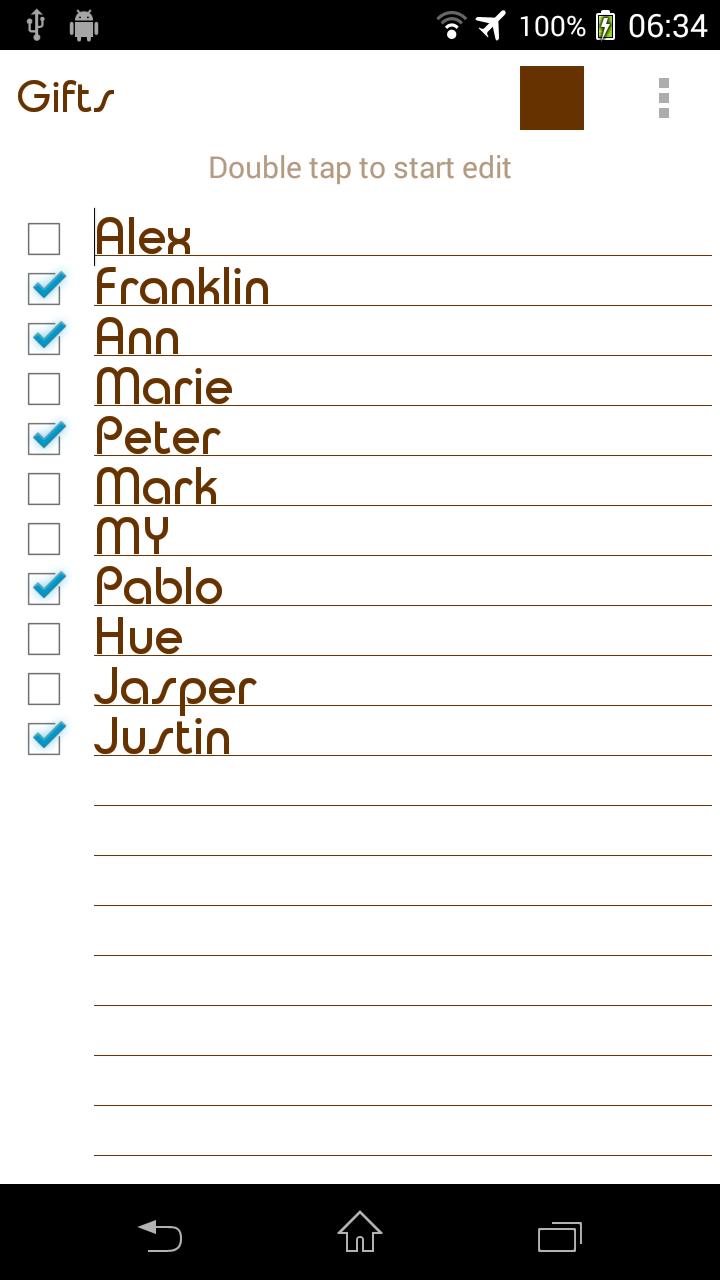
Simple, flexible and nice looking checklist for shopping everyone must have.
Features:
- Custom Colors & Fonts.
- Easy to Organize.
- Reminders.
- Font size and style adjustment.
- Different sorting methods.
- No Internet or GPS permissions, so no third party that can upload your private notes.
- Global Search.
- Backup/Restore.
Use it if you lack simplicity in your everyday life. Check/Uncheck items, products from various lists.
FAQ:
Q: How do I put a checklist widget on the home screen (sticker)?
A: Under the home screen hold down your finger on an empty space once the new window arise choose widget. Find Color Checklist from the list and position it on your home screen.
Q: How do I rename my checklist, change color or font?
A: Open desired checklist. Under the top right corner of your screen find three vertical dots menu. Click on menu and find appropriate option from the list. Depending on your android version menu list may show up by pressing options button down on your screen or phone panel.
Q: How do I password protect my lists?
A: Open main app window where list of all notes is located. Long press on desired note and wait till new options menu show up. Select password protect.
Q: How do I enter master settings?
A: Open main app window where list of all notes is located. Under the top right corner of your screen find three vertical dots menu. Depending on your android version menu list may show up by pressing options button down on your screen or phone panel.
Q: How do I find backed up checklist notes?
A: All you backed up notes are stored in a single file. Which is usually located here:
"/data/KenzapChecklist"
or here:
"/Android/data/com.kenzap.checklist/files"
Get free Primogems, Mora, Experience, and more with these November 2024 Genshin Impact codes, 5.1 livestream codes, and find out how to redeem active codes.
If you are bored with playing the vanilla version of Metaphor ReFantazio, you can check out these five mods.
Struggling with your submissions for Roblox's The Haunt event in 2024? Check out our guide on using Dress to Impress to create your captures!
Our walkthrough for Dragon Age: The Veilguard with some handy tips and tricks, with guides for puzzles, bosses, companions, equipment, romance, and more!
Which faction should you pick in Dragon Age: The Veilguard?
Looking for some bonus resources in Sea of Conquest: Pirate War? We’ve got you covered with these codes for the latest seafaring freebies.
On our website, you can easily download the latest version of Color Checklist! No registration and SMS required!





