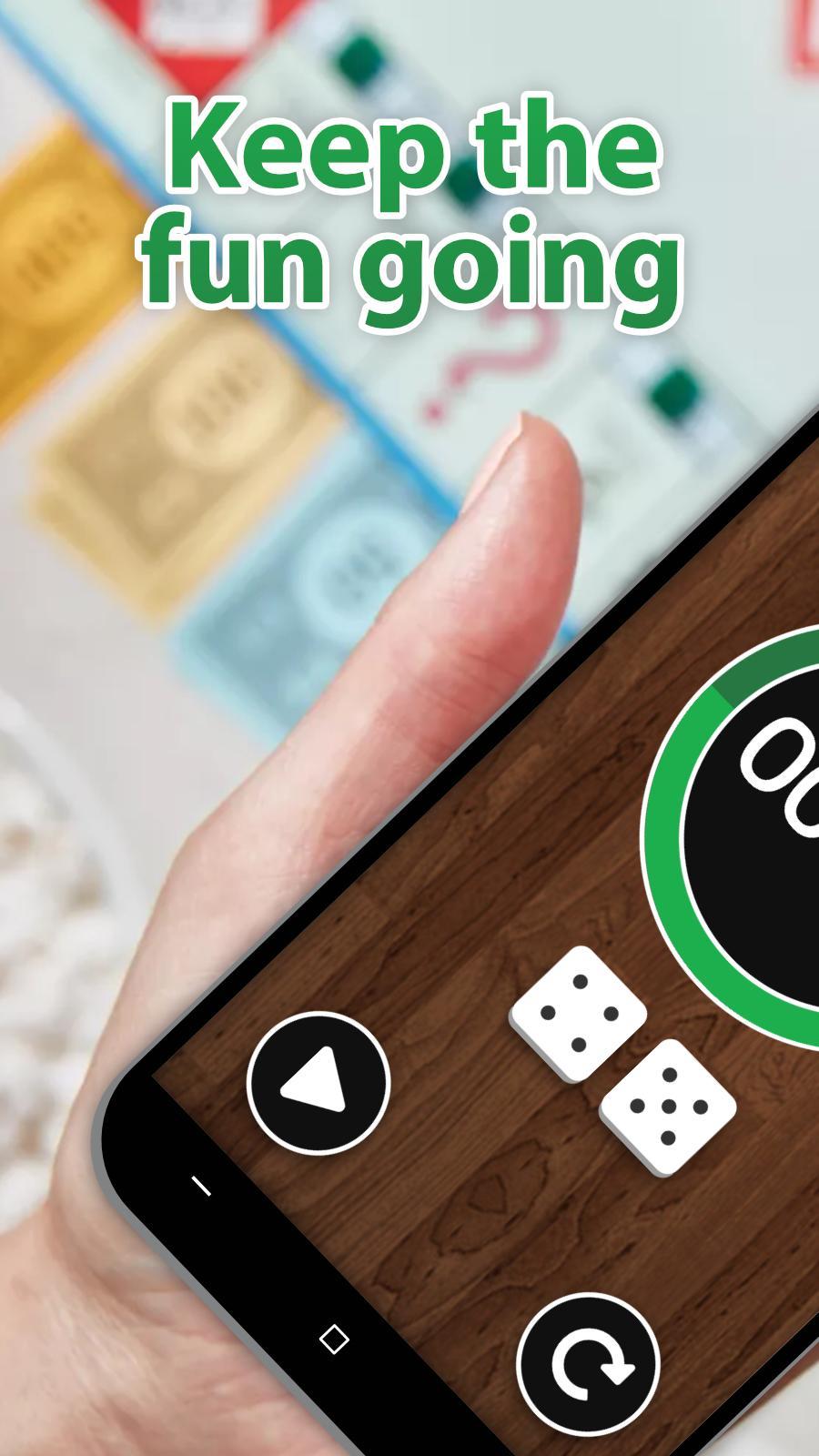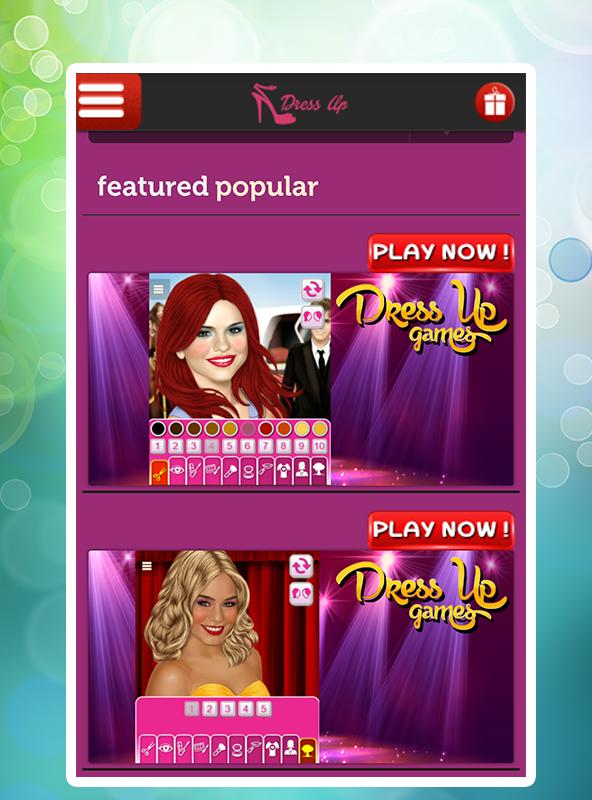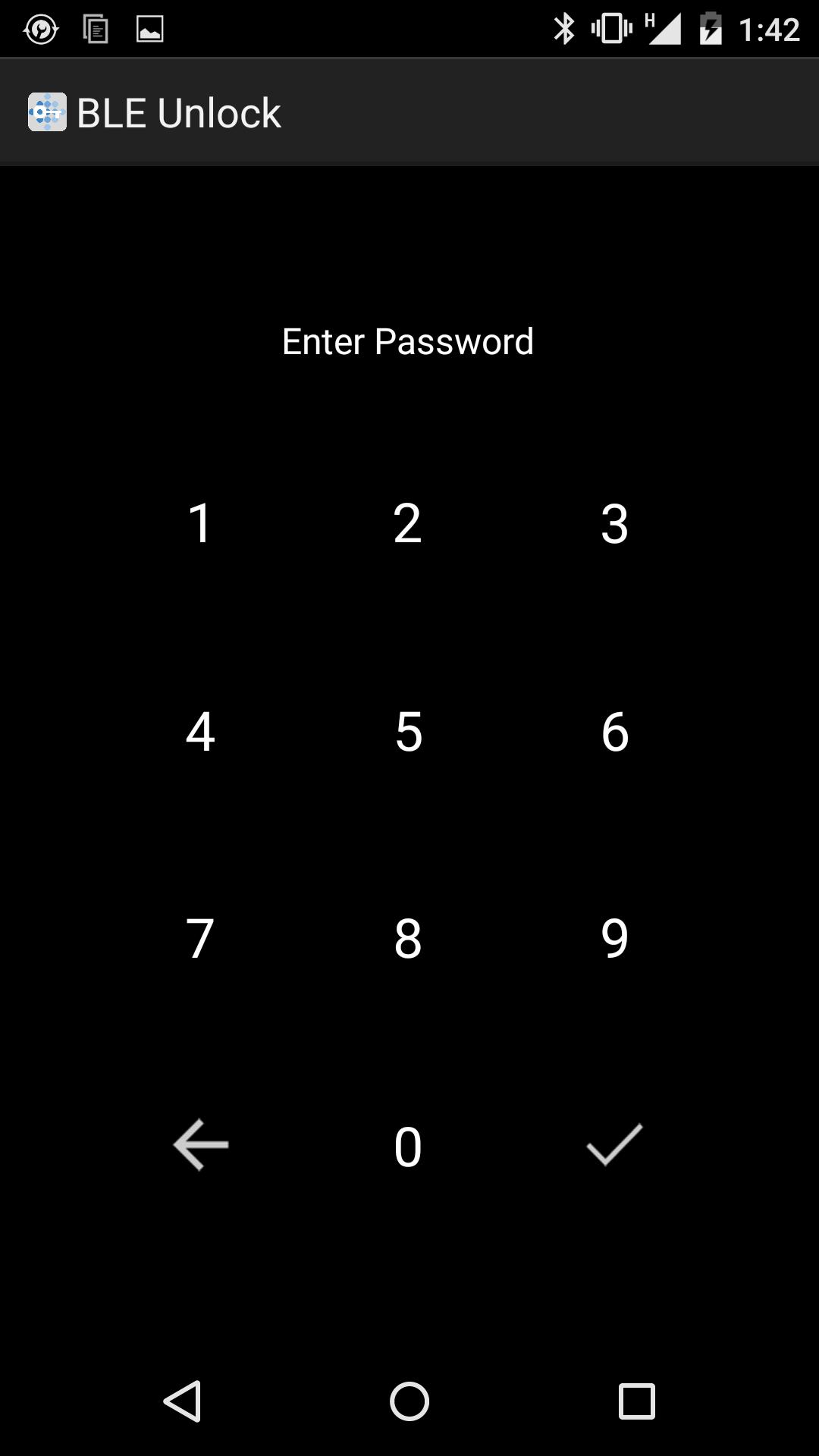 Offline
Offline
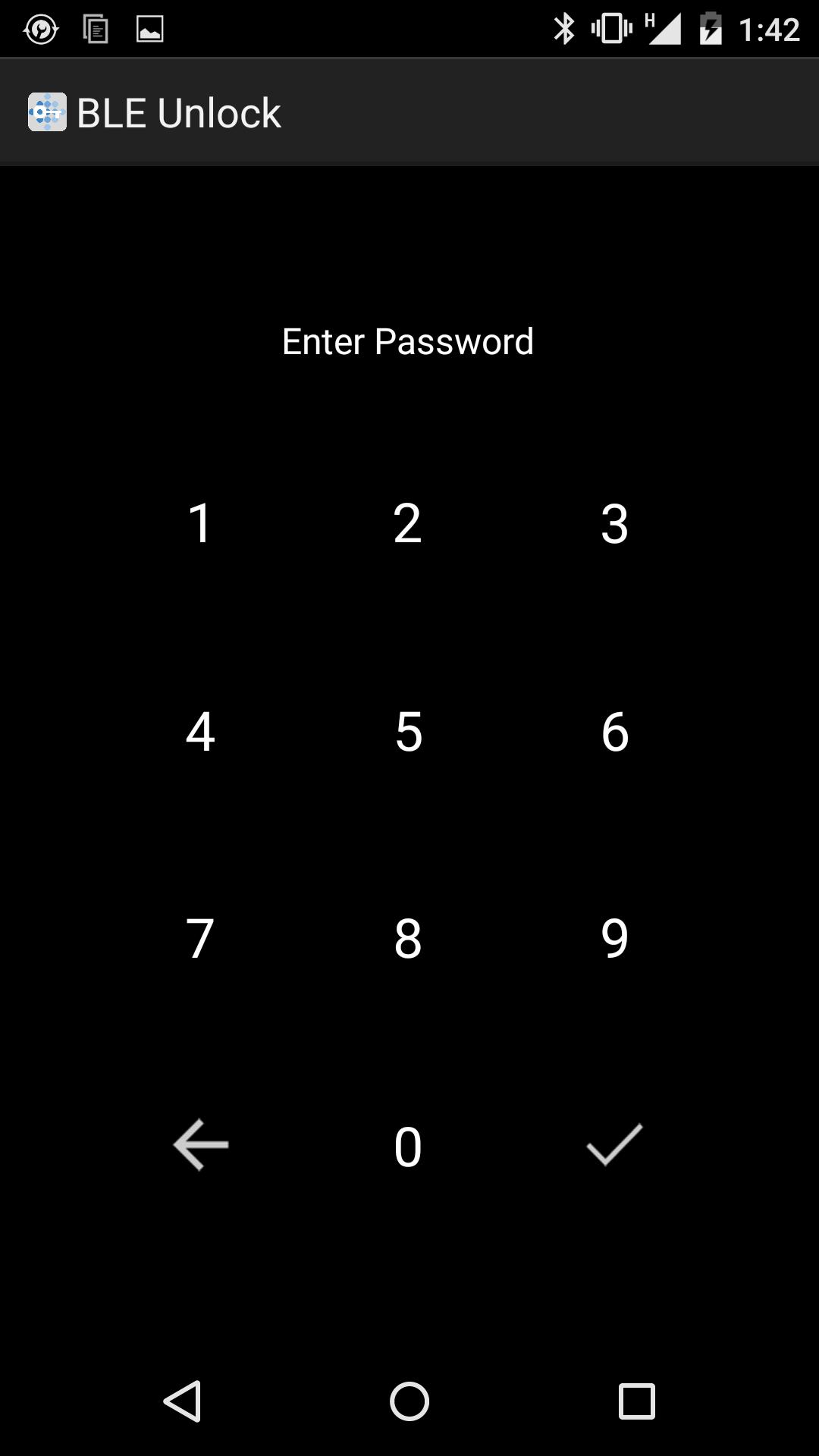
Unlock your smartphone/tablet using a BLE device. Perfect for Fitbit Flex!
DEMO Version
Unlock your smartphone/tablet when it is near your BLE (Bluetooth Low Energy) device such as Fitbit Flex. Automatically locks your phone/tablet when your BLE device is away.
How it works:
1. Make sure your BLE device is near your phone/tablet when setting up the application. When opening the settings for the 1st time, the default password is:0000. Please do not forget to change this to your preferred password.
2. Use the device name (as seen by your device or any BLE scanner app in Play Store) for a simpler setup.
3. Use the device MAC address (as seen by any BLE scanner app in Play Store, link for preferred app is accessible from the app settings) for a more secure setup.
4. Set your device security settings to Swipe to turn off Android's default pin/password.
5. Set your pincode and Save. That simple!
How frequent does it perform a scan:
1. When the phone/tablet is active, it checks the BLE device every 60 seconds.
2. When the phone/tablet is in sleep mode, it checks the BLE device every 120 seconds.
3. Scan intervals are the minimum possible without affecting your battery life.
Demo Version:
- Use only the BLE device name. Warning: Any device nearby with matching name can unlock your phone/tablet. Useful only for testing the app.
Full Version:
- Use the BLE MAC address for more secure setup.
Have Feedback?
- The developer appreciates it if you can feedback anonymously at http://druidapps.weebly.com/feedback
Application is based on Tasker/Tasker App Factory. For more information you may check out Tasker at:
https://play.google.com/store/apps/details?id=net.dinglisch.android.taskerm&hl=en
Get free Primogems, Mora, Experience, and more with these November 2024 Genshin Impact codes, 5.1 livestream codes, and find out how to redeem active codes.
If you are bored with playing the vanilla version of Metaphor ReFantazio, you can check out these five mods.
Struggling with your submissions for Roblox's The Haunt event in 2024? Check out our guide on using Dress to Impress to create your captures!
Our walkthrough for Dragon Age: The Veilguard with some handy tips and tricks, with guides for puzzles, bosses, companions, equipment, romance, and more!
Which faction should you pick in Dragon Age: The Veilguard?
Looking for some bonus resources in Sea of Conquest: Pirate War? We’ve got you covered with these codes for the latest seafaring freebies.
On our website, you can easily download the latest version of BLEUnlock (for Fitbit)! No registration and SMS required!