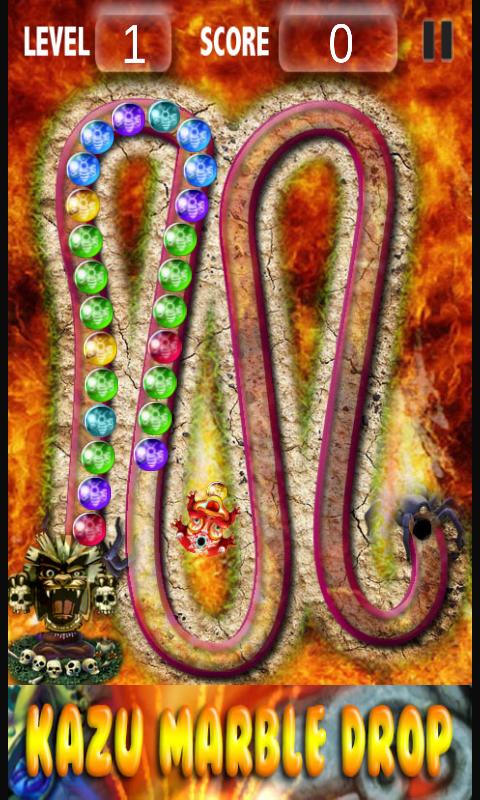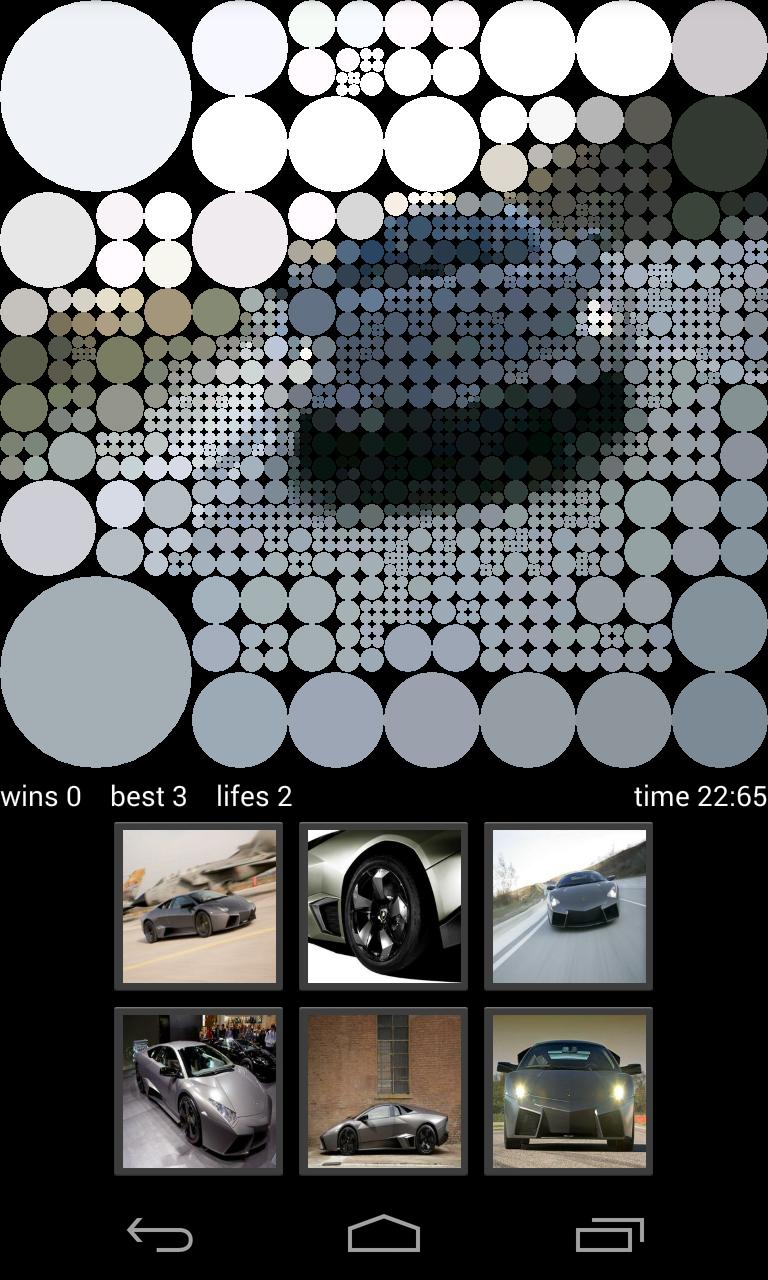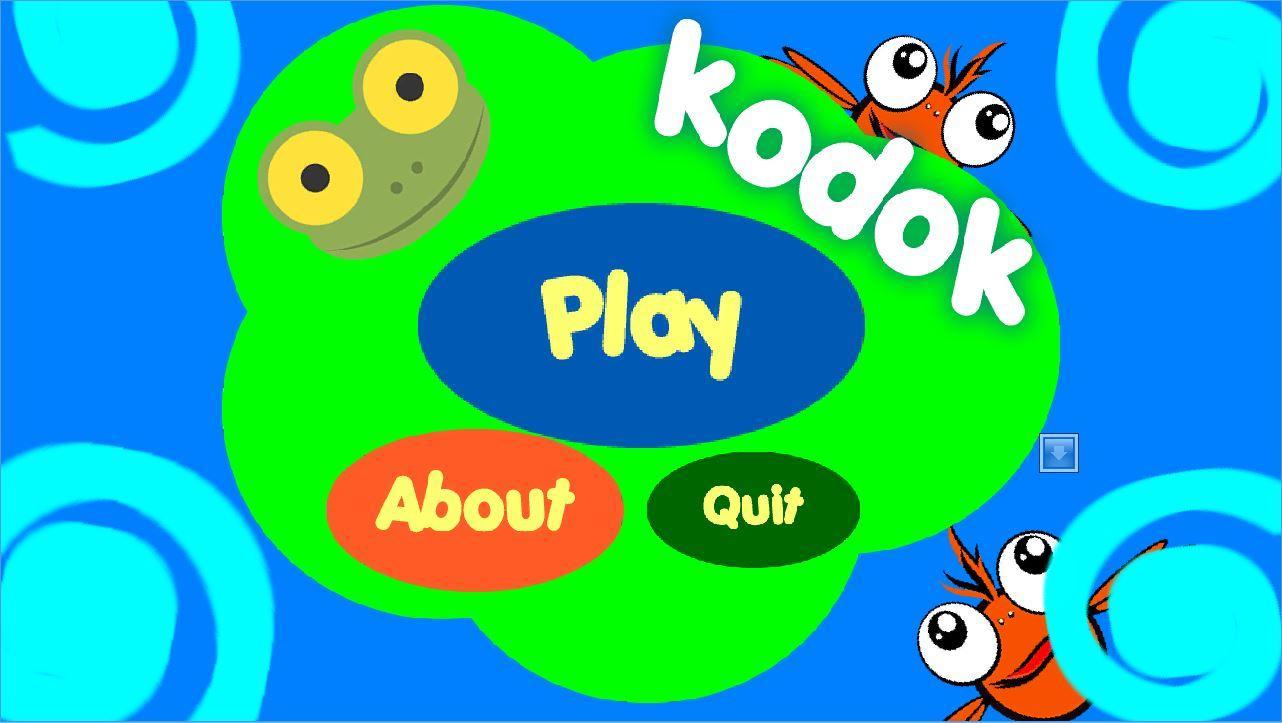Offline
Offline

Unique widget, unique experience.
BlackTransparent GO Widget supports 4*1, 4*2, 2*1 sizes. It delivers the most accurate weather information from anywhere at any time.
GO Weather EX- To Be Your Best Weather Prophet Forever!
◆How to apply the theme?
1. Make sure you have installed the latest version of GO Weather EX
2. Open the GO Weather EX->Press the themes->Click the "Installed" Tab->Click the "GO Widget"
3. Find the theme you have installed in "Syterm Widget" or "GOWidget" and apply it.
4. GO to the launcher homescreen and add the goweatherex GO widget
◆How to add a GOWidget?
1. Press “menu”- choose “add”-choose “GOWidgets”-Find GO Weather EX
2. Make sure you have enough space for placing the widgets
Get free Primogems, Mora, Experience, and more with these November 2024 Genshin Impact codes, 5.1 livestream codes, and find out how to redeem active codes.
If you are bored with playing the vanilla version of Metaphor ReFantazio, you can check out these five mods.
Struggling with your submissions for Roblox's The Haunt event in 2024? Check out our guide on using Dress to Impress to create your captures!
Our walkthrough for Dragon Age: The Veilguard with some handy tips and tricks, with guides for puzzles, bosses, companions, equipment, romance, and more!
Which faction should you pick in Dragon Age: The Veilguard?
Looking for some bonus resources in Sea of Conquest: Pirate War? We’ve got you covered with these codes for the latest seafaring freebies.
On our website, you can easily download the latest version of BlackTransparent GO Widget! No registration and SMS required!