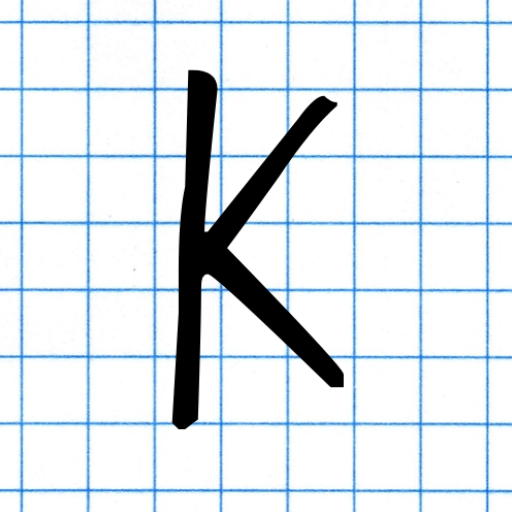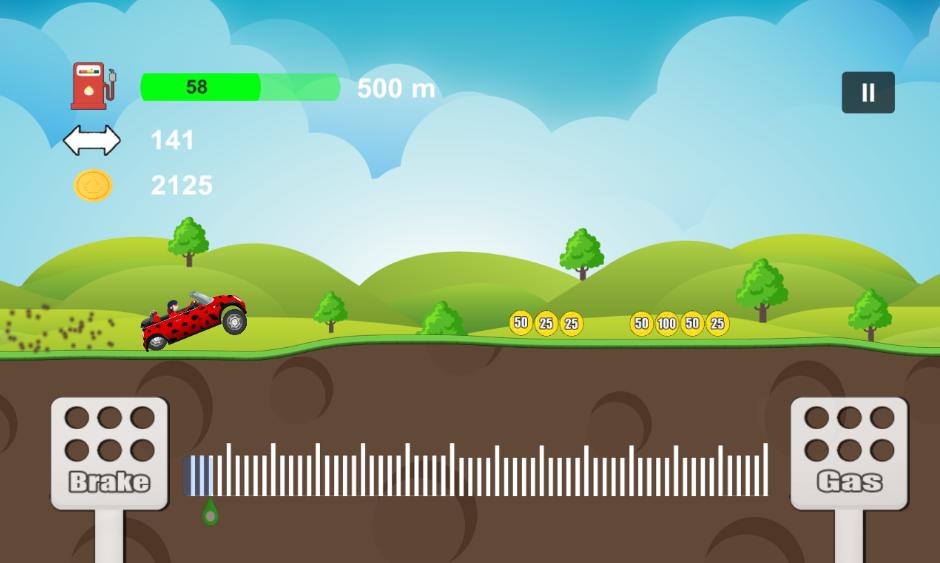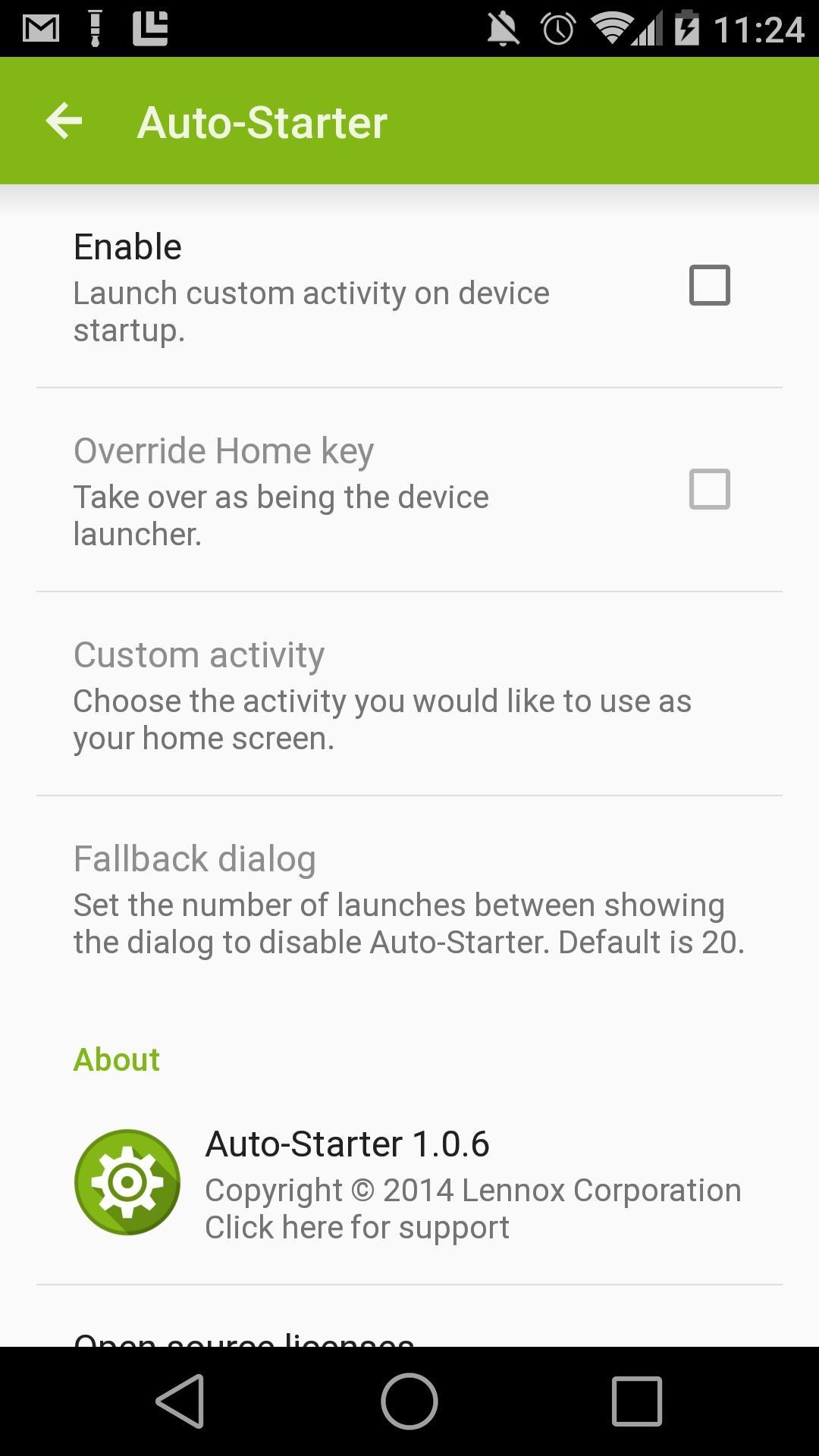 Offline
Offline
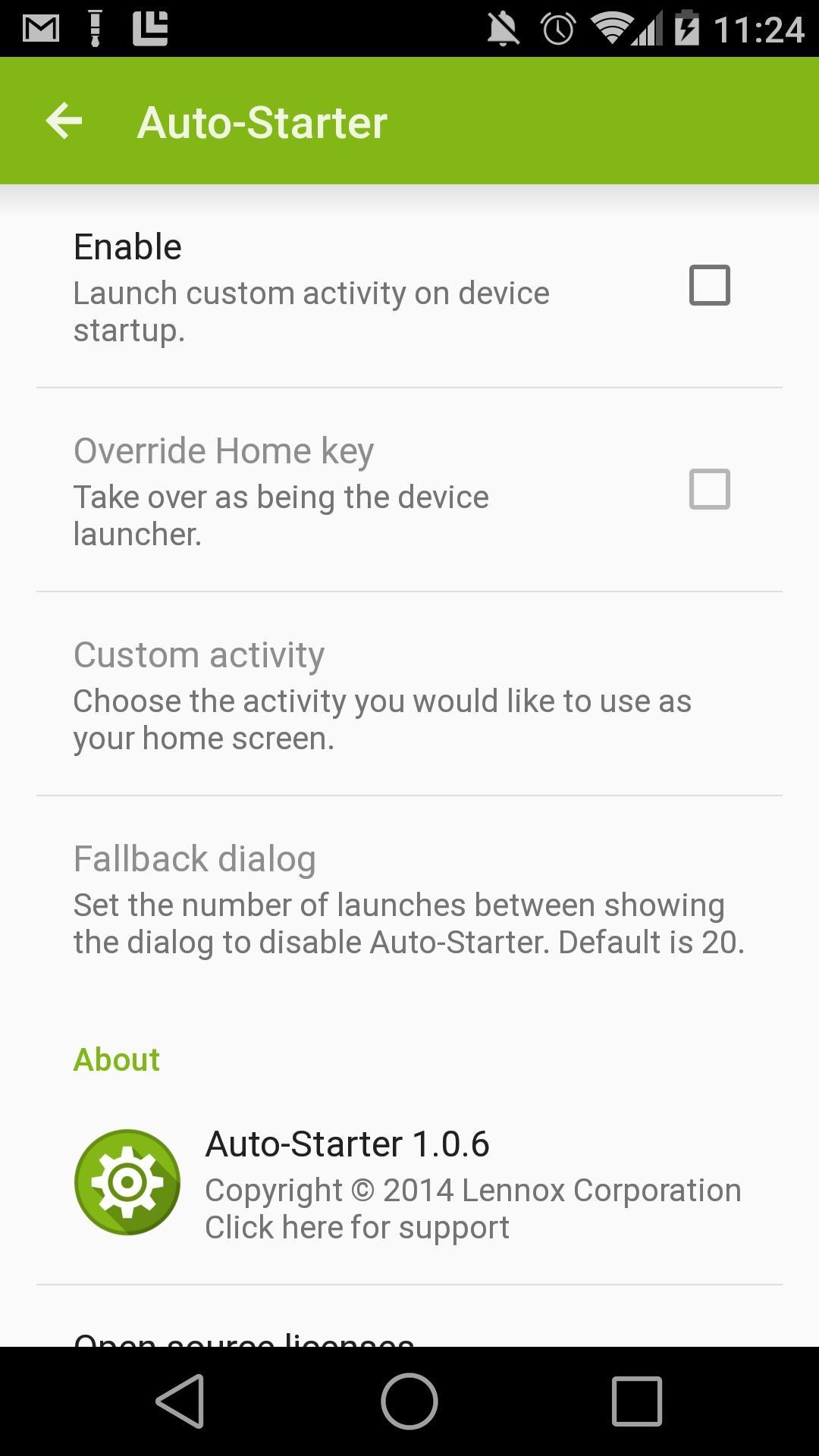
Allow any application to start on bootup, or home key press.
Auto-Starter is a simple application that allows you to select any app you wish to start on boot-up, and optionally have that app function as the launcher and be returned to when pressing the HOME key.
Originally designed to enable using XBMC as a home launcher, because it has its own support for an app drawer but doesn't choose to make use of the HOME intent, but can be used for any app you'd like.
Please note that not all applications will be able to function properly as a launcher, for instance many would have no way for you to change to other applications. In this case, I recommend only enabling the start on boot option.
A fallback dialog will always be presented at a set frequency, in case you manage to get stuck with an application you don't want and cannot get into settings to disable. Default frequency is every 20 launches, configurable from 5 to 200. This only applies to the home key override option, start on boot is unaffected.
Includes tinted status bar on Kitkat (Android 4.4) and Lollipop (5.0).
Languages Supported:
English (me)
To disable PollFish surveys, please purchase "Lennox Unlocker", found here:
https://play.google.com/store/apps/details?id=com.lennox.pollfish.unlock
Permissions required by ACRA bug reporting system (for reporting crashes directly to me):
Full network access
Permissions required by PollFish SDK (used to target surveys better and reduce spam):
Approximate location (network-based)
Precise location (GPS and network-based)
Read phone status and identity
View network connections
View Wi-Fi connections
Other Permissions:
Run at startup - To start activity on bootup
Get free Primogems, Mora, Experience, and more with these November 2024 Genshin Impact codes, 5.1 livestream codes, and find out how to redeem active codes.
If you are bored with playing the vanilla version of Metaphor ReFantazio, you can check out these five mods.
Struggling with your submissions for Roblox's The Haunt event in 2024? Check out our guide on using Dress to Impress to create your captures!
Our walkthrough for Dragon Age: The Veilguard with some handy tips and tricks, with guides for puzzles, bosses, companions, equipment, romance, and more!
Which faction should you pick in Dragon Age: The Veilguard?
Looking for some bonus resources in Sea of Conquest: Pirate War? We’ve got you covered with these codes for the latest seafaring freebies.
On our website, you can easily download the latest version of Auto-Starter! No registration and SMS required!