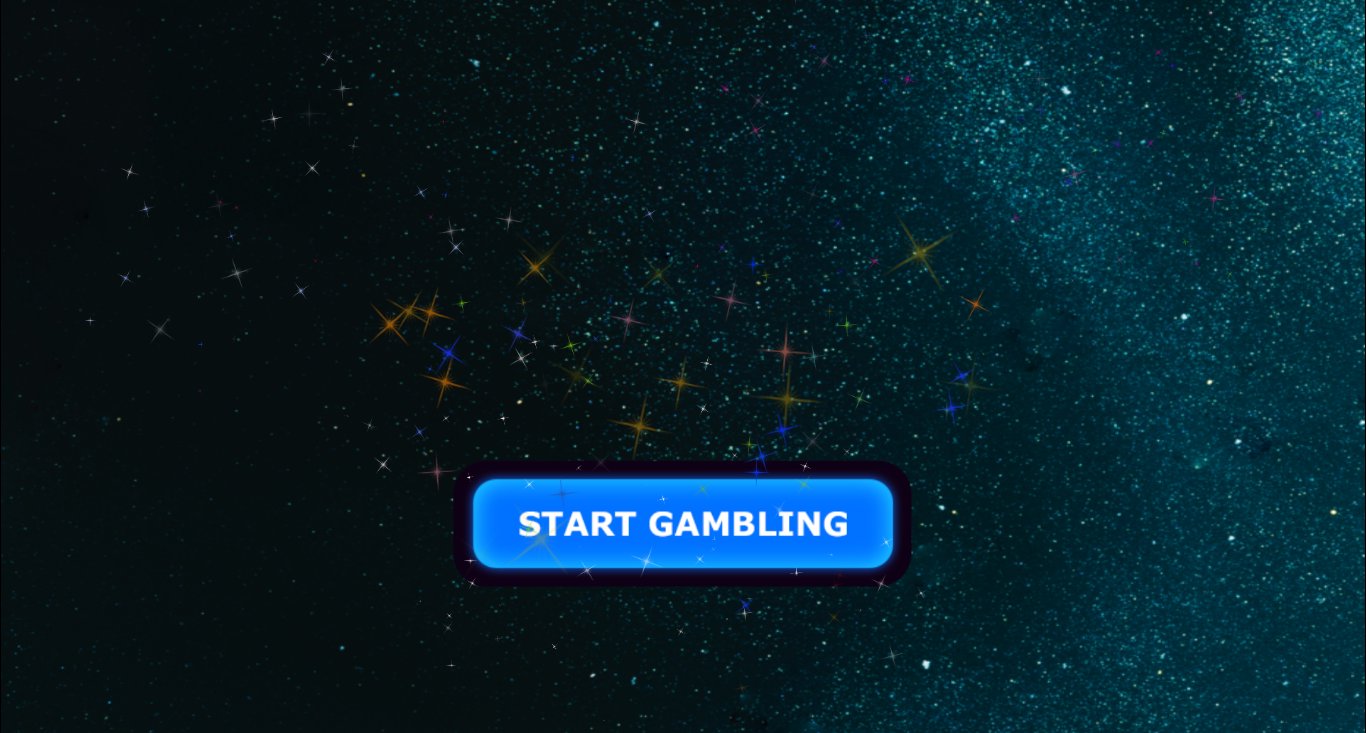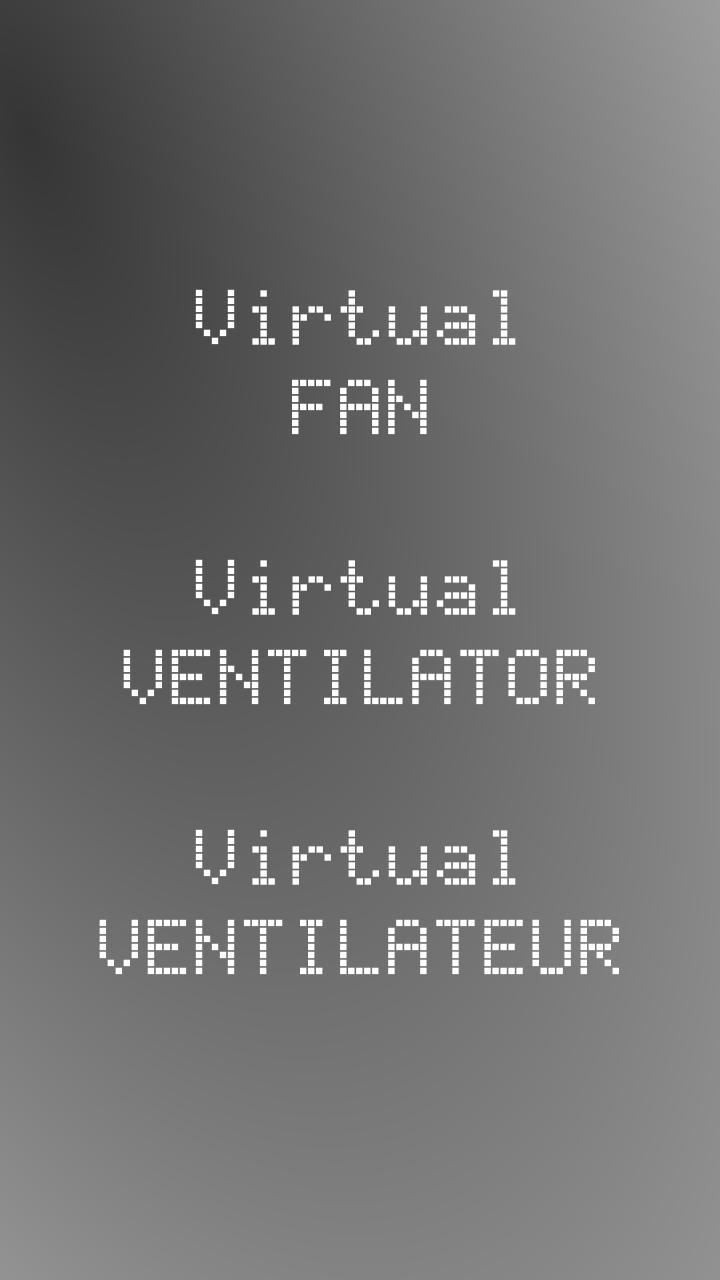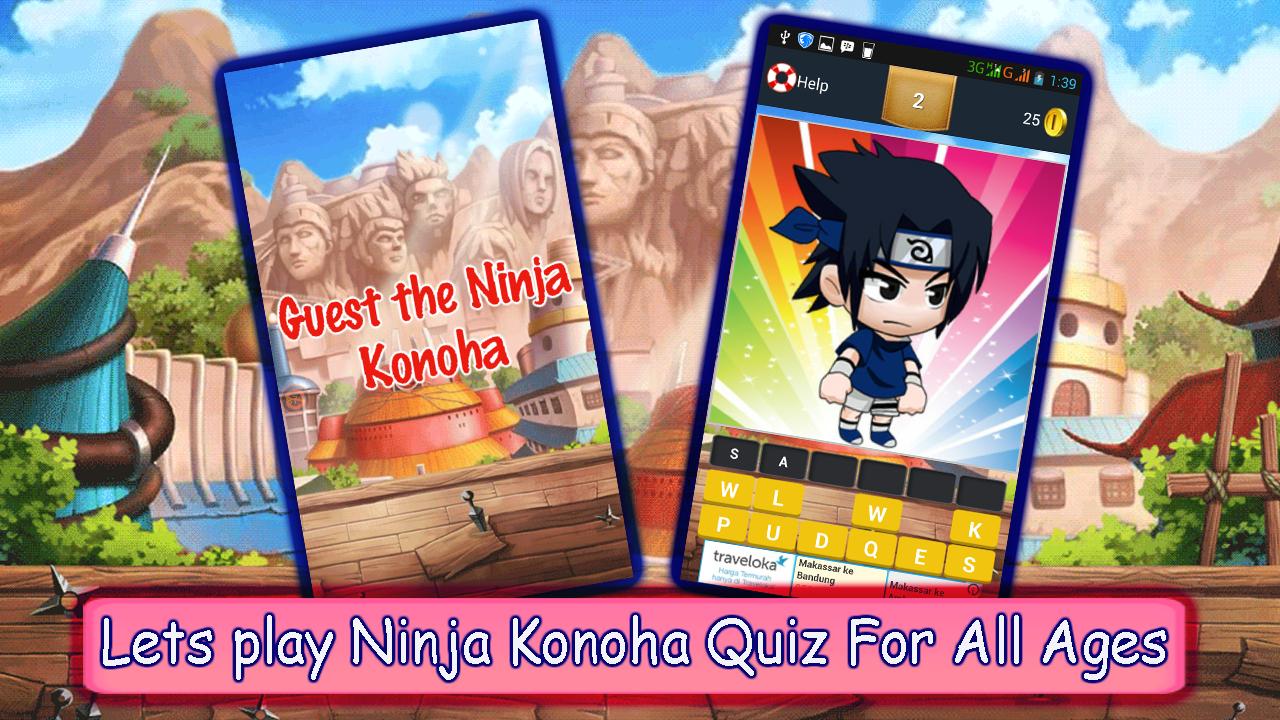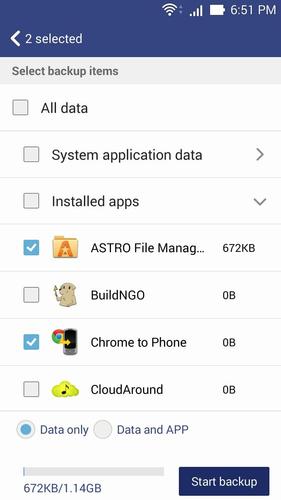 Offline
Offline
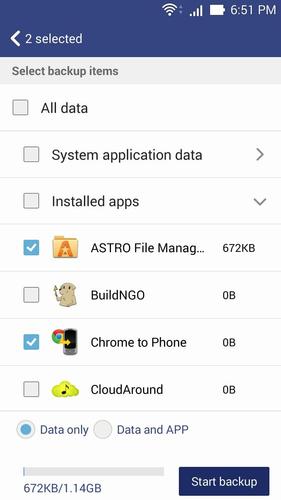
Store and secure all your stuff with ease!
【ASUS Backup】no longer provides backup and restore functions.
Please use Google Backup service instead.
【ASUS Backup】is the simple and efficient tool for backup-and-restore system/App data!
【Before You Start Using ASUS Backup】
- Please upgrade to latest version before you backup.
- ASUS Backup will NOT backup the data stored in the internal storage. Please copy the data from the internal storage to the Micro SD card manually, such as pictures, videos, music files, recorded files or documents, etc
- ASUS Backup is currently compatible only with ASUS ZenFone devices. You will need an SD card to proceed with the backup process.
- ASUS Backup supports Restore only on Android M to restore your previous backup file. You can use Settings > Backup & reset to backup.
[Key features]
- Easily back up or restore the unique ASUS ZenUI apps, including ZenUI Launcher, ZenUI Do it Later, ZenUI Contacts and ZenUI Messaging.
- Save or restore call logs and all your personal settings, including weather location, alarms, browser preferences and more.
- Capture copies of favorite apps and app data.
[Note]
【Scheduled Notification Default Rule】Set as Daily: 21:00 of next day. Set as Weekly: 21:00 of next Sunday. Set as Monthly: 21:00 of the 1st day of the month.
【Supporting Language】Default: English; other translation includes: Arabic , Brazilian Portuguese, Burmese, Czech, Danish, Dutch, Estonian, Finnish, German, Greek, Hebrew, Hungarian, Italian, Japanese, Korean, Malay, Norwegian, Polish, Portuguese, Romanian, Russian, Simplified Chinese, Slovakian, Spanish, Swedish, Thai, Traditional Chinese, Turkish, UK-English, Ukrainian, US-English, US-Spanish, French
Get free Primogems, Mora, Experience, and more with these November 2024 Genshin Impact codes, 5.1 livestream codes, and find out how to redeem active codes.
If you are bored with playing the vanilla version of Metaphor ReFantazio, you can check out these five mods.
Struggling with your submissions for Roblox's The Haunt event in 2024? Check out our guide on using Dress to Impress to create your captures!
Our walkthrough for Dragon Age: The Veilguard with some handy tips and tricks, with guides for puzzles, bosses, companions, equipment, romance, and more!
Which faction should you pick in Dragon Age: The Veilguard?
Looking for some bonus resources in Sea of Conquest: Pirate War? We’ve got you covered with these codes for the latest seafaring freebies.
On our website, you can easily download the latest version of ASUS Backup! No registration and SMS required!